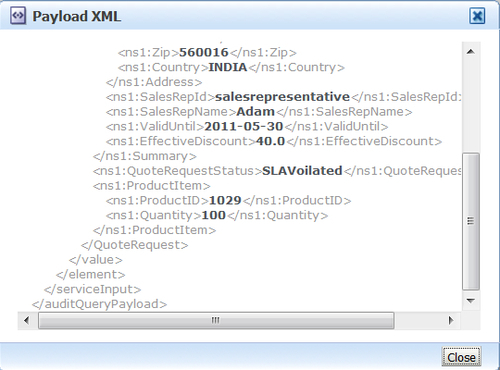You will create a reusable BPM process and will call it from your SalesToContract process. Let's create a Quotation Saving process, which performs the task of saving quotes through the SaveQuote service that we have been using. You have created the CatchSLA subprocess to handle SLA errors when the timer gets expired for the Finalize task. You will call this new BPMN process in the CatchSLA subprocess, to perform quote saving.
You will create a child process that will be a reusable process and can be invoked from many processes. Reusable processes can be started only by invoking from a call activity.
In this section, you will learn to call a BPMN process from another BPMN process:
- Create a BPMN reusable process.
- Open JDeveloper in default mode and go to the SalesToContractDemo project in the application navigator.
- Navigate to Processes, right-click on Process, and select New.
- From Gallery, select BPM Tier as the categories and select Processes as the Items.
- Click on OK.
- In the Create BPM project dialog, enter
QuotationSavingProcessas Name for the new BPM process, select Reusable Process as Type, and click on Next: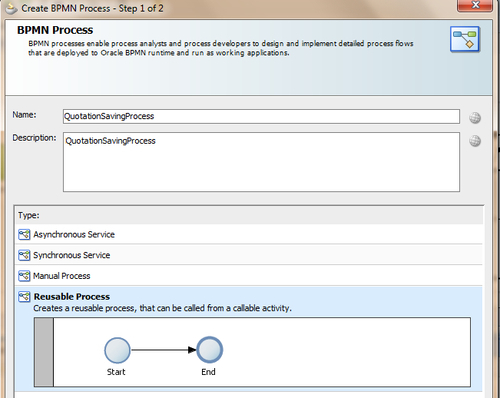
- For Arguments Definition, supply
INas the Name, set Type toComponent, and choose Quote from the Component list: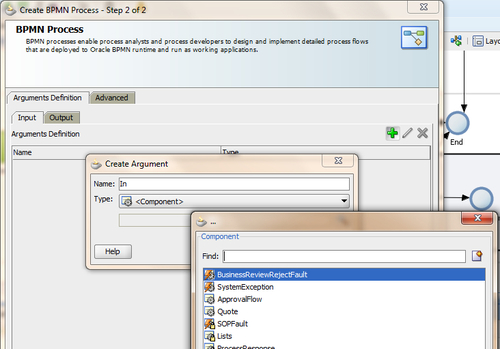
- Click on OK twice.
- You will find a new process with a Start and End activity, as shown in the following screenshot:
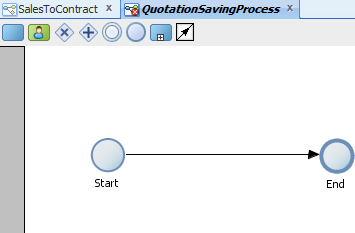
- Create a data object
quoteof component type Quote: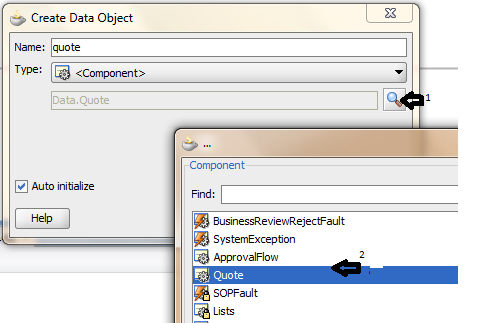
- Drag-and-drop service task from Component Palette, between these two activities. This will open its properties.
- Enter
SaveQuoteas Name, and select Service Call in the Implementation drop-down. Browse for the SaveQuote service. When this is selected, process appears in the Operation field automatically: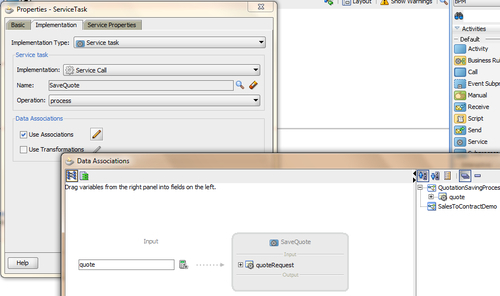
- Drag-and-drop the quote object as Input to the SaveQuote service.
- Click on OK.
- When you have finished this, click on Save.
- Call Process.
- Go to the designer area of the SalesToContract process.
- Go to the contracts swimlane and expand the CatchSLA subprocess.
- Delete the SaveSLAVoilatedQuote service task.
- Drag-and-drop CallActivity from the BPM Component Palette.
- In the Properties for CallActivity, enter
SaveSLAVoilatedQuoteas the name. - In the Implementation tab, select the process QuotationSavingProcess and check the data association:
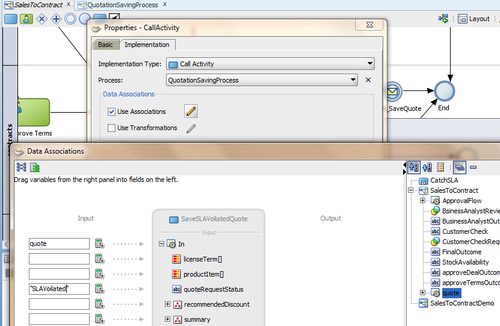
- Drag-and-drop the quote object as Input to the BPM process.
- Enter "
SLAVoilated" for quoteRequestStatus. - When you have finished, click on Save.
When the token reaches the CatchSLA subprocess, QuotationSavingProcess becomes a child process of the invoking SalesToContract process. The parent process passes the process token to the child process as no new tokens are created. Token on completion from child process reaches back to the parent invoking process.
You can deploy and test the process till this point. Follow the Deploying the BPM Project section in Chapter 3, Process Deployment and Testing for deployments:
- Log in to BPM workspace as salesrepresentative user.
- Enter Quote details.
- Advance the process till Contract Finalize.
- Finalize the contract.
- Wait for the time specified in the timer, as you need to let the timer expire, which will lead to invocation of the CatchSLA subprocess.
- Log in to Oracle EM console.
- You can find a completed instance created for the SalesToContract process.
- Click on the instance and go to trace.
- Click on the name of the process, SalesToContract.
- Click on the Flow tab. You will find that CatchSLA gets executed and the reusable process QuotationSavingProcess is invoked, too:
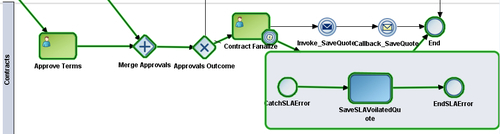
- In the audit trail, you can verify the payload modified by the
QuotationSavingProcessreusable process: