Pacemaker, as a cluster resource manager, has some defaults that we are interested in changing. As Pacemaker is so powerful, it makes several assumptions about the composition of cluster resources and nodes it controls. One of which is that there are several nodes, and not just two.
This works well for large cooperative networks of web servers or independent services which can operate in a transient manner. However, we have two nodes that are very much dependent on shared storage that can only be used by one node at a time. So, in this recipe, we are going to perform three tasks:
- Disable STONITH because we don't currently have STONITH-enabled hardware
- Disable cluster quorum because two systems cannot produce a meaningful vote
- Enable resource stickiness to prevent disruptive automated node swaps
As we're continuing to configure Corosync and Pacemaker, make sure you've followed all previous recipes.
For this recipe, we will use the same two PostgreSQL nodes: pg1 and pg2. Perform the following steps on either server as the root user:
- Disable STONITH with this
crmcommand:crm configure property stonith-enabled=false - Ignore quorum voting with this
crmcommand:crm configure property no-quorum-policy=ignore - Increase the default resource stickiness with this
crmcommand:crm configure property default-resource-stickiness=100 - Finally, view the current state of the cluster configuration with this command:
crm configure show
This recipe differs from those in the previous sections in that we can execute these steps from any server. Commands issued by the crm utility are sent to the cluster itself, so any node will transmit them successfully, and Pacemaker will act accordingly. In the case of our configuration changes, the only action that Pacemaker takes is to alter its stored settings.
The first thing we do is disable STONITH by calling crm with the configure property parameter for stonith-enabled. While STONITH is an amusing acronym, there are actual devices on the market that fill this role. These devices can isolate a node from a network in several ways, and Pacemaker is designed to interact with them by default. As we don't have one right now, it's best to tell Pacemaker that it shouldn't expect such functionality.
Our next step includes shutting down our fledgling democracy by disabling quorum verification. We only have two nodes, and votes comprised of only two voters are entirely meaningless because they will always result in a tie. Without an odd number of nodes, no quorum (agreement) can be reached. This time, we configure property for no-quorum-policy and set it to ignore. This essentially means that the nodes will continue to vote, but we don't care unless they can reach a quorum. As two servers can't reach a quorum, resources will run where we tell them to run, and they have no say in the matter.
The last setting we change with configure property is default-resource-stickiness. As we mentioned earlier, Pacemaker is really built for transient services that act as independent agents. If an HTTP daemon moves from one node to another, nobody really cares or notices. If PostgreSQL acted in a similar manner, there would be several broken applications and irritated users.
By changing this setting to 100, we give every resource a default weight, so it sticks to whichever server it started on. Unless there's a crash or forced migration, it will stay there indefinitely.
Our last step is to view our handiwork by issuing crm with configure show. Pacemaker stores its configuration as XML, and while this is somewhat human readable, it's hardly concise. On our test cluster, it produces this output:
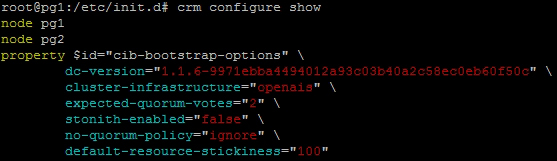
As we can see, both pg1 and pg2 are each labeled as a node. In addition, stonith-enabled, no-quorum-policy, and default-resource-stickiness are all set as we described in the recipe.
We're well on our way to building a Pacemaker cluster.
The crm command is actually a fully functional pseudo-shell. If executed without parameters, it presents a prompt and waits for valid crm commands. These commands include help for every level chosen. For example, to see what options are available when putting a node into standby, we can type this input while in a crm shell:
node help standby
Then, we can use what we learned previously and put the node into standby state until it is rebooted and Corosync is started again. Like this:
node standby pg1 reboot
This is extremely helpful as Pacemaker has a lot of commands, and it's easy to forget the proper syntax.
- The
crmshell has undergone a lot of changes in the last few years, including splitting from the Pacemaker project itself. As such, its documentation is somewhat fragmented. The newcrmshell maintainers have information that is mostly compatible with versions packaged with Debian and Red-Hat-based systems at http://crmsh.github.io/man-1.2/.However, it might be easier to simply explore the
helpfor each command as we described earlier.
