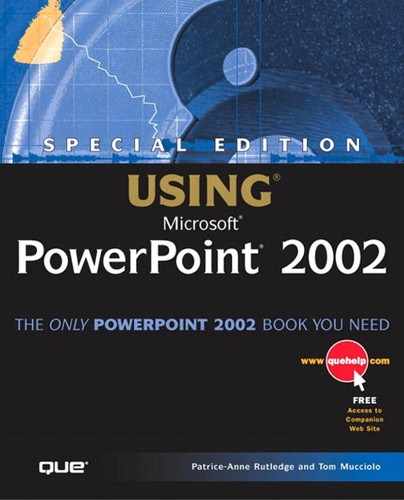Understanding What PowerPoint Can Do
One of PowerPoint's strengths is its flexibility. Using wizards and other automated features, you can quickly create a basic presentation even if you have little or no design skills. And if you are a designer, PowerPoint's advanced features and customization options enable you to have complete creative control. With PowerPoint you can
Create a presentation using a wizard, using a design template, or from scratch.
Add content to your presentation with text and tables.
Use task panes to create new presentations; search for documents and clip art; and apply design templates, layouts, transitions, and animation.
Format a presentation by customizing color schemes, background, and templates.
Make a presentation onscreen using a computer, with overheads and a projector, or via the Web.
Create and print notes and handouts for you and your audience.
Add content with charts, pictures, clip art, and other shapes or objects.
Bring multimedia into the picture through the use of sound, video, and animation.
Use PowerPoint's powerful Web features to create online broadcasts, Web discussions, online meetings, Web scripts, and even complete Web pages.
Explore advanced features such as linking, embedding, and macros to create customized PowerPoint applications.