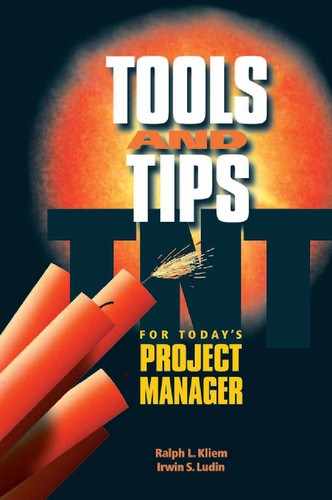RESOURCE LEVELING
Quite often, an office or business operates with too few or too many people. Too few people causes existing staff to spread themselves too thin, resulting in superficial work and missed deadlines; too many people causes operating costs to increase and produces decreased gains in productivity. Ideally, you want an optimum level of people. Resource leveling is the way to achieve that optimum level.
Resource leveling is a method that reduces the peaks of having too many people and the valleys of having too few people in an organization or a project. In other words, it enables having a steady workforce available to meet needs.
In addition, resource leveling eliminates the hiring and firing of people as well as the amount of time, effort, and expense associated with that endeavor. You can then apply those savings in time, effort, and expense to more productive activities.
A histogram illustrates how well an organization uses its people. Actually, there are two types of histograms, unleveled and leveled. An unleveled histogram displays extensive variations between peaks and valleys. A leveled histogram—which is what you hope to achieve—reflects minimal peaks and valleys.
You can convert an unleveled histogram into a leveled one by shortening or lengthening the flow time or total hours to complete a task. This process is called leveling because you try to smooth the profile of the histogram.
 for Resource Leveling
for Resource Leveling
 For each task, determine the flow time and total hours to complete it.
For each task, determine the flow time and total hours to complete it. Assign people to each task, identifying the hours per day (or whatever units and increments you choose) to work on it.
Assign people to each task, identifying the hours per day (or whatever units and increments you choose) to work on it. Draw an x-axis (horizontal line) to reflect the time scale (e.g., days, weeks).
Draw an x-axis (horizontal line) to reflect the time scale (e.g., days, weeks). Draw a y-axis (vertical line) to reflect cumulative time (e.g., hours).
Draw a y-axis (vertical line) to reflect cumulative time (e.g., hours). Plot the cumulative hours for a given period (e.g., day) by first locating the day on the x-axis and the number of hours working that day on the y-axis.
Plot the cumulative hours for a given period (e.g., day) by first locating the day on the x-axis and the number of hours working that day on the y-axis.
 Note: You repeat this step until you identify all occurrences of work.
Note: You repeat this step until you identify all occurrences of work.
 Look at the resulting histogram to identify peaks and valleys.
Look at the resulting histogram to identify peaks and valleys.
 Note: The areas with the steepest differences in peaks and valleys are the best candidates for making reassignments.
Note: The areas with the steepest differences in peaks and valleys are the best candidates for making reassignments.
 Change, or level, the histogram by modifying the hours per day the person(s) works and replotting the results until the differences in peaks and valleys are less.
Change, or level, the histogram by modifying the hours per day the person(s) works and replotting the results until the differences in peaks and valleys are less.