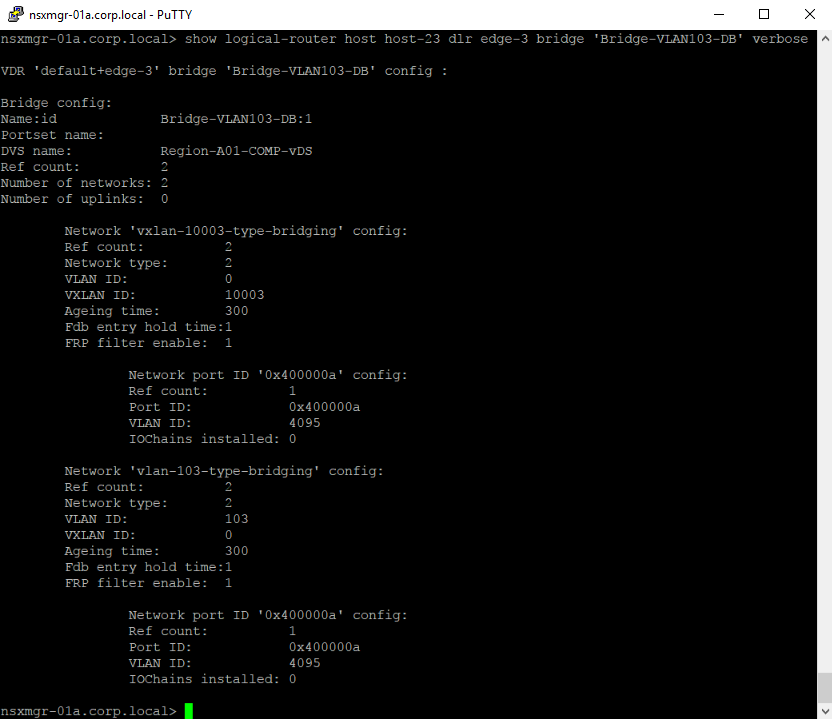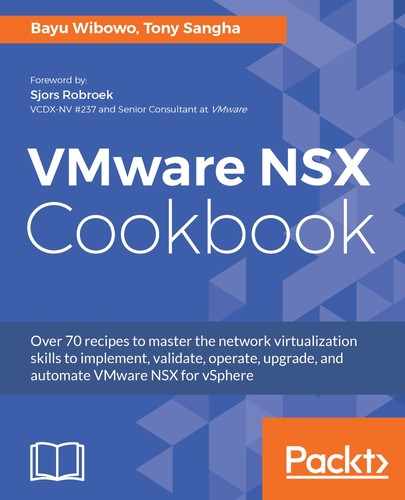To locate where the active bridge instance is, you need to know where the active DLR control VM is running. This can be checked from Networking & Security | Installation | NSX Edges. In the center pane, double-click the desired NSX Edge DLR and go to Manage | Settings | Configuration. Under Logical Router Appliances, check the column Host and find the ESXi host hostname:

To locate the primary Logical Router Appliance in HA-enabled DLR Control VM, look for the appliance that has (Active) in its name, for example, Distributed-Router-01-0 (Active) in the previous screenshot.
Verifying bridging can also be done through NSX Central CLI, as per the following steps:
- Locate the Edge ID from the vSphere Web Client NSX Edges menu, as shown in the configuring bridging Step 1. In our case, we are interested in edge-3.
- Log into NSX Manager CLI and retrieve the Vdr Name and Vdr Id using the show logical-router list all command:

- To locate which host the active DLR CVM is running on, do a show edge <edge Id>, in this example, show edge edge-3:

- We will need to know the Host ID. Use the show cluster all command to list all the clusters and do a show cluster <Cluster Id> to get the ESXi host Host ID:

- To verify the bridge configuration details, use the show logical-router host host-23 dlr edge-3 bridge 'Bridge-VLAN103-DB' verbose command: