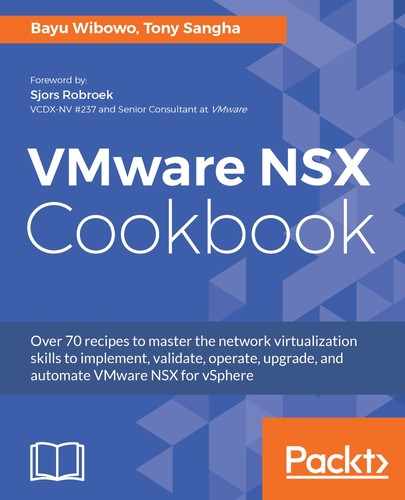The first task for preparing an upgrade is to check the VMware Interoperability Matrix, as follows:
- Go to your web browser and navigate to the VMware Product Interoperability Matrices at http://www.vmware.com/go/interop:

- Select the Interoperability tab.
- Select your VMware NSX for vSphere as the first solution.
- Add VMware vSphere hypervisor (ESXi) as your second solution.
- Add any other solutions that are specific to your environment.
- Ensure all solution versions are compatible with one another before proceeding to download the NSX installation media.