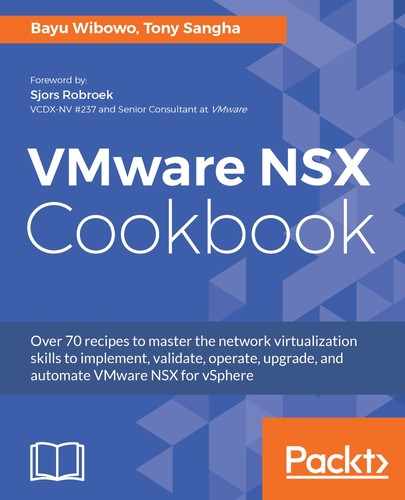It is important to synchronize the time between NSX Manager and the PSC/SSO/vCenter server for the SSO to work, otherwise the SSO registration will throw an error.
Using a centralized time source from an NTP server is recommended to ensure all components are receiving time settings from a trust source. To check the time of a vCenter server appliance, log into the vCenter server console from vSphere console or SSH, launch the BASH shell, using the shell command, and use the date command to check the time. For NSX Manager, log into the privilege mode, using enable, and use the show clock command: