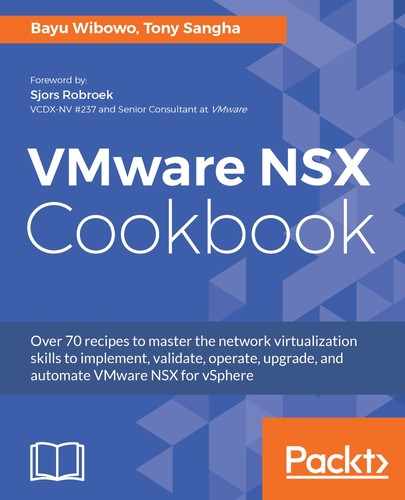For handling BUM traffic, hardware VTEP requires a replication cluster, which is a set of ESXi hosts acting as RSN. Each RSN is protected by BFD sessions from the hardware VTEP gateway. Consider limiting the number of RSNs configured based on the maximum BFD sessions supported on the hardware gateway. Check with the hardware vendor regarding the maximum BFD sessions that are supported on the hardware gateway platform.
Follow these steps to add ESXi hosts to the replication cluster:
- Navigate to Networking & Security | Service Definitions | Hardware Devices. In the center pane, click Edit the Replication Cluster to open the Edit Replication Cluster Configuration dialog box:

- Select ESXi host(s) and move the applicable hosts from Available Objects on the left to the Selected Objects on the right by double-clicking the VM or using the blue arrow. Click OK once you've selected all the desired hosts:

- The ESXi hosts should be listed under the Replication Cluster Hosts, and the BFD Configuration Status should have green checkmarks Enabled with default Probe Interval 300 ms: