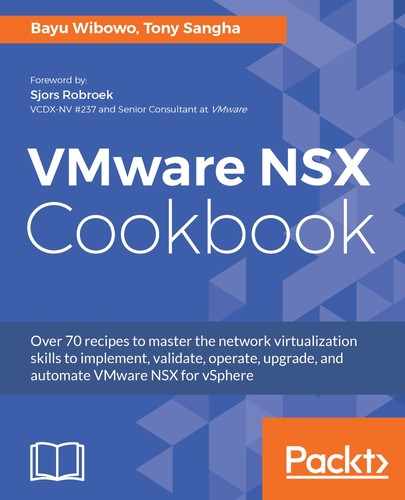In this recipe, we will configure the universal distributed logical router. The operation is not dissimilar to what was explained in Chapter 3, Configuring VMware NSX Logical Routing, for a local logical network segment.
The universal distributed logical router is deployed in the Primary NSX Manager vCenter domain and can be deployed in High Availability (HA) mode; to achieve a HA design, you require an interface for the UDLR control VM to use to exchange heartbeats across. The HA interface can use a VLAN-backed portgroup, a local logical switch, or a universal logical switch and it is recommended to use a universal logical switch. The reason for creating a universal logical switch, for the HA interface is also helpful during DR events in the event the UDLR Control VM needs to be restored in another vCenter domain. The following diagram shows the HA logical switch topology when connecting to the UDLR control VM:

In this recipe, we will continue with the topology that was outlined in the earlier recipe, Creating a Universal Logical Switch, but with the important difference being the introduction of the UDLR control VM. The following figure depicts the logical topology for the UDLR and control VM with its associated universal logical switches. You will also notice the UDLR has been given a gateway address on each logical switch, which will form the interface IP address for each universal logical switch connected to the UDLR: