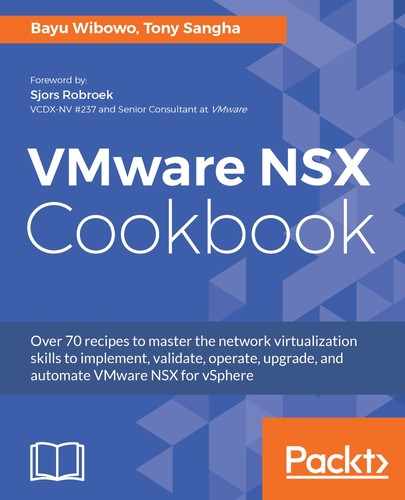We will configure each of the NSX controller nodes to forward the logs to the syslog server log-01a.corp.local using UDP port 514 with the logging set to INFO. In this example, we will use the Postman REST API client to perform the task:
- Before configuring the syslog parameters, you need to locate the NSX controller ID first. Log in to the vSphere Web Client UI and navigate to Home | Networking & Security | Installation | Management. In the center pane, under the NSX Controller nodes table, locate the Controller Node column and take note of all the controller nodes' IDs. In this example, the IDs are controller-1, controller-2, and controller-3:

- From a REST API client, perform an HTTP POST method to URI https://<NSXManagerFQDNorIP>/api/2.0/vdn/controller/<controllerID>/syslog and replace the <controllerID> with the actual controller ID retrieved from the previous step-for example controller-1. For the body content, use the following XML payload format:
<controllerSyslogServer> <syslogServer>log-01a.corp.local</syslogServer> <port>514</port> <protocol>UDP</protocol> <level>INFO</level> </controllerSyslogServer>
- Configure the remaining required settings, such as authorization and headers; for information on how to leverage the NSX REST API using the REST API client or other tools, refer to Chapter 12, Leveraging the VMware NSX REST API for Management and Automation.
- Upon successful configuration, you should receive a response code of 200. Repeat the steps for the remaining controller nodes.