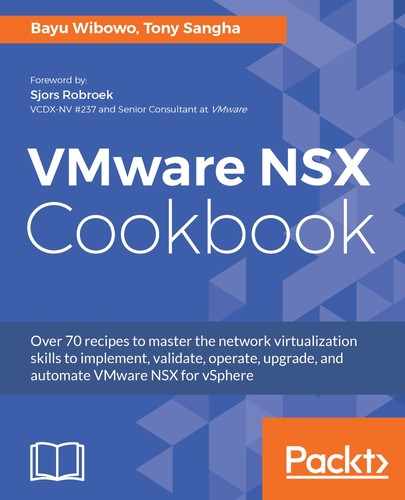Follow these steps to configure the NSX Edge syslog:
- Log in to the vSphere Web Client UI and navigate to Home | Networking & Security | NSX Edges. Select the desired NSX Edge and double-click on it:

- On the center pane, navigate to Manage | Settings | Configuration. Under the Details section, locate the Syslog servers row and click on Change to edit the syslog server details:

- NSX Edge supports up to two syslog servers using port 514 by default. Enter the desired syslog server's IP address on the Syslog Server 1, Syslog Server 2 (if you have multiple syslog servers), and the desired Protocol (TCP or UDP), and click on OK once you are finished:

- To enable DHCP logging, navigate to the DHCP menu, and check the box Enable logging, and then click on Publish: