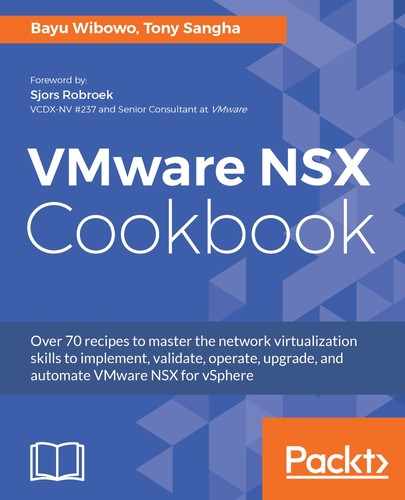In this section, we will create a security group, SG-App-Tier, for the App VM and use dynamic membership to include the app-01a VM as the member:
- Similar to the steps covered previously, create a new security group, in this example SG-App-Tier, optionally input the Description, and click Next or click the desired way to do security group membership.
- We will use dynamic membership and include a VM that has VM Name, Contains, app. For example, we can add additional criteria under one Membership criteria; in this example we are only interested in Entity Belongs to a specific cluster RegionA01-COMP01. We can match Any or All of the criteria we defined; we are interested in using All in this case. Click the Next button once you are satisfied with the Criteria Details:

- We will not use static membership, so we can skip Select objects to include. On Select objects to exclude, in this example we will exclude any other VMs that have app in the VM name, as we are only interested in the app-01a VM. We can click Next to go to Ready to complete if we want to review all the settings first, or go straight to Finish: