Chapter 1
Developing Your Own Web Presence
IN THIS CHAPTER
![]() Embracing the idea of a website
Embracing the idea of a website
![]() Finding and choosing your space online
Finding and choosing your space online
![]() Deciding on the perfect name
Deciding on the perfect name
![]() Registering that perfect name
Registering that perfect name
Your eBay Store is important to your business, but it doesn’t replace a website (preferably an ecommerce site). You should establish your own presence on the web, outside of eBay. And although you might want to link your site to eBay, don’t miss out on the rest of the Internet population. You could have some more customers out there.
You don’t have a website yet? Perhaps you’re spending all your spare online time commenting on Facebook? (If that’s true, I suspect it’s time to get down to business. Call it a gentle hint.) You might consider starting a blog to back up your online selling efforts. Even if you don’t sell directly from anywhere other than eBay (although I wish you would), a blog can help build your reputation as an online seller.
You do have a website? Have you taken a good look at it lately to see whether it follows new trends? (I recently gave my site a facelift and love the new look.) Does your blog link to your eBay listings or have its own online store? I hope so.
Whether or not you have a website or blog, give this chapter at least a once-over. I provide a lot of detail about websites, from thinking up a name to choosing a host. If you don’t have a site, I get you started launching one. If you already have a site, read the pointers about finding the best host. For the serious-minded web-based entrepreneur (that’s you), I also include a few important marketing tips.
Know Why Your Web Presence Is Important
Having even a small blog (at the very least) gives you experience in setting up and establishing a web presence. When you’re ready to jump in for real, you can always upgrade to a full-on ecommerce site and provide a link to your old site. I’ve had a blog on Blogger at mcollier.blogspot.com since 2004, and when I upgraded my coolebaytools.com site, I linked the Blogger site on the navigation bar within it, as shown in Figure 1-1.
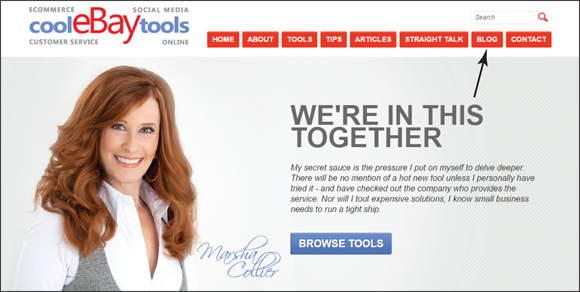
FIGURE 1-1: My website with a link to my blog.
My example brings up a classic question: What is the difference between a blog and a website? The term blog is shortened from the term web log, which originally meant that someone published a journal online on a regular basis. The online journal was a web log of that person’s life. In today’s world, a blog is not just for emotional meandering; most businesses have one to give a personal touch to customer experience and share news with their readers.
The main difference between a blog and a website is that a blog is meant to be updated regularly with new content; whereas a website’s content is more static and changes as needed. Of course, if you have a blog linked to your website, you can update your content on the blog while keeping the static, evergreen content on the website intact. Take a look at almost any brand’s site; you will probably see a link to an accompanying blog in the navigation bar. A blog is now considered a type of website.
A blog is a more touchy-feely communication tool; a website is a more concrete representation of your business as a whole. Think of a website as a digital storefront for your business. And keep in mind that a website is of utmost importance if you have a retail location. In my book, Social Media Commerce For Dummies (also published by Wiley; you can find it at www.dummies.com), I give you all the up-to-date information on how to make your website shine — and convert visitors to buyers.
Free Web Space — A Good Place to Start
Although I love the word free, in real life it seems like nothing is really free, starting with lunch. Realistically, free generally means something won’t cost you too much money — but may cost you a bit more in time. When your site is free, you may give up the opportunity to have your own direct URL (Universal Resource Locator) or domain name. That handy feature is available usually for a small extra fee. You may also have to put up with ads appearing on your site, or not; it depends from whom you get the (ahem) free space.
I much prefer a free web space with no ads, but that seems to be asking a lot. Surprisingly, there are a few very good, reliable places. Take a look at Table 1-1, where I compare some popular options for free web space.
TABLE 1-1 Free Web Space
|
Site |
Blog or Website |
Total Storage |
Sharable Images with URL |
Design Tools |
|
Blog/Website |
500MB |
No |
Yes |
|
|
Website |
500MB |
No |
Yes |
|
|
Website |
500MB |
No |
Yes |
|
|
Google |
Blog |
15GB* |
No |
Yes |
|
Blog |
3GB |
No |
Yes |
* Storage on all Google Apps is shared from your Google Drive total storage of 15GB.
When it comes time to set up your website, you might want to consider using a quick-and-easy HTML generator such as the one in Mozilla’s free SeaMonkey. You can use this tool with the Firefox FireFTP upload extension for a complete web hookup. (See Book 5, Chapter 3 for more information on the SeaMonkey program.)
Your first web pages may be simple, and that’s okay. You have to get used to having a website before you can really use it for commerce. Put up a home page that links to a few product-related pages and your eBay listings, and voilà! You’re in business. If you’re feeling more adventurous about your website, check out the next section, where I describe a handful of website hosts.
Paying for Your Web Space
If you’ve been on the Internet for any length of time, you’ve been bombarded by hosting offers through your daily spam. A web-hosting company houses your website code and electronically doles out your pages and images to your web page’s visitors.
Before deciding to spend money on a web-hosting company, check it out thoroughly. Go to that company’s site to find a list of features offered. If you still have questions after perusing the website, look for a toll-free number to call. You won’t find any feedback ratings on web hosts like you find on eBay, but the following are a few questions to ask (don’t hang up until you’re satisfied with the answers):
- How long has the company been in business? You don’t want a web host that has been in business only a few months and operates out of the founder's basement. Deal with folks who have been around the Internet for a while (hence know what they are doing). Is the company’s website professional-looking? Does the company look like it has enough money to stay in business?
- Who are some of the company's other clients? Poke around to see whether you can find links to sites of other clients. Take a look at who else is doing business with the hosting company; visit and analyze their sites. Do the pages and links come up quickly? Do all the images appear in a timely manner? Websites that load quickly are a good sign.
- Does the company offer mobile optimization? With more and more people accessing the Internet on mobile devices (tablets, smartphones) it’s more important than ever to have a mobile version of your website. How much do they charge for this? Is it automatic, or do you have to go through a laborious setup?
- What is the downtime-to-uptime ratio? Does the web host guarantee uptime (the span of time its servers stay operational without going down and denying access to your site)? Expecting a 99-percent-uptime guarantee is not unreasonable; you’re open for business — and your web host needs to keep it that way.
- How much web space do I get for my money? For the most basic website on
www.web.com(not to be confused withwww.webs.com— similar name, different service) you can get 300GB of storage for $5.95 a month; you’d better be getting a lot more space if you’re paying more for it. -
Does the web host offer toll-free technical support? When something goes wrong with your website, you need it corrected immediately. You must be able to reach tech support quickly, without hanging around on the phone for hours. Does the web host have a technical support area on its website where you can troubleshoot your own problems (in the middle of the night, if needed)?
 Whenever you’re deciding on any kind of provider for your business, take a moment to call its tech-support team with a question about their services. Take note of how long you had to hold and how courteous the techs were. Before plunking down your hard-earned money, you should be sure that the provider’s customer service claims aren’t merely that — just claims.
Whenever you’re deciding on any kind of provider for your business, take a moment to call its tech-support team with a question about their services. Take note of how long you had to hold and how courteous the techs were. Before plunking down your hard-earned money, you should be sure that the provider’s customer service claims aren’t merely that — just claims. - What’s the policy on shopping carts? In time, you may need to install a shopping cart specific to your site. Does your provider charge extra for that? If so, how much? In the beginning, a convenient and professional-looking way to sell items on your site is to set up a PayPal shopping cart or PayPal Pay Now buttons. When you’re running your business full-time, however, a shopping cart and a way to accept credit cards is a must.
- What kind of statistics will you get? Visitors who go to your website leave an electronic bread-crumb trail. Your host collects these statistics, so you’ll be able to find out which are your most and least popular pages. You can know how long people linger on each page, where they come from, and what browsers they’re using. How your host supplies these stats to you is important.
- Is there a desktop design tool? If you’re not a web-design expert, having a WYSIWYG (What You See Is What You Get) design tool will make life a lot easier. If your web host has themes or templates, you’re good to go. Using a ready-made (but customizable) template can help make the initial site setup somewhat painless for the non-technically inclined.
- Are there any hidden fees? Does the web host charge exorbitant fees for setup? Charge extra for statistics? Impose high charges if your bandwidth suddenly increases? Are there charges for extras you may need?
- How often will the web host back up your site? No matter how redundant a host’s servers are, a disaster may strike, and you need to know that your website won’t vaporize. Redundancy (having duplicate copies of your data and site functionality) is the safety net for your site.

FIGURE 1-2: Google certifies my website as mobile-friendly.
Table 1-2 provides a comparison of the costs for the most basic offerings. In the rest of this section, I fill you in on the details about the four web-hosting companies listed in the table. Make sure you check out the company websites for the most current information because the features offered change (almost as often as eBay does).
TABLE 1-2 Comparing Entry-Level Hosting Costs*
|
Feature |
GoDaddy |
NetworkSolutions.com |
Web.com |
Yahoo! Small Business (Aabaco) |
|
Monthly plan cost |
$7.99 |
$9.96 |
$5.95 monthly term |
$4.99 |
|
Disk space storage |
100GB |
300GB |
300GB |
100GB |
|
Data transfer/month |
Unlimited |
Unlimited |
Unlimited |
1000GB |
|
DIY web-design tools |
Yes |
Yes |
Yes |
Yes |
|
24/7 toll-free tech |
Yes |
Yes |
? |
? |
|
|
? |
1000 |
100 |
250 |
* Does not take into account any promotional first-year discount offers.
Naming Your Baby
What to name the baby, er, website? It’s almost as much of a dilemma as deciding on your eBay user ID or eBay Store name. If you don’t have an existing company name that you want to use, why not use the same name as your eBay Store? Register and lock it up now so that you can keep your brand forever.
Name your site with a word that identifies what you do, what you sell, or who you are. And be sure you like it — because once it’s yours and you begin operating under it and establishing a reputation, it’ll be with you 20 years from now when you’re still selling online. (I know, it should only happen!)
If you watched the Netflix series GirlBoss, the lead character reads an older edition of my eBay business book and spends an entire episode trying to figure out her website name. This is serious business.
A few websites offer wizards to help you decide your domain name. You can find a particularly intuitive one at the following:
In a small, web-based form, you input your primary business type and keywords that describe your business. The wizard then displays a large number of options and also lets you know whether the options are available. Very convenient.
www.uspto.gov/trademarks-application-process/search-trademark-database
Registering Your Domain Name
Talk about your junk email. I get daily emails advising me to Lose 40 pounds in 40 days, accept credit cards now, and of course REGISTER MY NAME NOW! The last scam seems to be geared to obtaining my email address for other junk mail lists rather than trying to help me register my website. Choosing a registrar (the company that handles the registering of your site name) is as important as choosing the right web host. You must remember that the Internet is still a little like the Wild West — and that the cyber-equivalent of the James Gang might be waiting to relieve you of your hard-earned cash. One of the ways to protect yourself is to understand how the registry works (knowledge is power), so read on.
Before you decide on a registrar for your domain name, take a minute to see whether the registrar is accredited by ICANN (Internet Corporation for Assigned Names and Numbers — the international governing body for domain names) or is reselling for an official ICANN-accredited registrar. (You'll have to ask who they register with.) The Accredited Registrar Directory is updated constantly at the U.S. Department of Commerce’s InterNIC site, so check the following for the most recent list:
Registering a domain name can cost from between nothing (free with a web hosting package) to around $30 a year. When you’re ready, search the top web-hosting companies for deals.
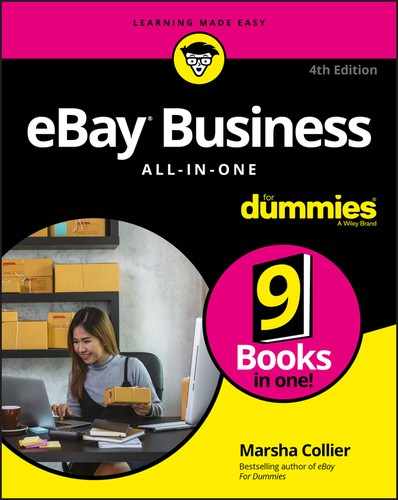
 Your customers need to visit your blog and actually read its content to make it a valuable resource for your business. Countless blogs receive just a few hits a day; if your customers are busy, a marketing-oriented blog may be the last place they want to visit. The goal is to engage reader’s interest, so don’t just write about business; write about topics that you enjoy and that your readers will find interesting — and if you can tie ’em in naturally with the business, so much the better. You might want to direct your blog’s focus to a range of broader-interest topics. Bottom line: Have a plan for regular postings and an objective to focus on before you start writing your blog entries.
Your customers need to visit your blog and actually read its content to make it a valuable resource for your business. Countless blogs receive just a few hits a day; if your customers are busy, a marketing-oriented blog may be the last place they want to visit. The goal is to engage reader’s interest, so don’t just write about business; write about topics that you enjoy and that your readers will find interesting — and if you can tie ’em in naturally with the business, so much the better. You might want to direct your blog’s focus to a range of broader-interest topics. Bottom line: Have a plan for regular postings and an objective to focus on before you start writing your blog entries.