Chapter 4
Deciding When You Need an eBay Store
IN THIS CHAPTER
![]() Understanding the lure of online stores
Understanding the lure of online stores
![]() Counting the costs
Counting the costs
![]() Setting up a store
Setting up a store
![]() Marketing and making a sale
Marketing and making a sale
If you’re doing well selling your items on eBay, are you itching to open an eBay Store? Have you used the eBay Buy It Now feature in one of your listings? Have you sold via Fixed Price listings? Did either work for you? If you’re a highly active seller, having an eBay Store may help your business (plus you get more free listings a month and other benefits).
Opening an eBay Store can expand a successful business. An eBay Store provides you with your own little corner of eBay where you can leverage your good relationships with your customers and sell directly to them. But the eBay Stores platform is not a total solution, and having an eBay Store is no one-way ticket to Easy Street. (There’s no such ticket anyway. But you knew that.)
I get emails all the time from people who open their own eBay Stores and are still not successful in moving merchandise. Why? Because running an eBay Store is not an instant key to success. And because you can sell on eBay without having a designated eBay Store. No matter how many money-back guarantees you receive from online gurus promising magical success on eBay, the only magic is putting your shoulder, nose, and whatever else to the grindstone — and exerting the effort necessary to bring customers to your store.
If you’re running many listings and your business is doing well, the discounts on fees, upgrades, and more may be reason enough to open a store. The decision should be financial. This chapter should give you all the information you need to make a thoughtful decision.
Locating Your Special Place Online
When you’re opening an eBay Store, you have just three main rules to remember and apply: location, location, location. If you were going to open a brick-and-mortar store, you could open it (for example) in the corner strip mall, at a shopping center, or even in a suburb. You’d have to decide in what location your store would do best; that goes for an online store as well. You’ll find tons of locations where you can open an online store, including sites such as Amazon.com, Etsy, and (of course) eBay.
You have to pay rent for your online store, of course, but opening and running an online store isn’t nearly as expensive as doing the same for a tangible store in the real world (where you also have to pay electrical bills, maintenance bills, and more). Plus, the ratio of rent to (hopefully successful) sales makes an online store a much easier financial decision, and your store’s exposure to the buying public can be huge.
Checking Out Online Stores Galore
According to comScore, in June 2017, these ecommerce sites garnered an astounding number of unique visitors (counting all of one person’s visits to the sites just once a month) from home, work, and university locations:
-
Walmart: 89,322,000
Think about this when you consider whether people are still shopping the web looking for bargains.
- eBay: 90,145,000
- Craigslist: 61,580,000 (October 2016)
- Apple, Inc.: 140,939,000
- Amazon.com: 180,032,000 (This total includes all Amazon sites.)
Back in the day, eBay must have felt competition from the Yahoo! Small Business feature and from Amazon.com — and so decided to open its doors (in July 2001) to sellers who wanted their own online stores. Originally, those stores represented fixed-price sales and were a normal progression so eBay could continue as the world’s marketplace.
eBay itself is a kind of online store that specializes in selling your stuff, not theirs. You’re not competing with your landlord. In addition to its staggering number of visitors, eBay offers different levels of store rent and benefits; some are shown in Table 4-1.
TABLE 4-1 Costs for an eBay Store
|
|
Basic |
Premium |
Anchor |
|
Basic rent |
$19.95 (or $24.95 on a month-to-month basis) |
$59.95 (or $74.95 on a month-to-month basis) |
$299.95 (or $349.95 for month-to-month) |
|
Unlimited insertion fee for auctions that end in a sale |
✔ |
✔ |
✔ |
|
Discounted auction insertion fee (unsuccessful) |
25¢ |
15¢ |
10¢ |
|
Number of free fixed price insertion fee listings |
250 |
500 |
1,000 |
|
Additional fixed price listing insertion fee |
20¢ |
10¢ |
5¢ |
|
Final value fees |
3.5% - 9.15% |
3.5% - 9.15% |
3.5% - 9.15% |
|
Vacation hold to put listings and Store “on hold” while you’re away |
✔ |
✔ |
✔ |
eBay Stores can feature both auctions and fixed-price listings — happily, the Buy It Now items you list are as easy to handle as auctions. To review the prices and rules before you open your eBay Store, go to
http://pages.ebay.com/seller-center/stores/subscriptions.html
When you’re ready to get down to virtual brass tacks, the details of setting up your eBay Store are available on this web page:
Choosing Between Store Types
All eBay Stores are on a level playing field. All your items are equally searchable on eBay, so you can be right up there with the big guys and compete. The first cost differential is the type of store you want to open.
Even the basic eBay Store ($19.95 per month when paid yearly) gives you a lot of options; higher-level stores build on these. Here are my favorite highlights:
- Listings: All your eBay listings, whether auction or fixed-price, will appear in your eBay Store.
- Custom URL (web address): Your eBay Store will have its own Internet address that you can use in links in promotional material — even to promote your store on the Internet. (My eBay Store address is
http://stores.ebay.com/Marsha-Colliers-Fabulous-Finds.) - Store search: When customers visit your eBay Store, they will be able to search within your listings for their desired item — with your own personal search engine.
- Three hundred store categories: You can sell (say) sporting goods in one category, women’s fashion in another, fine art in one more … you have up to 300 custom categories for your varied merchandise.
Custom store header: Get your own brand by designing a graphic store header.Markdown Manager: Hold a sale in your store! Select items to discount for a period of time and offer discounted pricing.Vacation hold: Ever wish you could make your listings temporarily unavailable, or let your customers know you’ll be out of town? This great feature allows you to do just that.- Create Promotional Flyers: Online tool to help you design a flyer to promote other items and include in your shipments.
- Search engine keyword management: You may customize search engine keywords in Manage My Store to improve your store’s page rankings in the search engines to which eBay feeds.
Knowing the Fee Structure
When you have an eBay Store, other fees are involved (are you surprised?). In addition to the monthly fee, you’ll have to take note of options fees and Final Value Fees. These fees are different for eBay Store sellers than for those selling on eBay without a store.
Items sold by eBay Store owners carry a fee structure similar to that of items listed on the eBay site, but the actual numbers and percentages are different. The difference in cost helps you decide which items to put in your store, your auctions, or on your website. Knowing the prices in Tables 4-2, 4-3, and 4-4 upfront helps you to decide what you need to get for each item in the different sales formats.
TABLE 4-2 Store Inventory Listing Upgrades
|
Upgrade |
Starting or Buy It Now price: under $150 |
|
Starting or Buy It Now price: over $150 |
|
|
Upgrade |
1-, 3-, 5-, 7-, and 10-day duration |
30-day and Good ’Til Cancelled |
1-, 3-, 5-, 7-, and 10-day duration |
30-day and Good ’Til Cancelled |
|
Gallery Plus |
0.35 |
1.00 |
0.70 |
2.00 |
|
Item subtitle |
0.50 |
1.50 |
1.00 |
3.00 |
|
Listing Designer |
0.10 |
0.30 |
0.20 |
0.60 |
|
Bold |
2.00 |
4.00 |
3.00 |
6.00 |
|
Value Pack (Gallery Plus, Listing Designer, and Subtitle) |
0.65 |
2.00 |
1.30 |
4.00 |
TABLE 4-3 Store Final Value Fees
|
Categories |
Final Value Fee (Maximum $250) |
|
Computers/Tablets & Networking Video Game Consoles |
4% |
|
Consumer Electronics Cameras & Photos Coins & Paper Money Stamps |
6.15% |
|
Musical Instruments & Gear |
7.15% |
|
Motors Parts & Accessories |
8.15% |
|
Clothing, Shoes, & Accessories |
9.15% |
|
Collectibles |
9.15% |
|
Home & Garden |
9.15% |
|
Camera & Photo Accessories |
9.15% |
|
Cell Phone Accessories |
9.15% |
|
All Other Categories |
9.15% |
TABLE 4-4 Advanced Upgrade Fees
|
Option |
Price |
FEE |
|
Buy It Now |
$0.99-$9.99 |
$0.05 |
|
$10-$24.99 |
$.10 |
|
|
$25 - $49.99 |
$.20 |
|
|
$50 or more |
$.25 |
|
|
Reserve Price |
$0.01-$74.99 |
$3.00 |
|
$75.00 or more |
4% of reserve price (Maximum $100) |
Selecting Your eBay Store Name
If you saw the show GirlBoss on Netflix, you’ll know that the main character, after reading this section in one of my early books, spent an entire episode deciding on her eBay Store’s name. Yes, it’s that important.
So once you’ve decided to take the plunge and open an eBay Store, you need to think of a good name. The name doesn’t have to match your eBay User ID, but both names are more recognizable if they relate clearly to each other. You can use your company name, your business name, or a name that describes the soul of your business. I recommend that you use the same name for your eBay Store that you plan to use in all your online businesses. By doing so, you begin to create an identity (or, as the pros call it, a brand) that customers will come to recognize and trust.
Setting Up Shop
It’s time to get down to business. You get to the eBay Stores hub page as follows: At the bottom of the home page, you’ll find a link menu. Click the Stores link from the Buy area of this menu, and on the right side of the resulting page, click the Open a Store link on the right. This takes you to the Seller’s Hub of eBay Stores. If you click all the links you see here, you get the eBay company line about how good an eBay Store can be for your business. Okay, you already know how good an eBay Store can be for your business, so skip the propaganda and get right down to business (but don’t forget to check for any policy changes that may affect your store’s operations).
-
Can I make a serious commitment to eBay? Any store — especially this one — is a commitment; it won’t make money for you unless you work for it. You have to have the merchandise to fill it and the discipline to continue listing your fixed-price and auction items. Your store is a daily, monthly, and yearly obligation.
When you go on vacation, you can use the eBay Store’s Vacation Feature and eBay will either close your item listings or put up a notification letting your customers know that you’re on vacation until a specified date.
You can close your eBay Store temporarily, but eBay will reserve your store name for only 30 days. After that, you have to come up with a new name (and your competition may have taken over your old store name, especially if it’s famous).
- Will I work on my eBay business even when I don’t feel like it? You have to be prepared for the times when you’re sick or just don’t feel like shipping but orders are waiting to be shipped. You have to do the work anyway; it’s all part of the commitment.
eBay gives you the venue, but it’s in your own hands to make your mercantile efforts a success. If you can handle these responsibilities, read on!
Subscribing to eBay Stores
If you’re serious and ready to move on, go to the very bottom of the home page, and look for the link to Stores, under Buy. You can also go to the page at
and click the Open a store link in the upper-right corner of the page. On the resulting page, click Subscribe Now. You’re taken to subscription page.
eBay wants to ease you into this eBay Store thing. Make you feel comfortable, so you’ll get the easy stuff first. Figure 4-1 shows you the initial sign-up screen, where you get to select the level of store you want. It’s an easy choice: Start small with the $19.95 (when paid yearly) version. Come to think of it, many sellers have been running the Basic version for years and have been very happy with it.

FIGURE 4-1: Taking the big step — go ahead and just do it.
You don’t have to do anything but click.
The resulting page is where eBay starts to get serious. It shows your monthly charges and the User Agreement. Here eBay changes the friendly Continue button to the businesslike Subscribe. That’s to let you know that this is serious. When you click Subscribe, the clock starts to tick on your monthly fees.
Making the required decisions
You need to make a few decisions to create a good store. So before building your eBay Store, read the following sections. Depending on the whims and changes that move through eBay, the order in which you have to implement these decisions can vary, but these are choices that you must make:
-
Type your new eBay Store’s name.
You’ve decided on a store name, right? Your eBay Store’s name can’t exceed 35 characters. Before you type it, double-check that you aren’t infringing on anyone’s copyrights or trademarks. You also can’t use any permutation of eBay trademarks in your store’s name.
-
Type a short description of your store.
When I say short, I mean short. You have only 300 characters to give a keyword-filled description of your store and merchandise. You can’t use HTML coding to doll up the description, and you can’t use links. Just the facts please, and a little bit of dazzle.
The importance of this description is huge. When people use search engines such as Google and Bing, this is the area where those programs look to find the keywords they use to classify and list your store.
 Consider writing your copy ahead of time in Word. Then, still in Word, highlight the text and choose Tools ⇒ Word Count. Word gives you the word count of the highlighted text. Check the character count with spaces, to be sure your text fits.
Consider writing your copy ahead of time in Word. Then, still in Word, highlight the text and choose Tools ⇒ Word Count. Word gives you the word count of the highlighted text. Check the character count with spaces, to be sure your text fits. -
Select a graphic to jazz up the look of your store.
Create a custom 1200-x-270-pixel banner of your own. (See the text after this set of steps for info on designing your own graphics — or hiring someone to do it.)
If you’re wondering in which category your store will be listed on the eBay Stores home page, it’s up to you to make that choice. eBay checks the items as you list them in the standard eBay category format. For example, if you have six books listed in the Books: Fiction and Nonfiction category and five items in the Cameras & Photo category, you’ll be in the listings for both categories. Your custom Store categories (read on) are used to classify items only in your store.
Designing an eBay Store logo
If you use one of eBay’s prefab graphics and just leave it there, people shopping your eBay Store will know that you aren’t serious enough about your business to design a simple and basic logo. I’ve had many years of experience in advertising and marketing, and I must tell you that a custom look will beat clip art any day. Your store is special — put forth the effort to make it shine.
If you have a graphics program, design a graphic with your store’s name. Start with something simple; you can always change it later when you have more time. Save the image as a GIF or JPG file, and upload it as you would any other image.
http://pages.ebay.com/cr/en-us/storefronts/designdirectory.html
Running Your Store
You can customize your store at any time by clicking Manage My Store, which is a link on your Seller Hub page, or just go to your store through the link on your Feedback Profile page.
The page shown in Figure 4-2 appears, with headings describing important tasks for your store.
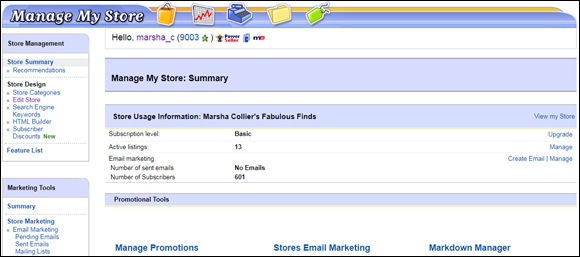
FIGURE 4-2: Here’s where you can perform all the necessary tasks for running a store.
Store design
In the Store Design area, you can perform tasks required for your store design.
Here are a just few of the tasks you should consider revisiting:
-
Store design: You can always go back to the design area and change the name of your store or the theme of your pages. You can also change the way your store items are displayed: Gallery View (as shown in Figure 4-3) or List View. Neither view is inherently better, but I like the Gallery View because it shows the thumbnail gallery pictures of my items.
You should also select the order in which your items will sort. Highest Priced First, Lowest Priced First, Items Ending First, or Newly Listed First. I like Items Ending First as my sort, so buyers can get the chance to swoop in on items closing soon.
- Custom categories: Here’s where you really make your eBay Store your own. You may name up to 300 custom categories that relate to the varied items you sell in your store.
- Promotion boxes: Set up some promotion boxes and change them every month or so to keep your store’s look fresh. Select items for promotion that work well with the particular selling season. You have the option of inserting a filmstrip of your items, as I do on my store’s home page. When your prospective buyer mouses over one of the photos, it expands.
- Search engine keywords: Check out this area to see the keywords that eBay forwards to the major web shopping and search feeds. If you think there are better keywords, be sure to add them.
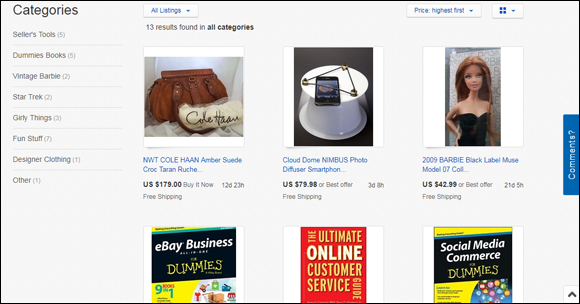
FIGURE 4-3: My eBay Store in Gallery View.
Marketing tools
Under the Marketing tools heading, you can perform many tasks that help bring customers to your store. You have the option of clicking a Summary page, which gives you a quick look at how your store’s marketing features are currently set. You have a lot of options in this area. Here are a few of the many offered:
- Email marketing: When you want to design an email campaign to your buyers, you have all the tools here. Create an email newsletter, create one for sending later, and manage your subscriber lists — all from one convenient area.
- Listing frame: Select this option after you set up an eBay Store. Don’t ask questions, just do it. The custom listing-header display is one of the best tools you can use to bring people into your eBay Store. Since I don’t believe in cluttering up my listing pages with a lot of graphics, I use the option to have a store invitation message appear above the description in my item listings. Click the link and select the option to Show Your Custom Listing Header on all your eBay auctions and fixed-price sales. This custom header encourages shoppers to visit your eBay Store when they browse your eBay listings. When customizing, you may include your store logo, as well as a search box specific to your eBay Store.
- Markdown Manager: So you say you have to raise some cash to buy new merchandise? Why not run a sale? By clicking here, you can select items to put on sale. After they’ve been marked down, they’ll appear as “On Sale.”
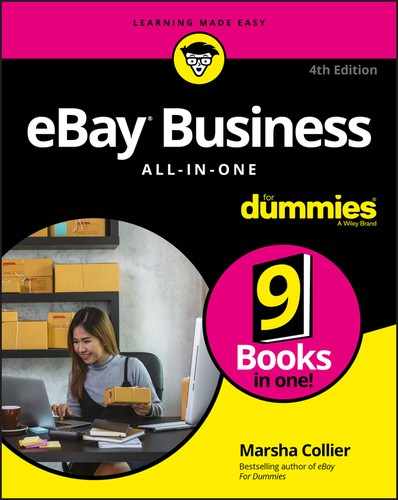
 When people visit your eBay Store, they have no way of knowing whether you have a Basic, Premium (or Featured), or Anchor Store. The design of your store is up to you — you can make it as fancy as you want.
When people visit your eBay Store, they have no way of knowing whether you have a Basic, Premium (or Featured), or Anchor Store. The design of your store is up to you — you can make it as fancy as you want. Before you click that link to open your eBay Store, ask yourself two questions:
Before you click that link to open your eBay Store, ask yourself two questions: