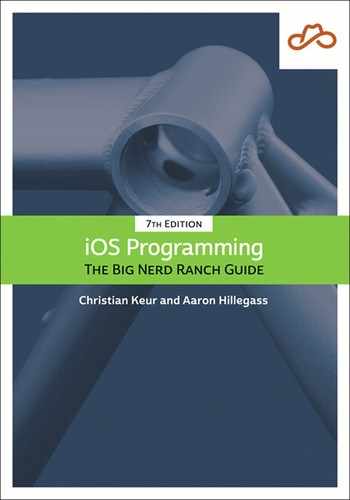In this book, each chapter addresses one or more ideas of iOS development through discussion and hands-on practice. For more coding practice, most chapters include challenge exercises. We encourage you to take on at least some of these. They are excellent for firming up your grasp of the concepts introduced in the chapter and for making you a more confident iOS programmer. Finally, many chapters conclude with one or two For the More Curious sections that explain certain consequences of the concepts that were introduced earlier.
Chapter 1 introduces you to iOS programming as you build and deploy a tiny application called Quiz. You will get your feet wet with Xcode and the iOS simulator along with all the steps for creating projects and files. The chapter also includes a discussion of Model-View-Controller and how it relates to iOS development.
Chapter 2 provides an overview of Swift, including basic syntax, types, optionals, initialization, and how Swift is able to interact with the existing iOS frameworks. You will also get experience working in a playground, Xcode’s prototyping tool.
In Chapter 3, you will focus on the iOS user interface as you learn about views and the view hierarchy and create an application called WorldTrotter.
In Chapter 4, you will expand WorldTrotter and learn about using view controllers for managing user interfaces. You will get practice working with views and view controllers as well as navigating between screens using a tab bar.
In Chapter 5, you will learn how to manage views and view controllers in code. You will add a segmented control to WorldTrotter that will let you switch between various map types.
Chapter 6 introduces delegation, an important iOS design pattern. You will also add a text field to WorldTrotter.
Chapter 7 introduces the concepts and techniques of internationalization and localization. You will learn about Locale, strings tables, and Bundle as you localize parts of WorldTrotter.
Chapter 8 will walk you through some of the tools at your disposal for debugging – finding and fixing issues in your application.
Chapter 9 introduces the largest application in the book – LootLogger. This application keeps a record of your items in case of fire or other catastrophe. LootLogger will take eight chapters to complete.
In Chapter 9 and Chapter 10, you will work with tables. You will learn about table views, their view controllers, and their data sources. You will learn how to display data in a table, how to allow the user to edit the table, and how to improve the interface.
Chapter 11 introduces stack views, which will help you create complex interfaces easily. You will use a stack view to add a new screen to LootLogger that displays an item’s details.
Chapter 12 builds on the navigation experience gained in Chapter 4. You will use UINavigationController to give LootLogger a drill-down interface and a navigation bar.
In Chapter 13, you will add persistence to LootLogger, using archiving to save and load the application data.
In Chapter 14, you will learn how to present modal interfaces for the user to act on.
Chapter 15 introduces the camera. You will take pictures and display and store images in LootLogger.
In Chapter 16, you will learn about creating interfaces that adapt to users' preferences, and you will update LootLogger’s interface to scale well across various screen sizes and to support Dark Mode.
In Chapter 17, you will begin a new application, Mandala, and learn how to separate your interfaces into multiple containers.
In Chapter 18, you will learn more about UIControl and use that knowledge to create a custom control.
In Chapter 19, you will learn about and add different types of animations to the Mandala project.
Chapter 20 introduces web services as you create the Photorama application. This application fetches and parses JSON data from a server using URLSession and JSONSerialization.
In Chapter 21, you will learn about collection views as you build an interface for Photorama using UICollectionView and UICollectionViewCell.
In Chapter 22 and Chapter 23, you will add persistence to Photorama using Core Data. You will store and load images and associated data using an NSManagedObjectContext.
Chapter 24 will walk you through making your applications accessible to more people by adding VoiceOver information.