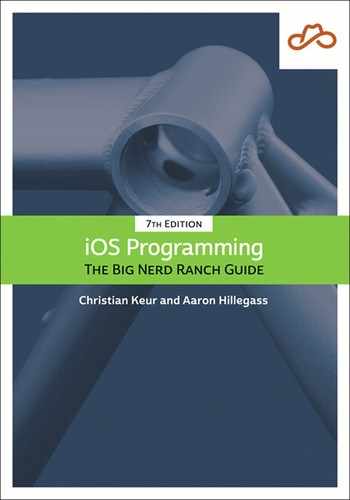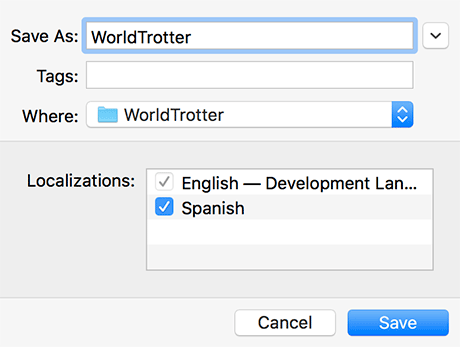The industry-standard format for localization data is the XLIFF data type, which stands for XML Localization Interchange File Format (and XML stands for Extensible Markup Language). When working with translators, you will often send them an XLIFF file containing the data in the application to localize, and they will give you back a localized XLIFF file for you to import.
Xcode natively supports importing and exporting localization data in XLIFF. The exporting process will take care of finding and exporting the localized strings within the project, which you did manually using the genstrings tool.
To export the localizable strings in XLIFF, select the project (WorldTrotter) in the project navigator. Then select the Editor menu, and then Export For Localization.... On the next screen, you can choose whether to export existing translations (which is probably a good idea so the translator does not do redundant work) and which languages you would like exported (Figure 7.22).
To import localizations, select the project (WorldTrotter) in the project navigator. Then select Editor → Import Localizations.... After choosing a file, you will be able to confirm the updates before you import.