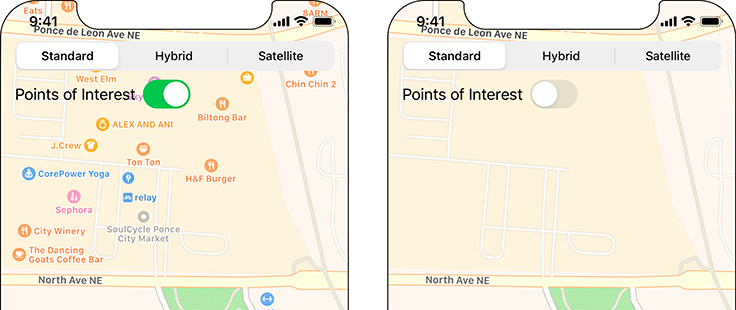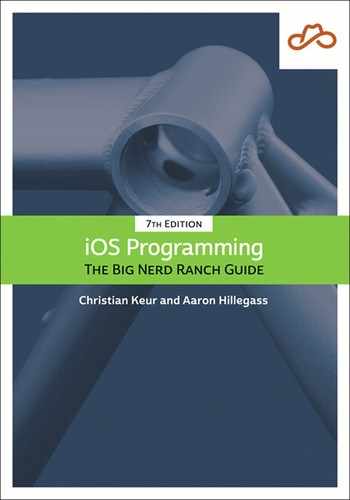 Bronze Challenge: Points of Interest
by Christian Keur,
Aaron Hillegass
iOS Programming: The Big Nerd Ranch Guide, 7th Edition
Bronze Challenge: Points of Interest
by Christian Keur,
Aaron Hillegass
iOS Programming: The Big Nerd Ranch Guide, 7th Edition
- Title Page
- Acknowledgments
- Table of Contents
- Introduction
- 1. A Simple iOS Application
- 2. The Swift Language
- 3. Views and the View Hierarchy
- 4. View Controllers
- 5. Programmatic Views
- 6. Text Input and Delegation
- 7. Internationalization and Localization
- 8. Debugging
- 9. UITableView and UITableViewController
- 10. Subclassing UITableViewCell
- 11. Stack Views
- 12. Navigation Controllers
- 13. Saving, Loading, and Scene States
- Codable
- Property Lists
- Error Handling
- Application Sandbox
- Scene States and Transitions
- Persisting the Items
- Bronze Challenge: Throwing Errors
- Gold Challenge: Support Multiple Windows
- For the More Curious: Manually Conforming to Codable
- For the More Curious: Scene State Transitions
- For the More Curious: The Application Bundle
- 14. Presenting View Controllers
- 15. Camera
- Displaying Images and UIImageView
- Taking Pictures and UIImagePickerController
- Creating ImageStore
- Giving View Controllers Access to the Image Store
- Creating and Using Keys
- Persisting Images to Disk
- Loading Images from the ImageStore
- Bronze Challenge: Editing an Image
- Silver Challenge: Removing an Image
- For the More Curious: Navigating Implementation Files
- 16. Adaptive Interfaces
- 17. Extensions and Container View Controllers
- 18. Custom Controls
- 19. Controlling Animations
- 20. Web Services
- Starting the Photorama Application
- Building the URL
- Sending the Request
- Modeling the Photo
- JSON Data
- Enumerations and Associated Values
- Passing the Photos Around
- Downloading and Displaying the Image Data
- The Main Thread
- Bronze Challenge: Printing the Response Information
- Silver Challenge: Fetch Recent Photos from Flickr
- For the More Curious: HTTP
- 21. Collection Views
- 22. Core Data
- 23. Core Data Relationships
- 24. Accessibility
- 25. Afterword
- Index
Add a UILabel and UISwitch to the MapViewController interface. The label should say Points of Interest and the switch should toggle the display of points of interest on the map (Figure 5.7). You will want to add a target-action pair to the switch that updates the map’s pointOfInterestFilter property.
You may need to zoom in a bit before points of interest are visible. To zoom in on the simulator, hold down the Option key. Two small circles will appear on the simulator screen, representing fingers. Click and drag the virtual fingers apart to zoom in.
-
No Comment
..................Content has been hidden....................
You can't read the all page of ebook, please click here login for view all page.