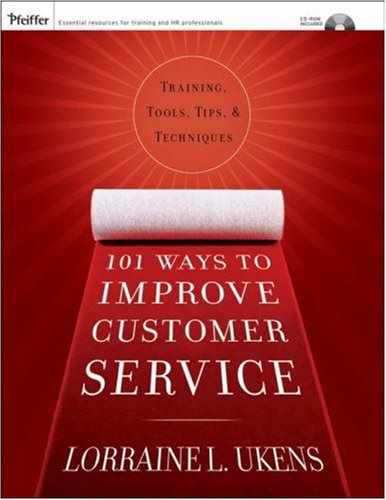To view the items located on the CD, follow these steps:
Insert the CD into your computer’s CD-ROM drive.
A window appears with the following options:
Contents: Allows you to view the files included on the CD-ROM.
Software: Allows you to install useful software from the CD-ROM.
Links: Displays a hyperlinked page of websites.
Author: Displays a page with information about the author(s).
Contact Us: Displays a page with information on contacting the publisher or author.
Help: Displays a page with information on using the CD.
Exit: Closes the interface window.
If you do not have autorun enabled, or if the autorun window does not appear, follow these steps to access the CD:
If you experience difficulty using the CD-ROM, please follow these steps:
Make sure your hardware and systems configurations conform to the systems requirements noted under “System Requirements” above.
Review the installation procedure for your type of hardware and operating system. It is possible to reinstall the software if necessary.
To speak with someone in Product Technical Support, call 800-762-2974 or 317-572-3994 Monday through Friday from 8:30 a.m. to 5:00 p.m. EST. You can also contact Product Technical Support and get support information through our website at www.wiley.com/techsupport.
Before calling or writing, please have the following information available:
Type of computer and operating system.
Any error messages displayed.
Complete description of the problem.
It is best if you are sitting at your computer when making the call.