Introduction
In This Introduction
Welcome to Adobe Photoshop, the industry standard image-editing software used by artists, graphic designers, photographers, and pretty much anyone who wants to make their images the best images they can be.
Today, Photoshop is so much a part of our cultural landscape that it is often used as a verb. Yet, the wealth and breadth of Photoshop features can be intimidating—not just to new users, but also to seasoned veterans who may not have kept up with the application’s continuing evolution.
We hope you’ll find this reference a trusty companion that guides you through the essential tasks you need to fulfill with Photoshop.
How to Use This Book
This Visual QuickStart Guide, like others in the series, is a task-based reference. Each chapter focuses on a specific area of the application and presents it in a series of concise, illustrated steps. We encourage you to follow along using your own images.
This book is meant to be a reference work, and although we don’t expect readers to read in sequence from start to finish, we’ve ordered the chapters in a logical fashion to build on each other.
We start out with the fundamentals of opening and saving documents, navigating your way around a document, and knowing what stuff is called. From there, we move on to some fundamentals and conventions of image editing before delving into common tasks: cropping, making selections, and working with layers, layer masks, and adjustment layers. It’s all here: blend modes, color modes, retouching images, using the Adobe Camera Raw plug-in, taking advantage of Smart Objects, exploring filters, working with type, and more.
This book is suitable for beginners as well as intermediate users of Photoshop who’d like a refresher on specific topics.
Enhance and Amplify
This book can be used with and without the videos, but the videos expound on certain things. Videos are available to all who purchase this product, but are accessible only as part of the included Web Edition.
Sharing Space with Windows and macOS
Photoshop is almost exactly the same on Windows as it is under macOS, which is why this book covers both platforms. The biggest visible difference is the different location of the Preferences menu: at the bottom of the Edit menu on Windows, and under the Photoshop application menu on macOS.
The screenshots in the book have been captured with a light interface just because it tends to reproduce better in print.
We frequently mention keyboard shortcuts, which are great time-savers, and these are listed with the Windows version appearing first followed by a forward-slash and then the macOS version. For example, a simple keyboard shortcut appears as Ctrl/Command+C, and a complicated short cut appears as Ctrl+Alt+Z/ Command+Option+Z.
Online Content
Your purchase of this Visual QuickStart Guide includes a free online edition of the book, which contains the companion videos and three additional chapters of bonus material on Adobe Camera Raw, Adobe Bridge, and working with layer styles and layer effects. You can access the Web Edition from your Account page on www.peachpit.com.
Web Edition
The Web Edition is an online interactive version of the book, providing an enhanced learning experience. You can access it from any device with a connection to the internet, and it contains the following:
The complete text of the book
Hours of instructional video keyed to the text
Bonus chapters
Accessing the Web Edition and Bonus Content
Note: If you encounter problems registering your product or accessing the Web Edition, go to www.peachpit.com/support for assistance.
You must register your purchase on peachpit.com in order to access the online content:
Sign in or create a new account.
Click Submit.
Answer the question as proof of purchase.
The Web Edition can be accessed from the Digital Purchases tab on your Account page. Click the Launch link to access the product.
Access the Bonus Content from the Registered Products tab on your Account page.
If you purchased a digital product directly from peachpit.com, your product will already be registered, but you still need to follow the registration steps to access the Web Edition.
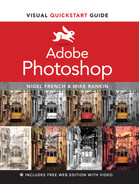
 Video
Video