STEP BY STEP CHARCOAL AND PHOTOSHOP
These images illustrate how Photoshop filters can approximate to charcoal or pastel-like line qualities. All of these effects can be found in the Filters palette under Artistic.

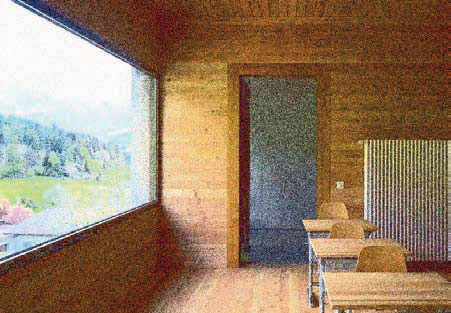
1
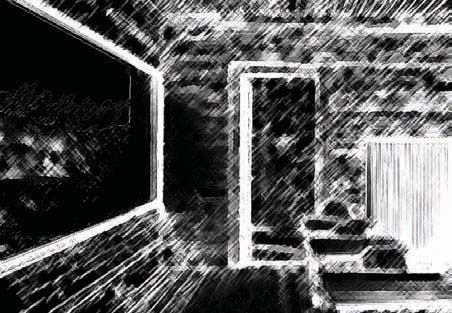
2
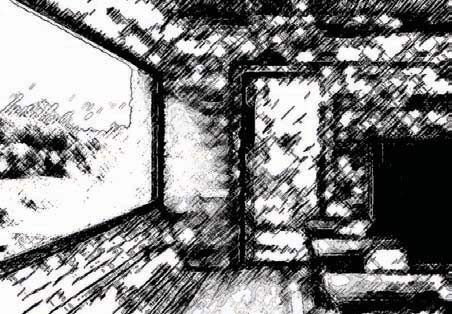
3
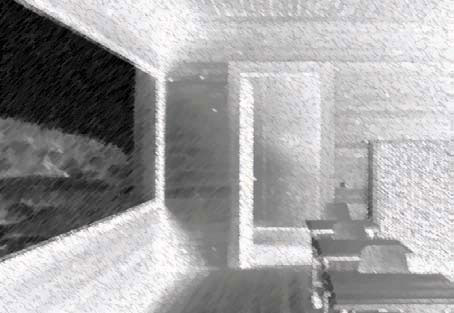
4
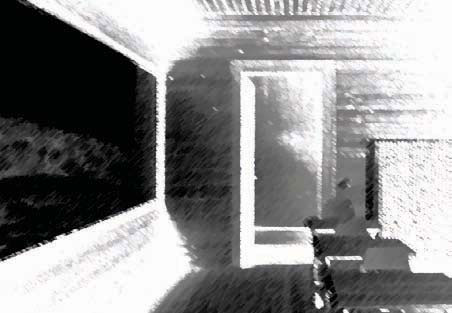
5

6
1 Film Grain with medium grain and intensity.
2 Charcoal with thickness mid range and maximum detail.
3 Charcoal with thin weight, medium detail, and lightened. Finally image is inverted.
4 Conte with mid foreground, high background, low scaling, and minimum relief.
5 Chalk and Charcoal with mid charcoal and chalk area and mid stroke pressure.
6 Chalk and Charcoal with charcoal area high and chalk area and stroke pressure low.
..................Content has been hidden....................
You can't read the all page of ebook, please click here login for view all page.
