STEP BY STEP SOLID MODEL EDITING

1
Spline shape. Create a spline shape using the Line tool.
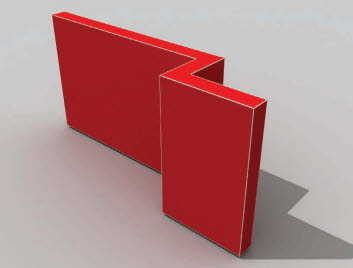
2
Extrude the spline. Extrude the spline to make a solid mesh using the Extrude modifier from the modifier list.
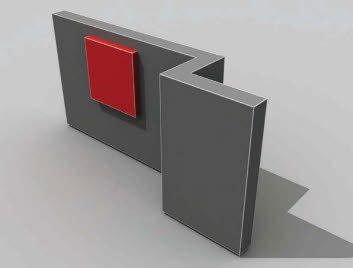
Position mesh object to subtract. Create a smaller mesh object to subtract from the large mesh. In this case a box was created from the standard Primitives menu. Position the smaller mesh object using the Move tool.

4
Boolean operation. Select the large mesh to be retained. Use the Pro Boolean tool, then select Subtraction from the Boolean parameters and pick the small mesh object. Make sure there is a good overlap between both mesh objects so that sure a clean cut is made.

5
Mapping a material. A material was assigned to the mesh object. The UVW Map modifier was used to map the material correctly onto the mesh object.
