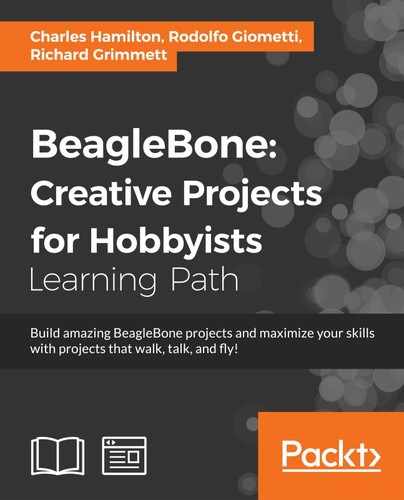 Using OpenCV
by Richard Grimmett, Rodolfo Giometti, Charles Hamilton
BeagleBone: Creative Projects for Hobbyists
Using OpenCV
by Richard Grimmett, Rodolfo Giometti, Charles Hamilton
BeagleBone: Creative Projects for Hobbyists
- BeagleBone: Creative Projects for Hobbyists
- Table of Contents
- BeagleBone: Creative Projects for Hobbyists
- Credits
- Preface
- 1. Module 1
- 1. Setting Up for the First Time
- Introduction
- First boot up
- Power requirements – basic guidelines
- Display
- Essential GNU/Linux commands – the command shell
- Essential GNU/Linux commands – typical commands
- Getting ready
- System navigational command – change your directory – cd
- How to do it…
- There's more…
- System navigational command – show your current directory – pwd
- How to do it…
- System navigational command – find a file – find
- How to do it…
- Device and system insight – shows what's inside a directory – ls
- How to do it…
- Device and system insight – find out what USB devices are connected – lsusb
- How to do it…
- Device and system insight – get information about connected devices – cat/proc/bus/input/devices
- How to do it…
- There's more…
- Device and system insight – get your version of Linux
- How to do it…
- Device and system insight – find out running processes – ps
- How to do it…
- Device and system insight – find out the resources used by running processes – top and htop
- How to do it…
- Device and system insight – quitting processes – kill
- How to do it…
- Device and system insight – message reports – dmesg
- How to do it…
- Device and system insight – shows disk space – df -h
- How to do it…
- Device and system insight – explore network – Ifconfig
- How to do it…
- Modify content / data commands – make a new directory – mkdir
- How to do it…
- Modify content/data commands – remove a file or directory – rm
- How to do it…
- Modify content / data commands – download files – wget
- How to do it…
- There's more…
- Modify content / data commands – open a tar file – tar [options]
- How to do it…
- There's more…
- Modify content / data commands – clean up files – autoclean
- How to do it…
- Modify content / data commands – purge a package – apt-get purge, apt-get remove --purge
- How to do it…
- Modify content/data commands – shutdown the system – [options]
- How to do it…
- See also
- Edit a text file from the command shell
- Connectivity
- Package management – Installing packages using apt-get
- SSH / Remote access
- System images
- 2. Basic Programming Recipes
- 3. Physical Computing Recipes Using JavaScript, the BoneScript Library, and Python
- 4. Exploring GNU/Linux Recipes Using Bash, Autotools, Debugger, and systemd
- Introduction
- The basic shell script
- Epoch Time shell script
- Compile and install
- Compile and install Git from source
- Debugging
- Debug a simple C-code application from the command line using GDB
- Debug an application remotely from Eclipse and GDB server
- systemd services
- Basic commands for systemd services
- Optimize boot time
- Create a systemd service to run at boot time
- 5. Basic Programming Recipes with the Linux Kernel
- Introduction
- Kernel application binary interface
- Installing the latest kernel image
- Installing and building a custom kernel
- Interactions with the kernel – sysfs entries and controlling the GPIOs
- Device Tree and its roots
- Device Tree / basic build
- Device Tree / advanced – adding DT overlay to run a custom cape
- Universal cape overlay
- Running a script to check DT usage on GPIO pins
- 6. Run Faster, Run Real Time
- 7. Applied Recipes – Sound, Picture, and Video
- 8. The Internet of Things
- 9. The Black in Outer Space
- Introduction
- Grabbing the International Space Station flyover data and visualizing it
- Tracking using RTL-SDR
- Airplane tracking with RTL-SDR
- Satellite tracking using GPredict and RTL-SDR
- Satellite tracking using the SatNogs Network client / ground station and RTL-SDR
- Adding other interfaces – ISS tracking and text to speech
- 1. Setting Up for the First Time
- 2. Module 2
- 1. Dangerous Gas Sensors
- 2. Ultrasonic Parking Assistant
- 3. Aquarium Monitor
- 4. Google Docs Weather Station
- 5. WhatsApp Laundry Room Monitor
- 6. Baby Room Sentinel
- 7. Facebook Plant Monitor
- 8. Intrusion Detection System
- 9. Twitter Access Control System with Smart Card and RFID
- 10. A Lights Manager with a TV Remote Controller
- 11. A Wireless Home Controller with Z-Wave
- 3. Module 3
- 1. Preparing the BeagleBone Black
- 2. Building a Basic Tracked Vehicle
- 3. Adding Sensors to Your Tracked Vehicle
- 4. Vision and Image Processing
- 5. Building a Robot that Can Walk
- Building robots that can walk
- Working of servomotors
- Building the quadruped platform
- Using a servo controller to control the servos
- Communicating with the servo controller via a PC
- Connecting the servo controller to the BeagleBone Black
- Creating a program on Linux to control your quadruped
- Issuing voice commands to your quadruped
- Summary
- 6. A Robot that Can Sail
- 7. Using GPS for Navigation
- 8. Measuring Wind Speed – Integrating Analog Sensors
- 9. An Underwater Remotely Operated Vehicle
- 10. A Quadcopter
- 11. An Autonomous Quadcopter
- Bibliography
- Index
With your camera connected, you can access amazing vision capabilities that have been provided by the open source community. One of the most powerful capabilities is OpenCV.
You already installed OpenCV in Chapter 1, Preparing the BeagleBone Black. If you'd like a good overview on OpenCV and more documentation, see http://docs.opencv.org/.
Now you can try OpenCV. It is easiest to use Python when programming simple tasks, so let's start with the Python examples. If you prefer the C examples, they are also available. In order to use the Python examples, you'll need the python-numpy library. Type sudo apt-get install python-numpy. You will need this to manipulate the matrices that OpenCV uses to hold the images.
Start with one of the Python examples. You can access the Python examples by typing cd /home/ubuntu/examples/python. There are a number of useful examples; you'll start with the most basic. It is called camera.py. To run this example, you'll either need to have a display connected to the BeagleBone Black, or you can do this over the VNC server connection. Bring up a terminal window and type python camera.py. You should see an output similar to this screenshot:
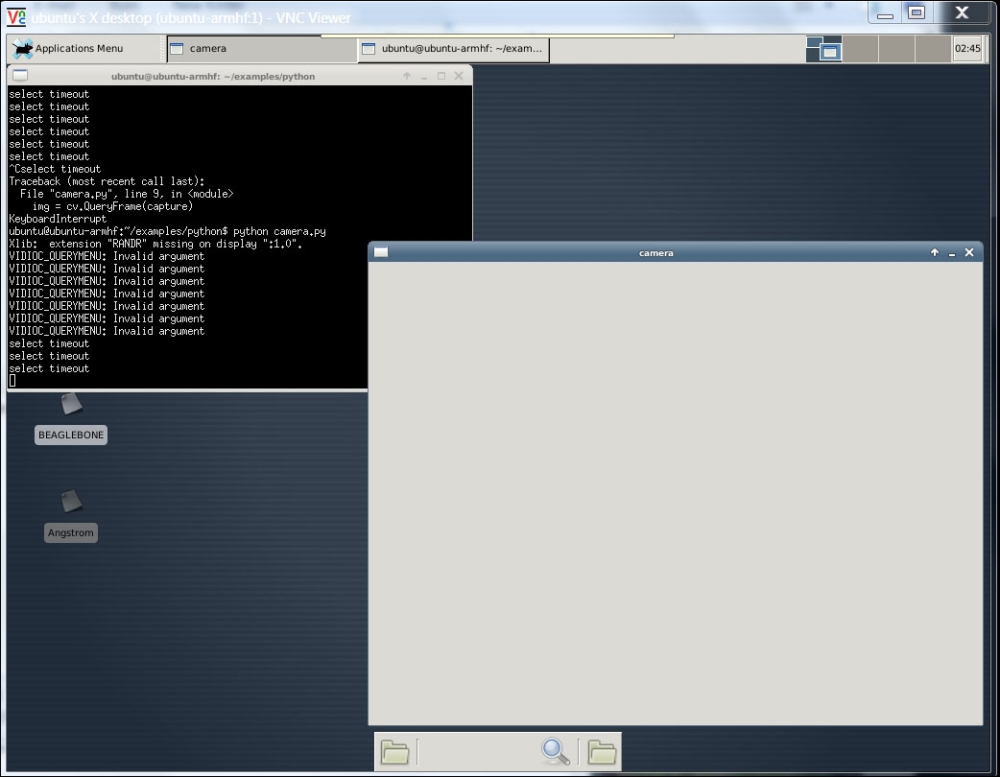
When I first did this, the camera window eventually turned black and did not show the output from the camera. To actually see the image, I needed to change the resolution of the image captured by the USB webcam to one supported by the camera and OpenCV. To do this, you need to edit the camera.py file by adding two lines like this:
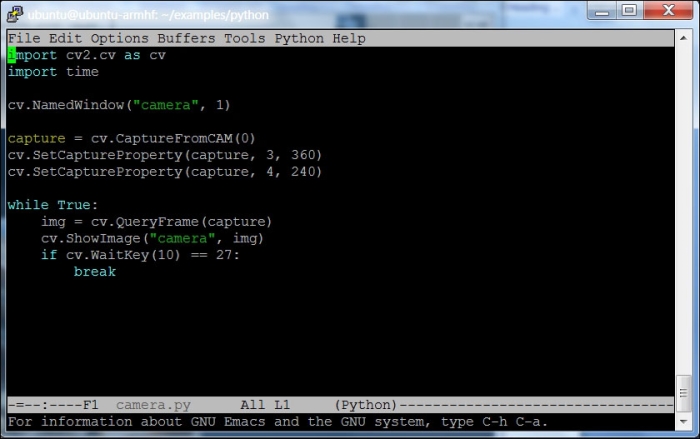
These two lines change the resolution of the captured image to 360 x 240 pixels. Now run camera.py and you should be able to see the following screenshot:
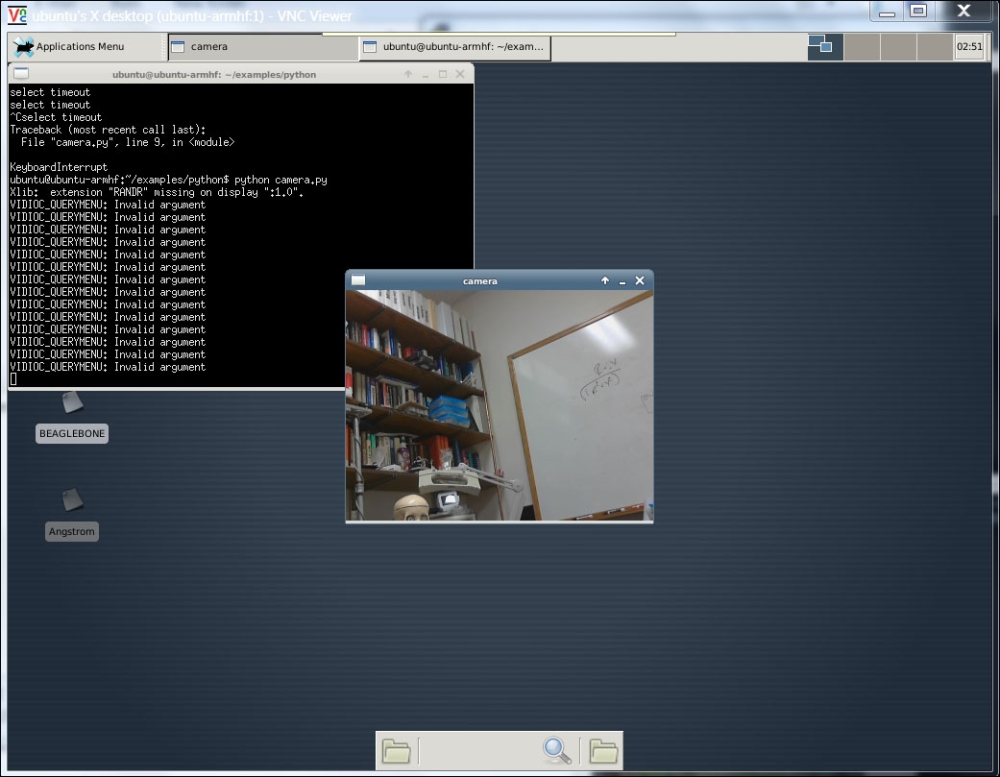
You should now have vision capability! You will use it to do a number of impressive tasks. You may want to vary the resolution to find the optimum for your application. Larger resolution images give you a more detailed view of the world, but they also take up significantly more memory and processing power. An image that is twice the size (width/height) will involve four times more memory and processing power.
-
No Comment