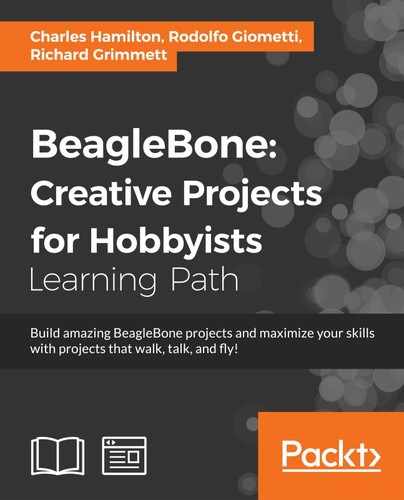Identifying people or objects with a computer may seem like an easy task, but, in reality, there is a lot of technology behind the devices used to accomplish this task.
In this chapter, we are going to use a smart card reader and two kinds of RFID readers (a Low Frequency or LF reader suitable for short ranges and an Ultra High Frequency or UHF reader suitable for long ranges) in order to show different possibilities to implement a minimal identifying system for access control.
Once the detection has been done, the system will send a message to our Twitter account informing our followers about what is happening (in a normal case, we may lock or unlock something, but I decided to do something different).
The smart cards and the smart card readers, for example, are complex devices that are used everywhere nowadays, from our credit cards to our smartphones. The term smart card implies a set of technologies, including integrated circuits, microprocessors, memories, antennas, and so on, in the same integrated circuit, to form a microchip that is the heart of a smart card. On the other hand, the smart card readers are complex devices that can communicate with the cards and save data on it or return data to a computer.
Note
The reader can get more information regarding the smart card world by taking a look at https://en.wikipedia.org/wiki/Smart_card.
The evolution of smart cards are the Radio-Frequency Identification (RFID) devices that can be used to identify people or objects in a contactless form, starting from a few centimeters to several meters. The RFID readers and the corresponding tags (or transponders) are high technology radio devices that can exchange data to each other in order to accomplish identification tasks.
Note
The reader can get more information regarding the RFID world by taking a look at https://en.wikipedia.org/wiki/Radio-frequency_identification.
This time, all the complexity of this project is inside the hardware devices (the smart card reader and the RFID readers) and their corresponding software managers, so we only have to write the code to get access to them and retrieve the data held in the smart cards or the RFID tags only.
In order to show different techniques to manage an identification device, we're going to write three programs (one per device) in three different programming languages. However, the result of all programs will be the same: when a well-defined person (or object) has been recognized, a message will be sent to our Twitter account.
To accomplish this last task, we're going to use a dedicated (and interesting) tool that allows the user to manage a Twitter account from the command line.
Every identification system has its own characteristics; however:
- The solution with the smart card reader can be used, where the identification can be done by inserting a credit card (or something similar) somewhere for identification. This is not suitable for wireless applications. The smart card reader I'm going to use in my prototype is a USB device with a slot where the smart card must be inserted.
- The second solution, that is, the one with the RFID LF reader, can be used where the identification tasks need wireless, but where the distance between the object to identify and the reader is no more than a few centimeters. These kinds of devices are usually very simple, such as the one I'm going to use in my prototype. The RFID reader is connected with the host by a serial port, and it simply returns a string each time a tag is detected.
- The last solution is implemented with a RFID UHF reader, that is, with a device that can detect tags in a wireless mode, as the preceding RFID LF reader does, but at a distance of several meters long. These UHF devices can be more complex than the LF ones, such as the one I'm going to use for my prototype. The RFID reader still uses a serial connection to talk with the host, but it implements a more elaborate protocol to exchange data.