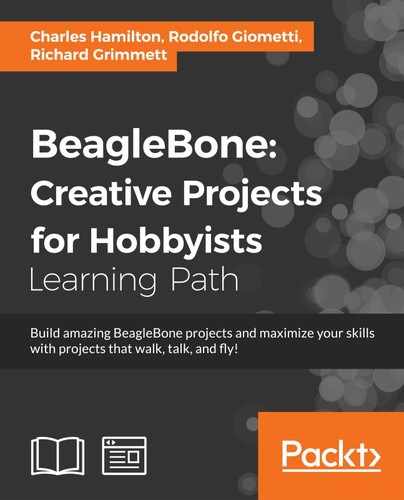 Final test
by Richard Grimmett, Rodolfo Giometti, Charles Hamilton
BeagleBone: Creative Projects for Hobbyists
Final test
by Richard Grimmett, Rodolfo Giometti, Charles Hamilton
BeagleBone: Creative Projects for Hobbyists
- BeagleBone: Creative Projects for Hobbyists
- Table of Contents
- BeagleBone: Creative Projects for Hobbyists
- Credits
- Preface
- 1. Module 1
- 1. Setting Up for the First Time
- Introduction
- First boot up
- Power requirements – basic guidelines
- Display
- Essential GNU/Linux commands – the command shell
- Essential GNU/Linux commands – typical commands
- Getting ready
- System navigational command – change your directory – cd
- How to do it…
- There's more…
- System navigational command – show your current directory – pwd
- How to do it…
- System navigational command – find a file – find
- How to do it…
- Device and system insight – shows what's inside a directory – ls
- How to do it…
- Device and system insight – find out what USB devices are connected – lsusb
- How to do it…
- Device and system insight – get information about connected devices – cat/proc/bus/input/devices
- How to do it…
- There's more…
- Device and system insight – get your version of Linux
- How to do it…
- Device and system insight – find out running processes – ps
- How to do it…
- Device and system insight – find out the resources used by running processes – top and htop
- How to do it…
- Device and system insight – quitting processes – kill
- How to do it…
- Device and system insight – message reports – dmesg
- How to do it…
- Device and system insight – shows disk space – df -h
- How to do it…
- Device and system insight – explore network – Ifconfig
- How to do it…
- Modify content / data commands – make a new directory – mkdir
- How to do it…
- Modify content/data commands – remove a file or directory – rm
- How to do it…
- Modify content / data commands – download files – wget
- How to do it…
- There's more…
- Modify content / data commands – open a tar file – tar [options]
- How to do it…
- There's more…
- Modify content / data commands – clean up files – autoclean
- How to do it…
- Modify content / data commands – purge a package – apt-get purge, apt-get remove --purge
- How to do it…
- Modify content/data commands – shutdown the system – [options]
- How to do it…
- See also
- Edit a text file from the command shell
- Connectivity
- Package management – Installing packages using apt-get
- SSH / Remote access
- System images
- 2. Basic Programming Recipes
- 3. Physical Computing Recipes Using JavaScript, the BoneScript Library, and Python
- 4. Exploring GNU/Linux Recipes Using Bash, Autotools, Debugger, and systemd
- Introduction
- The basic shell script
- Epoch Time shell script
- Compile and install
- Compile and install Git from source
- Debugging
- Debug a simple C-code application from the command line using GDB
- Debug an application remotely from Eclipse and GDB server
- systemd services
- Basic commands for systemd services
- Optimize boot time
- Create a systemd service to run at boot time
- 5. Basic Programming Recipes with the Linux Kernel
- Introduction
- Kernel application binary interface
- Installing the latest kernel image
- Installing and building a custom kernel
- Interactions with the kernel – sysfs entries and controlling the GPIOs
- Device Tree and its roots
- Device Tree / basic build
- Device Tree / advanced – adding DT overlay to run a custom cape
- Universal cape overlay
- Running a script to check DT usage on GPIO pins
- 6. Run Faster, Run Real Time
- 7. Applied Recipes – Sound, Picture, and Video
- 8. The Internet of Things
- 9. The Black in Outer Space
- Introduction
- Grabbing the International Space Station flyover data and visualizing it
- Tracking using RTL-SDR
- Airplane tracking with RTL-SDR
- Satellite tracking using GPredict and RTL-SDR
- Satellite tracking using the SatNogs Network client / ground station and RTL-SDR
- Adding other interfaces – ISS tracking and text to speech
- 1. Setting Up for the First Time
- 2. Module 2
- 1. Dangerous Gas Sensors
- 2. Ultrasonic Parking Assistant
- 3. Aquarium Monitor
- 4. Google Docs Weather Station
- 5. WhatsApp Laundry Room Monitor
- 6. Baby Room Sentinel
- 7. Facebook Plant Monitor
- 8. Intrusion Detection System
- 9. Twitter Access Control System with Smart Card and RFID
- 10. A Lights Manager with a TV Remote Controller
- 11. A Wireless Home Controller with Z-Wave
- 3. Module 3
- 1. Preparing the BeagleBone Black
- 2. Building a Basic Tracked Vehicle
- 3. Adding Sensors to Your Tracked Vehicle
- 4. Vision and Image Processing
- 5. Building a Robot that Can Walk
- Building robots that can walk
- Working of servomotors
- Building the quadruped platform
- Using a servo controller to control the servos
- Communicating with the servo controller via a PC
- Connecting the servo controller to the BeagleBone Black
- Creating a program on Linux to control your quadruped
- Issuing voice commands to your quadruped
- Summary
- 6. A Robot that Can Sail
- 7. Using GPS for Navigation
- 8. Measuring Wind Speed – Integrating Analog Sensors
- 9. An Underwater Remotely Operated Vehicle
- 10. A Quadcopter
- 11. An Autonomous Quadcopter
- Bibliography
- Index
To test our prototype, we have to run the three different programs presented in the preceding section. As in the previous chapters, I first executed the chapter_09/SYSINIT.sh file in the book's example code repository as usual to set up all peripherals:
root@beaglebone:~# ./SYSINIT.sh done!
Then, let's start the smart card program and insert the smartcard as follows:
root@beaglebone:~/smart_card# ./smart_card2twitter.py INFO:root:got tag ID 3B BE 11 00 00 41 01 38 00 00 00 00 00 00 00 00 01 90 00 INFO:root:Twitting that Rodolfo Giometti was arrived! Tweet posted by @RodolfoGiometti. Run `t delete status 649586168313552896` to delete.
Now, press the CTRL + C keys to stop the program, and let's try the RFID LF program as follows by approaching the relative tag:
root@beaglebone:~/rfid_lf# ./rfid_lf2twitter.sh /dev/ttyO1 rfid_lf2twitter.sh: got tag ID 6F007F4E1E40 rfid_lf2twitter.sh: Twitting that Rodolfo Giometti was arrived! Tweet posted by @RodolfoGiometti. Run `t delete status 649586168313552896` to delete.
Again, stop the program with the CTRL + C keys, and let's test the last program as follows by approaching the relative tag again:
root@beaglebone:~/rfid_uhf# ./rfid_uhf2twitter /dev/ttyO2 rfid_uhf2twitter.c[ 122]: main: Twitting that Rodolfo Giometti was arrived! Tweet posted by @RodolfoGiometti. Run `t delete status 649586168313552896` to delete.
-
No Comment
..................Content has been hidden....................
You can't read the all page of ebook, please click here login for view all page.