In this lab, we are going to look at the following features:
- Overview of the BlackBerry dashboard.
- Settings for the BlackBerry Administration Service.
- Creating and setting administrative roles and groups.
- Activating the Enterprise policy — to provide the heighten security measures discussed earlier on in this chapter.
- Generating a peer-to-peer encryption key — we want to ensure that PIN-to-PIN messages can only work within our corporation and not outside. This will ensure devices can only use PIN-to-PIN messaging with other devices within our network and not outside.
- Resetting the transport keys.
We have two options to log into the console. We can use Active Directory Authentication or we can use the BlackBerry Administration Service to log on. The first uses an AD account, while the second option uses the admin account that we created during the installation. As we chose to use the admin account during the installation, we will enter the details for the admin account to log in.
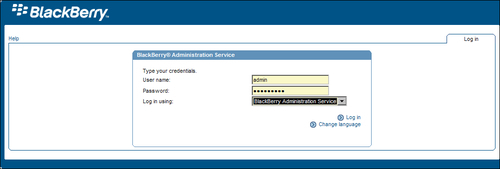
Once you have logged in, you will see the new BlackBerry dashboard management system, as shown in the following screenshot:

..................Content has been hidden....................
You can't read the all page of ebook, please click here login for view all page.
