We will be creating all of our files from scratch, so we will delete the existing files in our project and recreate them in the coming chapters. The reason for this is so you can become comfortable with a project and understand how it was set up.
To delete the ViewController.swift file, do the following:
- Select the ViewController.swift file in the NAVIGATOR PANEL:
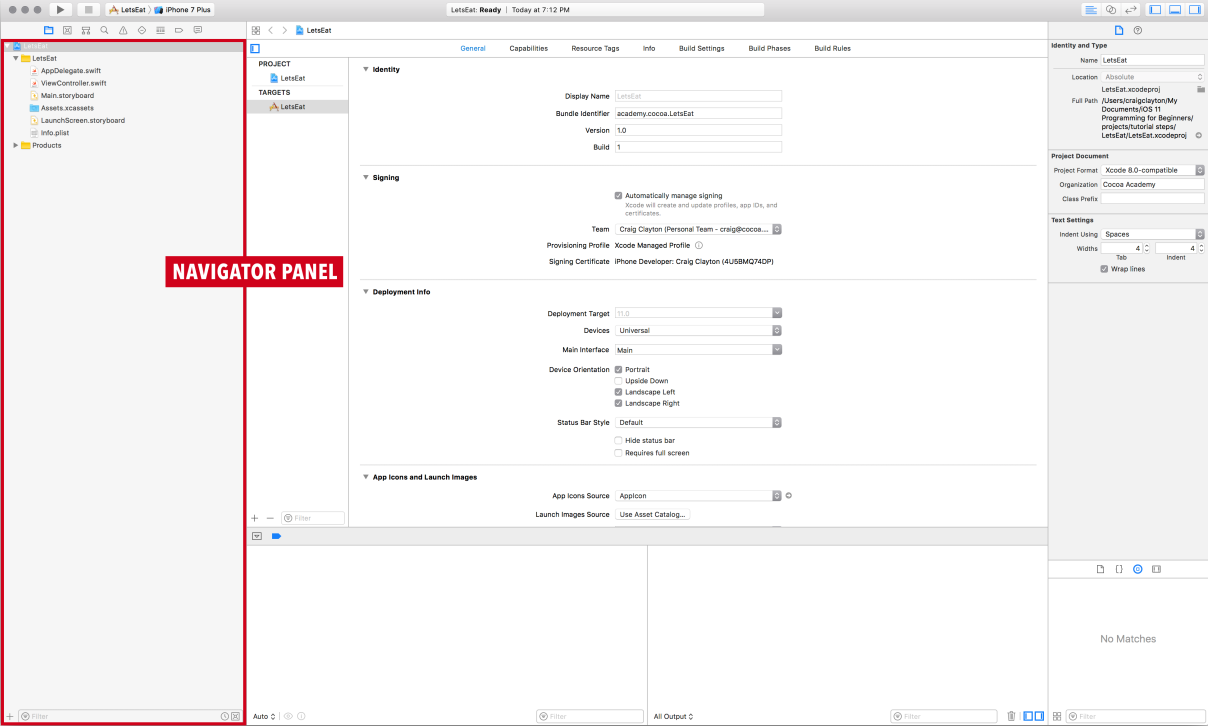
- With the file selected, hit the Delete or Backspace key. You will get the following message:

- Select Move to Trash.
Now, we can continue with the setup of the storyboard.
