We now need to work on the Locations cell. Find the view we will use for our locations and, in your table view we need to update this cell, for this cell, we are using a predefined cell that Apple provides. Let's update our Table View by do the following:
- Select the Table View, and update Prototype Cells to 1.
- Select the prototype cell and enter the following values:
-
- Style: Basic
- Identifier: locationCell
That is all we need to do. Now, your cell should look as follows:
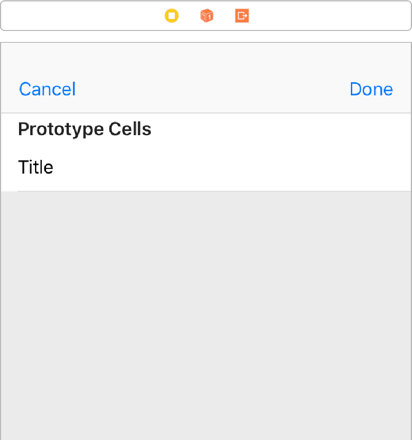
When you change the style from Custom to Basic, the word Title should appear in the cell. The word Title is just placeholder text. We have now finished designing our cell.
