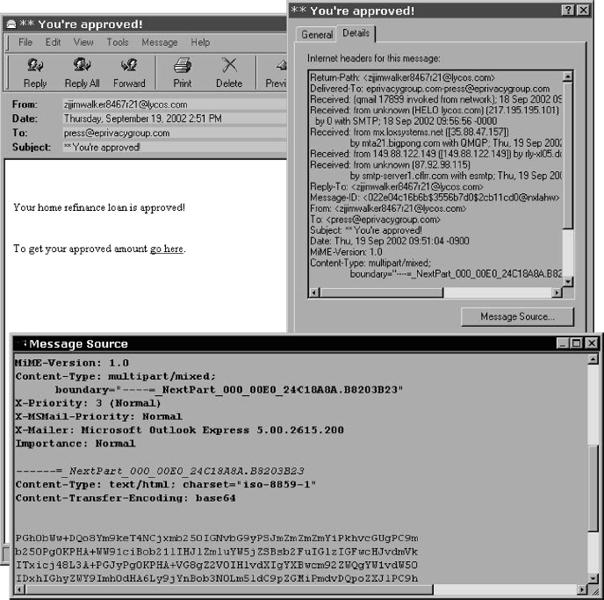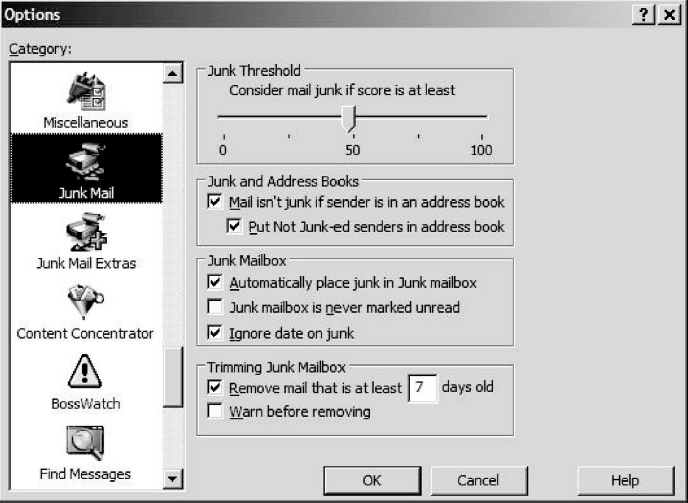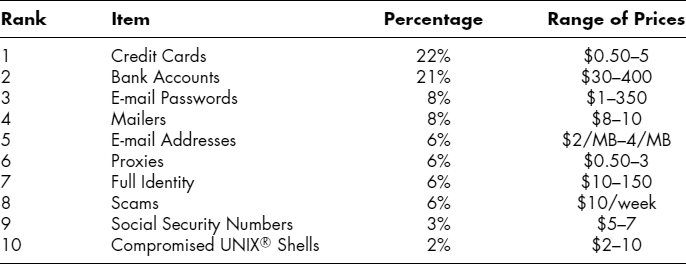CHAPTER 20
SPAM, PHISHING, AND TROJANS: ATTACKS MEANT TO FOOL
Stephen Cobb
20.1 UNWANTED E-MAIL AND OTHER PESTS: A SECURITY ISSUE
20.2 E-MAIL: AN ANATOMY LESSON
20.2.1 Simple Mail Transport Protocol
20.3.1 Origins and Meaning of Spam (not SPAM™)
20.3.3 Spam's Two-Sided Threat
20.4.1 Enter the Spam Fighters
20.4.4 Black Holes and Block Lists
20.5.2 Growth and Extent of Phishing
20.6.2 Basic Anti-Trojan Tactics
20.6.3 Lockdown and Quarantine
20.1 UNWANTED E-MAIL AND OTHER PESTS: A SECURITY ISSUE.
Three oddly named threats to computer security are addressed in this chapter: spam, phishing, and Trojan code. Spam is unsolicited commercial e-mail. Phishing is the use of deceptive unsolicited e-mail to obtain—to fish electronically for—confidential information. Trojan code, a term derived from the Trojan horse, is software designed to achieve unauthorized access to systems by posing as legitimate applications. In this chapter, we outline the threats posed by spam, phishing, and Trojans as well as the mitigation of those threats.
These threats might have strange names, but they are no strangers to those whose actions undermine the benefits of information technology. Every year, for at least the last three years, the Internal Revenue Service (IRS) has had to warn the public about e-mail scams that take the name of the IRS in vain, attempting to defraud taxpayers of their hard-earned money by aping the agency's look and feel in e-mail messages. The fact that an IRS spokesperson has stated that the agency “never ever uses e-mail to communicate with taxpayers” is a sad comment on our society, for there is no good reason why this should be the case. After all, the agency allows electronic filing of annual tax returns, and every day hundreds of millions of people around the world do their banking and bill paying online, in relative safety. The technology exists to make e-mail safe and secure. In many ways, this chapter is a sad catalog of what has happened because we have not deployed the technology effectively.
20.1.1 Common Elements.
Each of these threats is quite different from the other in some respects, but all three have some important elements in common; first, and most notably, they use deception. These threats prey on the gullibility of computer users and achieve their ends more readily when users are ill-trained and ill-informed (albeit aided and abetted, in some cases, by poor system design and poor management of services, such as broadband connectivity).
Second, all three attacks are enabled by system services that are widely used for legitimate purposes. Although the same might be said of computer viruses—they are code and computers are built to run code—the three threats that are the focus of this chapter typically operate at a higher level, the application layer. Indeed, this fact may contribute to the extent of their deployment—these threats can be carried out with relatively little technical ability, relying more on the skills associated with social engineering than with coding. For example, anyone with an Internet connection and an e-mail program can send spam. That spam can spread a ready-made Trojan. Using a toolkit full of scripts, you can add a Web site with an input form to your portfolio and go phishing for personal data to collect and abuse.
Another reason for considering these three phenomena together is the fact that they often are combined in real-world exploits. The same mass e-mailing techniques used to send spam may be employed to send out messages that spread Trojan code. As described in Chapter 15 in this Handbook, Trojan code may be used to aid phishing operations. Systems compromised by Trojan code may be used for spamming, and so on. What we see in these attacks today are the very harmful and costly result of combining relatively simple strategies and techniques with standards of behavior that range from the foolish and irresponsible to the unabashedly criminal.
These three threats also share the distinction of having been underestimated when they first emerged. All three have evolved and expanded in the twenty-first century, even as some threats—for example, viruses and worms—have stalled. By the end of 2006, it was widely recognized that spam, phishing, and Trojan code could, through a combination of technology abuse and social engineering, potentially defeat even the most sophisticated controls. All three threats, alone or in combination, are capable of imposing enormous and costly burdens on system resources. (In the second half of 2007, some 500,000 new malicious code threats were reported to Symantec, one of the world's largest computer security software producers. Of the top 10 new malicious code families, 5 were Trojans, 2 were worms, 2 were worms with a Trojan component, and 1 was a worm with a virus component.1
One other factor unites these three threats: their association with the emergence of financial gain as a primary motivator for writing malicious code and abusing Internet connectivity. The hope of making money is the primary driver of spam. Phishing is done to facilitate fraud for gain through theft of personal data and credentials, either for use by the thief or through resale in the underground economy. Trojan code is used to advance the goals of both spammers and perpetrators of phishing scams. In short, all three constitute a very real threat to computer security, the well-being of any computer-using organization, and the online economy.
There is some irony in this, particularly with respect to spam. By 2006, spam was consuming over 90 percent of e-mail resources worldwide.2 This is a staggering level of system abuse by any standard. However, when a handful of security professionals claimed, just five years earlier, that spam was a computer security threat, they were met with considerable skepticism and some suspicion. (This might have been due, in part, to the fact that the world had just experienced the anticlimax of Y2K; also, there was doubtless an element of the recurrent suspicion that security professionals trumpet new threats to drum up business—a strange notion, given the perennial abundance of opportunities for experts in a field that persistently reports near-zero levels of unemployment.)
When phishing attacks started to proliferate a few years later, warnings still were met with some skepticism, but thankfully not as much. It is hoped that, in 2008 and beyond, with spam accounting for over 90 percent of all e-mail on the Internet and phishing attacks constantly evolving to steal targeted data, often executed over systems compromised by Trojan code, security professionals will not deny that these are serious threats.
20.1.2 Chapter Organization.
After a brief e-mail anatomy lesson, each of the three threats addressed by this chapter will be examined in turn. The e-mail anatomy lesson is provided because e-mail plays such a central role in these threats, enabling spam and phishing and the spread of Trojan code. Responses to the three threats are discussed with respect to each other, along with consideration of broader responses that may be used to mitigate all three.
For an introduction to the general principles of social engineering, see Chapter 19 in this Handbook.
20.2 E-MAIL: AN ANATOMY LESSON.
E-mail plays a role in numerous threats to information and information systems. Not only does it enable spam and phishing, it is used to spread Trojan code, viruses, and worms. A basic understanding of how e-mail works will help to understand these threats and the various countermeasures that have been developed.
20.2.1 Simple Mail Transport Protocol.
All e-mail transmitted across the Internet is sent using an agreed-on industry standard: the Simple Mail Transport Protocol (SMTP). Any server that “speaks” SMTP is able to act as a Mail Transfer Agent (MTA) and send mail to, and receive mail from, any other server that speaks SMTP. To understand how “simple” SMTP really is, Exhibit 20.1 presents an example of an SMTP transaction.3 The text that follows represents the actual data being sent and received by e-mail servers (as viewed in a telnet session, with the words in CAPS, such as HELO and DATA, being the SMTP commands defined in the relevant standards, and the numbers being the standard telnet responses).
EXHIBIT 20.1 Basic E-mail Protocol
Developed at a time when computing resources were relatively expensive, and designed to operate even when a server was processing a dozen or more message connections per second, the SMTP “conversation” was kept very simple in order to be very brief. However, that simplicity is both a blessing and a curse. As you can see from the example, only two pieces of identity information are received before the mail is delivered: the identity of the sending server, in this case example.com, and the “From” address, in this case [email protected]. SMTP has no process for verifying the validity of those identity assertions, so both of those identifiers can be trivially falsified. The remaining contents of the e-mail, including the subject and other header information, are transmitted in the data block and are not considered a meaningful part of the SMTP conversation. In other words, no SMTP mechanism exists to verify assertions such as “this message is from your bank and concerns your account” or “this message contains the tracking number for your online order” or “here is the investment newsletter that you requested.”
As described in more detail later, some e-mail services do perform whitelist or blacklist look-ups on the Internet Protocol (IP) address of the sending server during the SMTP conversation, but those inquiries can dramatically slow mail processing, requiring extra capacity to offset the loss of efficiency. A whitelist identifies e-mail senders that are trusted; a blacklist identifies those that are not trusted. Maintenance of whitelists can be time-consuming, and blacklists have a long history of inaccuracies and legal disputes. In short, the need for speed creates a system in which there are virtually no technical consequences for misrepresentations in mail delivery. And this is precisely why spammers have been, and continue to be, incredibly effective at getting unwanted e-mail delivered.
SMTP is, as Winston Churchill might have put it, the worst way of “doing” e-mail, except for all the others that have been tried. The reality is that SMTP works reliably and has been widely implemented. To supplant SMTP with anything “better” would mean a wholesale redesign of the entire global e-mail infrastructure, a task that few in the industry have been willing to undertake. Some people have endeavored to develop solutions that can ride atop the existing SMTP infrastructure, allowing SMTP to continue functioning efficiently while giving those who use it the option of engaging more robust features that help differentiate legitimate mail from spam. There is more on these solutions later in the chapter.
20.2.2 Heads-Up.
E-mail cannot be delivered without something called a header, and every e-mail message has one, a section of the message that is not always displayed in the recipient's e-mail program but is there nonetheless, describing where the message came from, how it was addressed, and how it was delivered. Examining the header can tell you a lot about a message. Consider how a message appears in Microsoft Outlook Express, as illustrated in Exhibit 20.2.
At the top you can see the “From,” the “To,” and the “Subject.” For example, you can see part of a message that appears to be from [email protected] to [email protected] with the subject: *You're approved! As you may have guessed, [email protected] is not a real person. This is just an address that appears on a company Web site as a contact for the press, and of course, nobody actually used this address on a mortgage application. The address was “harvested” by a program that automatically scours the Web for e-mail addresses.
EXHIBIT 20.2 Viewing Message Header Details in Outlook Express
When you open this message in Outlook Express and use the File/Properties command, you can click on the Details tab to see how the message made its way through the Internet. The first thing you see is a box labeled headers, as shown in Exhibit 20.2. Reading this will tell you that the message was routed through several different e-mail servers. Qmail is the company's mail program, which is the first instance of “Received.” The next three below that are intermediaries, until you get to the last one, smtp-server1.cflrr.com. That is an e-mail server in Central Florida (cfl) on the Road Runner (rr) cable modem network, which supplies high-speed Internet access to tens of thousands of households.
So who sent this message? That is very hard to say. As you might expect, there is no such address as [email protected]. The best way to determine who sent a spam message like this is to examine the content. Spam cannot reel in suckers unless there is some way for the suckers to contact the spammer. Sometimes this is a phone number, but in this message it is a hyperlink to a Web page. However, clicking links in spam messages is a dangerous way to surf—a much safer technique to learn more about links in spam is message source inspection. Outlook Express provides a Message Source view, but this may only show the encoded content and not be readable ASCII.
One way to get at the content of such messages is to forward them to a different e-mail client, for example Qualcomm's Eudora, then open the mailbox file with a text editor such as TextPad. This reveals the “http” reference for the link that this spammer wants the recipient to click. In this case, the sucker who clicks on the link that says “To get your approved amount go here” is presented with a form that is not about mortgages, but about data gathering. To what use the data thus gathered will be put is impossible to say, but a little additional checking using the ping and whois commands reveals that the Web server collecting the data is in Beijing. The chances of finding out who set it up are slim. The standard operating procedure is to set up and take down a Web site like this very quickly, gathering as much data as you can before someone starts to investigate. However, over the last 10 years, the resources devoted to investigating spammers have been minimal when compared to the resources that have gone into sending spam. Even when lawmakers can agree on what spam is and how to declare it illegal, government funds are rarely allocated for spam fighting. There have been a few high-profile arrests and prosecutions, often driven by large companies, such as Microsoft and AOL, but spamming remains a relatively low risk form of computer abuse.
20.3 SPAM DEFINED.
The story of spam is a rags-to-riches saga of a mere nuisance that became a multibillion-dollar burden on the world's computing resources. For all the puns and jokes one can make about spam, it may be the largest single thief of computer and telecommunication resources since computers and telecommunications were invented. One research company predicted that the global cost of spam in 2007 would be $100 billion, compared to $50 billion in 2005, with spam expected to cost $35 billion in the United States in 2007, up from $19 billion two years earlier.
If these numbers seem high, consider them from a different perspective: Take the total amount of money the world spends on e-mail systems and services in one year, divide by 10, then multiply by 9. The result is a rough measure of how much money is wasted on spam, based on the fact that several different sources put the percentage of all e-mail that is spam at 9 out of 10 messages. Alternatively, consider a snapshot, the amount of spam received by a small publishing company, Dreva Hill, which put up its Web site in 2002. An e-mail address was provided for people to contact the company. The address was not used anywhere else. By 2007, that e-mail address was receiving over 77 spam messages per day. In the first two weeks of March, it received 1,086 messages of which 1,079 were spam.
Perhaps it is no surprise that spam has become a costly problem because spam was the first large-scale computer threat to be purely profit-driven. The goal of most spam is to make money, and it cannot make money if people do not receive it. In fact, spam software will not send spam to a mail server that has a slow response time; it simply moves on to other targets that can receive e-mail at the high message-per-minute rate needed for spam to generate income (based on 1 person in perhaps 100,000 actually responding to the spam message). If spam does not generate income, it becomes pointless because it takes money to send spam. You need access to servers and bandwidth (which you either have to pay for or steal). Ironically, a few simple changes to current e-mail standards could put an end to most spam by more reliably identifying and authenticating e-mail senders, a subject addressed later in this chapter.
20.3.1 Origins and Meaning of Spam (not SPAM−).
SPAM has been a trademark of Hormel Foods for over 70 years. For reasons that will be discussed in a moment, the world has settled on “spam” as a term to describe unwanted commercial e-mail. However, uppercase “SPAM” is still a trademark, and associating SPAM, or pictures of SPAM, with something other than the Hormel product could be a serious violation of trademark law. Security professionals should take note of this. The word “Spam” is acceptable at the start of a sentence about unsolicited commercial e-mail, but “SPAM” can be used for spam only if the rest of the text around it is uppercase, as in “TIRED OF SPAM CLUTTERING YOUR INBOX?”
The use of the word “spam” in the context of electronic messages stems from a comedy sketch in the twenty-fifth episode of the BBC television series Monty Python's Flying Circus.4 First aired in 1968, before e-mail was invented, the sketch featured a restaurant in which SPAM dominated the menu. When a character called Mr. Bun asks the waitress “Have you got anything without SPAM in it?” she replies: “Well, there's SPAM, egg, sausage and SPAM, that's not got much SPAM in it.” The banter continues in this vein until Mr. Bun's exasperated wife screams, “I don't like SPAM!” She is further exasperated by an incongruous group of Viking diners singing a song, the lyrics of which consist almost entirely of the word “SPAM.” A similar feeling of exasperation at having someone foist on you something that you do not want, and did not ask for, clearly helped to make “spam” a fitting term for the sort of unsolicited commercial e-mail that can clutter inboxes and clog e-mail servers.
In fact, the first use of “spam” as a term for abuse of networks did not involve e-mail. The gory details of spam were carefully researched in 2003 by Brad Templeton, former chairman of the board of the Electronic Frontier Foundation.5 According to Templeton, the origins lie in annoying and repetitive behavior observed in multiuser dungeons (also know by the acronym MUD, an early term for a real-time, multiperson, shared environment). From there the term “spam” migrated to bulletin boards—where it was used to describe automated, repetitive message content—thence to USENET, where it was applied to messages that were posted to multiple newsgroups.
A history of USENET, and its relationship to the history of spam, is salutary for several reasons. First of all, spam pretty much killed USENET, which was once a great way to meet and communicate with other Internet users who shared common interests, whether those happened to be political humor or HTML coding. Newsgroups got clogged with spam to the point where users sought alternative channels of communication. In other words, a valuable and useful means of communication and an early form of social networking was forever tainted by the bad behavior of a few individuals who were prepared to flaunt the prevailing standards of conduct.
The second spam-USENET connections is that spam migrated from USENET to e-mail through the harvesting of e-mail addresses, a technique that spammers—the people who distribute spam—then applied to Web pages and other potential sources of target addresses. Spammers found that software could easily automate the process of reading thousands of newsgroup postings and extracting, or harvesting, any e-mail addresses that appeared in them. It is important to remember that, although it might seem naive today, the practice of including one's e-mail address in a message posted to a newsgroup was common until the mid-1990s. After all, if you posted a message looking for an answer, then including your e-mail address made it easy for people to reply. It may be hard for some computer users to imagine a time when e-mail addresses were so freely shared, but that time is worth remembering because it shows how easily the abuse of a system by a few can erode its value to the many. Harvesting, which resulted in receiving spam at an e-mail address provided in a newsgroup posting for the purposes of legitimate communication, was an enormous “advance” in abuse of the Internet and a notable harbinger of things to come. Elaborate countermeasures had to be developed, all of which impeded the free flow of communication. Much of the role fulfilled by newsgroups migrated to closed forums, where increasingly elaborate measures are used to prevent abuse. A useful historical perspective on spam's depressing impact on e-mail is provided by the reports freely available at the MessageLabs Web site. Its annual reports provide conservative estimates of the growth in spam; for example, the 2007 annual report6 showed total spam hovering around 85 percent of all e-mails from 2005 through 2007, with new varieties (those previously unidentified by type or source) keeping fairly steady at around 75 percent of all e-mail.
20.3.2 Digging into Spam.
Around 1996, as early adopters of e-mail began experiencing increasing amounts of unsolicited e-mail, efforts were made to define exactly what kind of message constituted spam. This was no academic exercise, and the stakes were surprisingly high. We have already employed one definition: unsolicited commercial e-mail (sometimes referred to as UCE). This definition seems simple enough, capturing as it does two essential points: Spam is e-mail that people did not ask to receive, and spam is somehow commercial in nature.
However, while UCE eventually became the most widely used definition of spam it did not satisfy everyone. Critics point out that it does not address unsolicited messages of a political or noncommercial nature (such as a politician seeking your vote or a charity seeking donations). Furthermore, the term “unsolicited” is open to a lot of interpretation, a fact exploited by early mass e-mailings by mainstream companies whose marketing departments used the slimmest of pretexts to justify sending people e-mail. As the universe of Internet users expanded in the late 1990s, encompassing more and more office workers and consumers, three things about spam became increasingly obvious:
- People did not like spam.
- Spammers could make money.
- Legitimate companies were tempted to send unsolicited e-mail.
20.3.2.1 “Get Rich Quick” Factor.
How much money could a spammer make? Consider the business plan of one Arizona company, C.P. Direct, that proved very profitable until it was shut down, in 2002, by the U.S. Customs Service and the Arizona Department of Public Safety. Here are some of the assets that authorities seized:
- Nearly $3 million in cash plus a large amount of expensive jewelry.
- More than $20 million in bank accounts.
- Twelve luxury imported automobiles (including eight Mercedes, plus assorted models from Lamborghini, Rolls-Royce, Ferrari, and Bentley).
- One office building and assorted luxury real estate in Paradise Valley and Scotts-dale.
These profits were derived from the sale of $74 million worth of pills that promised to increase the dimensions of various parts of the male and female anatomy. The company had used spam to sell these products, but in fact it was not shuttered for sending spam, the legal status of which remains ambiguous to this day, having been defined differently by different jurisdictions (not least of which was the U.S. Congress, which arguably made a hash of it in 2004).
C.P. Direct crossed several lines, not least of which was the making of false promises about its products (none of which it ever tested and all of which turned out to contain the same ingredients, regardless of which part of the human anatomy they were promised to enhance). The company compounded its problems by refusing to issue refunds when the products did not work as claimed. However, rather than discourage spammers, this case proved that spam can make you rich, quick. Indeed, the hope of getting rich quick remains the main driver of spam. The fact that a handful of people were prosecuted for conducting a dubious enterprise by means of spam was not perceived as a serious deterrent.
20.3.2.2 Crime and Punishment.
Spammers keep on spamming because risks are perceived to be small relative to both the potential gains and the other options for getting rich quick. The two people at the center of the C.P. Direct case, Michael Consoli and his nephew and partner, Vincent Passafiume, admitted their guilt in plea agreements signed in August 2003; they but were out of jail before May 2004, and they seemed to have suffered very little in the shame department., Two years after their release, the pair asked the state Court of Appeals to overturn the convictions and give back whatever was left of the seized assets.
Consider what has happened with Jeremy Jaynes, named as one of the world's top 10 spammers in 2003 by Spamhaus, a spam-fighting organization discussed later in Section 20.4.1 of this chapter. When he was prosecuted for spamming, Jaynes was thought to be sending out 10 million e-mails a day. How much did he earn from this? Prosecutors claimed it was about $750,000 a month. In 2004, Jaynes was convicted of sending unsolicited e-mails with forged headers, in violation of Virginia law. He was sentenced to nine years in prison. However, as of the start of 2008, Jaynes had not served any time, remaining free on bail (set at less than two months' worth of his spam earnings). Apparently he is waiting for his case to get to the U.S. supreme Court.
20.3.2.3 A Wasteful Game.
In many ways, spam is heir to the classic sucker's game played out in classified advertisements that promise to teach you how to “get cash in your mailbox.” The trick is to get people to send you money to learn how to get cash in their mailbox. If a spammer sends out 25 million e-mail messages touting a product, she may sell enough product to make a profit, but there are real production costs associated with a real product. In contrast, if she sends out enough messages touting a list of 25 million proven e-mail addresses for $79.95, she may reel in enough suckers willing to buy that list and make a significant profit because the list costs essentially nothing to generate. The fact that most addresses on such lists turn out to be useless does not seem to stop people from buying or selling them.
One form of spam that does not rely on selling a product is the pump-and-dump stock scam. Sending out millions of messages telling people how hot an obscure stock is about to become can create a self-fulfilling prophecy. Here is how it works:
- Buy a lot of shares on margin or a lot of shares in a company that is trading at a few pennies a share.
- Spam millions of people with a message talking up the stock you just bought.
- Wait for the price of the shares to go up, and then sell your shares for a lot more than you paid for them.
Such a scheme breaks a variety of laws but can prove profitable if you are not caught (you can hide your identity as a sender of spam); nevertheless, regulators still can review large buy and sell orders for shares referred to in stock spams.
The underlying reasons for the continuing rise in spam volume can be found in the economics of the medium. Sending out millions of e-mail messages costs the sender very little. An ordinary personal computer (PC) connected to the Internet via a $10-per-month dial-up modem connection can pump out hundreds of thousands of messages a day; a small network of PCs connected via a $50-per-month cable modem or digital subscriber line (DSL) can churn out millions. Obviously, the economic barrier to entry into “get-rich-quick” spam schemes is very low. The risk of running into trouble with the authorities is also very low. The costs of spam are borne downstream, in a number of ways, by several unwilling accomplices:
E-mail Recipient
- Spends time separating junk e-mail from legitimate e-mail. Unlike snail mail, which typically is delivered and sorted once per day, e-mail arrives throughout the day, and night. Every time you check it you face the time-wasting distraction of having to sort out spam.
- Pays to receive e-mail. There are no free Internet connections. When you connect to the Internet, somebody pays. The typical consumer at home pays a flat rate every month, but the level of that rate is determined, in part, by the volume of data that the Internet Service Provider handles, and spam inflates that volume, thus inflating cost.
Enterprise
- Loses productivity because employees, many of whom must check e-mail for business purposes, are spending time weeding spam out of their company e-mail inbox. Companies that allow employees to access personal e-mail at work also pay for time lost to personal spam weeding.
- Wastes resources because spam inflates bandwidth consumption, processing cycles, and storage space.
Internet Service Providers (ISPs) and E-mail Service Providers (ESPs)7
- Wastes resources on handling spam that inflates bandwidth consumption, processing cycles, and storage space.
- Have to spend money on spam filtering, block list administration, spam-related customer complaints, and filter/block-related complaints.
- Have to devote resources to policing their users to avoid getting block-listed. (There is more about filters and block lists in the next section.)
Two other economic factors are at work in the rise of spam: hard times and delivery rates. When times are tough, more people are willing to believe that get-rich-schemes like spamming are worth trying, so there are more spammers (tough times affect the receiving end as well, with recipients more willing to believe fraudulent promises of lotteries won and easy money to be made). When delivery rates for spam go down—due to the use of spam filters and other techniques that are discussed in Section 20.4.5—spammers compensate by sending even more spam.
20.3.2.4 How Big Is the Spam Problem?
Although most companies and consumers probably will concur that spam has grown from a mere annoyance to a huge burden, some people will say spam is not a big problem. These include:
- Consumers who have not been using e-mail for very long.
- Office users who do not see the spam addressed to them due to some form of antispam device or service deployed by their company.
These perceptions obscure the fact, noted earlier, that spam consumes vast amounts of resources that could be put to better use. The consumer might get cheaper, better Internet service if spam was not consuming so much bandwidth, server capacity, storage, and manpower. In the author's experience working with a regional ISP, growth in spam volume is directly reflected in server costs. The ISP had to keep adding servers to handle e-mail. By the time it got to four servers, 75 percent of all the e-mail was determined to be spam. The ISP had incurred server costs four times greater than needed to handle legitimate e-mail. Furthermore, even with four servers, spikes in spam volumes were causing servers to crash, incurring the added cost of service calls in the middle of the night, not to mention the loss of subscribers annoyed by outages.
In August 2002, three different e-mail service providers, Brightmail, Postini, and MessageLabs, predicted that spam was on track to becoming the majority of message traffic on the Internet by the end of the year. These predictions were met with skepticism in some quarters, discounted as a sales pitch by companies that offered spam-fighting products and services. However, sober analysis indicated that the problem was real.8 Brightmail's interception exhibits for July 2002 showed that spam made up 36 percent of all e-mail traveling over the Internet, up from 8 percent a year earlier. Postini found that spam made up 33 percent of its customers' e-mail in the same month, up from 21 percent in January. MessageLabs reported that its customers were now classifying from 35 percent to 50 percent of their e-mail traffic as spam. In September 2002, Microsoft let it slip that 80 percent of the e-mail passing through its servers was “junk.”
Since that time, spam statistics produced by companies like Postini (now owned by Google) have been validated as genuine and not just marketing hype. According to Postini, 94 percent of all e-mail in December 2007 was spam. According to MessageLabs, spam volume per user was up 57 percent in 2007 over 2006, which implies that the average unprotected user would have received 36,000 spam messages in 2007—nearly 100 per day, seven days a week—compared with 23,000 spam messages in 2006.
As alluded to earlier, these numbers have a direct effect on infrastructure spending. Storage is one of the biggest hardware and maintenance costs incurred by e-mail. If 80 to 90 percent of all e-mail is unsolicited junk, then companies that process e-mail are spending way more on storage than they would if all e-mail was legitimate. The productivity “hit” for companies whose employees waste time weeding spam out of their inboxes is also enormous. Beyond these costs, consider the possibility that spam actually acts as a brake on Internet growth rates, having a negative effective on economies, such as America's, that derive considerable strength from Internet-related goods and services. Although the Internet appears to grow at a healthy clip, it may be a case of doing so well that it is hard to know how badly we are doing. Perhaps the only reason such an effect has not yet been felt is that spam's impact on new users is limited. As noted earlier, when new users first get e-mail addresses, they typically do not get a lot of spam. According to some studies, it can take 6 to 12 months for spammers to find an e-mail address, but when they do, the volume of spam to that address can increase very quickly. This leads some people to cut back on their use of e-mail and the Internet.
20.3.3 Spam's Two-Sided Threat.
When mail servers slow down, falter, and finally crash under an onslaught of spam, the results include lost messages, service interruptions, and unanticipated help desk and tech support costs. Sales are missed. Customers do not get the service they expect. The cost of keeping spam out of your inbox and your enterprise is one thing, the cost of preventing spam from impacting system availability and business operations is another; but there is another side of the spam threat, the temptation to become an abusive mass mailer, otherwise known as a spammer. This is something that spam has in common with competitive intelligence, otherwise known as industrial espionage. When done badly, mass mailings, like competitive intelligence, can tarnish a company's reputation.
Leaving aside the matter of the increasingly nasty payloads delivered with spam, things like Trojans and phishing attacks, even plain old male enhancement spam constitutes a threat to both network infrastructure and productivity. For a start, spam constitutes a theft of network resources. The inflationary effect on server budgets has already been mentioned. The negative impact on bandwidth may be less obvious but is definitely real. In 2002 and 2003, the author was involved in the beta testing of a prototype network-level antispam router. It was not unusual for a company installing this device to discover that spam had been consuming from two-thirds to three-quarters of its network bandwidth. Whether this impact was seen as performance degradation or cost inflation, very few companies were willing to remove this device once it had been installed. In other words, when companies see what their network performance and bandwidth cost is like when spam is taken out of the equation, they realize just what a negative impact spam has. This is something that might otherwise be hard to detect given that spam has risen in volume over time.
An even more dramatic illustration of the damage that spam can cause comes when a network is targeted by a really big “spam cannon” (a purpose-built configuration of MTA devices connected to a really big broadband connection; for example, a six-pack of optimized MTAs can fire off 3.6 million messages an hour). The effect can be to crash the receiving mail servers, with all of the attendant cost and risk that involves. One way to prevent this happening, besides deployment of something like an antispammer router, is to sign up for an antispam service, which intercepts all of your incoming e-mail and screens out the spam. Such a solution addresses a number of e-mail-related problems but at considerable ongoing cost, which still constitutes a theft of resources by spammers.
The company Commtouch.com provides a spam cost calculator that produces some interesting numbers.9 Consider these input values for a medium-size business:
- Employees: 800
- Average annual salary: $45,000
- Average number of daily e-mails per recipient: 75
- Average percentage of e-mail that is spam: 80%
According to the calculator, total annual cost of spam to this organization, which is assumed to be deploying no antispam measures, is just over $ 1 million. This is based on certain assumptions, such as the time taken to delete spam messages, but in general, it seems fairly realistic. Of course, the size of the productivity hit caused by the spam that makes it to an employee inbox has been hotly debated over the years, but it is clearly more than negligible and not the only hit. Even if antispam filtering is introduced, there will still be a need to review or adjust the decisions made by the filter to ensure that no important legitimate messages are erroneously quarantined or deleted. In other words, even if the company spends $50,000 per year on antispam filtering, it will not reclaim all of the $1 million wasted by spam.
20.3.3.1 Threat of Outbound Spam.
Even as organizations like the Coalition Against Unsolicited Commercial E-mail (CAUCE) were trying to persuade companies that spamming was an ill-advised marketing technique that could backfire in the form of very annoyed recipients, and just as various government entities were trying to create rules outlawing spam, some companies were happy to stretch the rules and deluge consumers with e-mail offers, whether those consumers had asked for them or not. This led some antispammers to condemn all companies in the same breath. The author's own experience, working with large companies that have respected brand names, was that none of them actually wanted to offend consumers. Big companies always struggle to rein in maverick marketing activities, and mass e-mailing is very tempting when you are under pressure to produce sales; but upper management is unlikely to condone anything that could be mistaken for spamming.
Not that the motives for corporate responsibility in e-mail are purely altruistic. Smart companies can see that the perpetuation of disreputable e-mail tactics only dilutes the tremendous potential of e-mail as a business tool. Whatever you think of spam, there is no denying that, as a business tool, bulk e-mail is incredibly powerful. It is also very seductive. When you have a story to tell or a product to sell, and a big list of e-mail addresses just sitting there, bulk e-mail can be very tempting. You can find yourself thinking “Where's the harm?” and “Who's going to object?” But unless you have documented permission to send your message to the people on that list, the smart business decision is to resist the temptation. Remember, it only takes one really ticked off recipient of your unsolicited message to ruin your day.
20.3.3.2 Mass E-mail Precautions.
One of the most basic business e-mail precautions is this: Never send a message unless you are sure you know what it will look like to the person who receives it. This covers the formatting, the language you use, and, above all, the addressing. If you want to address the same message to more than one person at a time, you have three main options, each of which should be handled carefully:
- Place the e-mail addresses of all recipients in the “To” field or the Copy (Cc) field so all the recipients will be able to see the addresses of the other people to whom you sent the message. This is sometimes appropriate for communications within a small group of people.
- If the number of people in the group exceeds about 20, or if you do not want everyone to know who is getting the message, move all but one of them to the Blind Copies (Bcc) field. The one address in the “To” field may be your own. If the disclosure of recipients is likely to cause any embarrassment whatsoever, do a test mailing first. Send a copy of the message to yourself and to at least one colleague outside the company, and then have the message looked at to make sure the “Bcc” entries were made correctly.
- To handle large groups of recipients, or to personalize one message to many recipients, use a specialized application like Group Mail that can reliably build individual, customized messages to each person on a list. This neatly sidesteps errors related to the “To” and “Cc” fields. Group Mail stores e-mail addresses in a database and builds messages on the fly using a merge feature like a word processor. You can insert database fields in the message. For example, a message can refer to the recipient by name. The program also offers extensive testing of messages, so that you can see what recipients will see before you send any messages. And the program has the ability to send messages in small groups, spread over time, according to the capabilities of your Internet connection.
Whether you use a program like Group Mail for your legitimate bulk e-mail, or something even more powerful, depends on several factors, such as the size of your organization, the number of messages you need to send, and your privacy policy. Privacy comes into play because some software used to send e-mail, such as Group Mail, allows the user of the program access to the database containing the addresses to which the mail is being sent. This is generally not a problem in smaller companies, or when the database consists solely of names and addresses without any special context; but it can be an issue when the database contains sensitive information or the context is sensitive. For example, a list of names and addresses can be sensitive if the person handling the list knows, or can infer, that they belong to patients undergoing a certain kind of medical treatment.
You may not want to allow system operators or even programmers to have access to sensitive data simply because they are charged with sending or programming messages. Fortunately, mailing programs can be written that allow an operator to compose mail and send it without seeing the names and addresses of the people to whom it is being sent. Test data can, and should, be used to “proof” the mailing before it is executed.
Another basic e-mail precaution is never to send any message that might offend any of the recipients. In choosing your wording, your design, your message, know your audience. Use particular caution when it comes to humor, politics, religion, sex, or any other sensitive subject. When using e-mail for business e-mail, it is better to stand accused of a lack of humor rather than a lack or judgment.
Respect people's preferences, if you know them, for content. If people have expressed a preference for text-only messages, do not send them HTML and hope they decide to change their minds. Ask first because the “forgiveness later” path is not cost effective when you have to deal with thousands of unhappy recipients calling your switchboard. When you do use HTML content, still try to keep size to a minimum, unless you have recipients who specifically requested large, media-rich messages.
Antispam measures deployed by many ISPs, companies, and consumers sometimes produce “false positives,” flagging legitimate e-mail as spam, potentially preventing your e-mail from reaching the intended recipients, even when they have asked to receive your e-mail. If your company's e-mail is deemed to be particularly egregious spam, the server through which it is sent is likely to be blocked. If this is your company's general e-mail server, blocking could affect delivery of a lot more than just the “spam.” If the servers through which your large mailing is sent belong to a service provider, and its servers get blocked, that could be a problem for you too. And if you use a service provider to execute the mailing for you but fail to choose wisely, your mail may be branded as spam just because of the bad reputation of the servers through which it passes. Be aware that using spam to advertise your products could place you in a violation of the CAN-SPAM Act of 2003 even if you do not send the spam yourself. (See Section 20.4.9 for more on CAN-SPAM.)
What can be done to prevent messages that are not spam from falling victim to antispam measures? Adherence to responsible e-mail practices is a good first step. Responsible management of the company's e-mail servers will also help, as will selection of reputable service providers. You should also consider tasking someone with tracking antispam measures, to make sure that your e-mail is designed to avoid, as much as possible, any elements of content or presentation that are currently being flagged as spam.
To make sure your company is associated with responsible e-mail practices, become familiar with the “Six Resolutions for Responsible E-Mailers.” These were created by the Council for Responsible E-mail (CRE), which was formed under the aegis of the Association for Interactive Marketing (AIM), a subsidiary of the Direct Market Association (DMA). Some of the country's largest companies, and largest legitimate users of e-mail, belong to these organizations, and they have a vested interest in making sure that e-mail is not abused. Here are the six resolutions:
- Marketers must not falsify the sender's domain name or use a nonresponsive IP address without implied permission from the recipient or transferred permission from the marketer.
- Marketers must not purposely falsify the content of the subject line or mislead readers from the content of the e-mail message.
- All bulk e-mail marketing messages must include an option for the recipient to unsubscribe (be removed from the list) from receiving future messages from that sender, list owner, or list manager.
- Marketers must inform the respondent at the time of online collection of the e-mail address for what marketing purpose the respondent's e-mail address will be used.
- Marketers must not harvest e-mail addresses with the intent to send bulk unsolicited commercial e-mail without consumers' knowledge or consent. (“Harvest” is defined as compiling or stealing e-mail addresses through anonymous collection procedures such as via a Web spider, through chat rooms, or other publicly displayed areas listing personal or business e-mail addresses.)
- The CRE opposes sending bulk unsolicited commercial e-mail to an e-mail address without a prior business or personal relationship. (“Business or personal relationship” is defined as any previous recipient-initiated correspondence, transaction activity, customer service activity, third-party permission use, or proven off-line contact.)
These six resolutions may be considered a reasonable middle ground between antispam extremists and marketing-at-all-costs executives. If everyone abided by these resolutions, there would be no spam, at least according to most people's definition of spam. After all, if nobody received more than one or two messages per week that were unwanted and irrelevant, antispam sentiment would cool significantly.
20.3.3.3 Appending and Permission Issues.
Some privacy advocates have objected to the sixth resolution because it permits e-mail appending. This is the practice of finding an e-mail address for a customer who has not yet provided one. Companies such as Yesmail and AcquireNow will do this for a fee. For example, if you are a bank, you probably have physical addresses for all your customers, but you may not have e-mail addresses for all of them. You can hire a firm to find e-mail addresses for customers who have not provided one. However, these customers may not have given explicit permission for the bank to contact them via e-mail, so some people would say that sending e-mail messages to them is spamming.
Whether you agree with that assessment or not, several factors need to be assessed carefully if your company is considering using an e-mail append service. First of all, make sure that nothing in your privacy policy forbids it. Next, think hard about the possible reaction from customers, bearing in mind that e-mail appending is not a perfect science. For more on how appending works, enter “e-mail append” as a search term in Google—you will find a lot of companies offering to explain how they do it, matching data pulled from many different sources using complex algorithms.
Another concern that must be considered is that some messages will go to people who are not customers. For that reason, you probably want to make your first contact a tentative one, such as a polite request to make further contact. Then you can formulate the responses to build a genuine opt-in list. As you might expect, you can outsource this entire process to the append service, which will have its own, often automated, methods of dealing with bounced messages, complaints, and so on.
Do not include any sensitive personal information in the initial contact, since you have no guarantee that [email protected] is the Robert Jones you have on your customer list. When Citibank did an append mailing in the summer of 2002, encouraging existing customers to use the bank's online account services, it came in for some serious criticism. Although the bank was not providing immediate online access to appended customers, the mere perception of this, combined with a number of mistaken e-mail identities, produced negative publicity. Here is what Citibank said in the message it sent to people it believed to be customers, even though these people had not provided their e-mail address directly to the bank:
Citibank would like to send you e-mail updates to keep you informed about your Citi Card, as well as special services and benefits… With the help of an e-mail service provider, we have located an e-mail address that we believe belongs to you.
Although this message is certainly polite, it clearly raised questions in the minds of recipients. Two questions could undermine appending as a business practice: Where exactly is this service provider looking for these e-mail addresses? Why doesn't the company that wants my e-mail address just write and ask for it? The fact is, conversion rates from e-mail contact are higher than from snail mail, so the argument for append services is that companies that use them move more quickly to the cheaper and better medium of e-mail than those that do not. The counterpoint is that too many people will be offended in the process.
Consider to what lengths you are stretching the “prior business relationship” principle cited in the sixth responsible e-mail resolution. A bank probably has a stronger case for appending e-mail addresses to its account holder list than does a mail order company that wants to append a list of people who requested last year's catalog. The extent to which privacy advocates accept or decry the concept of “prior business relationship” is largely dependent on how reasonable companies are in their interpretation of it.
Marketing to addresses that were not supplied with a clear understanding that they would be used for such purposes is not advisable. Depending on your privacy statement, it could be a violation of your company's privacy policy. Going ahead with such a violation could not only annoy customers, but also draw the attention of industry regulators, such as the Federal Trade Commission (FTC). Of course, you will have to decide for yourself if it is your job or responsibility to point this out to management. And be sure to provide a simple way for recipients to opt out of any further mailings. (A link to a Web form is best for this. Avoid asking the recipient to reply to the message. If the e-mail address to which you mailed the message is no longer their primary address, they may have trouble opting out.)
20.4 FIGHTING SPAM.
The fight against incoming spam can be addressed both specifically, as in “What can I do to protect my systems from spam?” and in general, “What can be done to prevent spam in general?” Of course, if the activity of spamming were to be eliminated, everyone would have one less threat to worry about.
20.4.1 Enter the Spam Fighters.
In the five-year period from 1997 to 2002, a diverse grouping of interests and organizations fought to make the world aware of the problem of spam, and to encourage counter-measures. The efforts of the Coalition Against Unsolicited Commercial E-mail, which continue to this day, spurred lawmakers into passing antispam legislation and helped bring order to the blacklisting process by which spam-sending servers are identified. In 1998, the Spamhaus Project, a volunteer effort founded by Steve Linford, began tracking spammers and spam-related activity. (The name comes from a pseudo-German expression, coined by Linford, to describe any ISP or other firm that sends spam or willingly provides services to spammers.)
Commercial antispam products started to appear in the late 1990s, starting with spam filters that could be used by individuals. Filtering supplied as a service to enterprises appeared in the form of Brightmail, founded in 1998 and now owned by Symantec, and Postini, founded in 1999 and now owned by Google. A host of other solutions, some free and open source, others commercial, attempted to tackle spam from several different directions. Nevertheless, despite the concerted efforts of volunteers, lawmakers, and entrepreneurs, spam has continued to sap network resources while evolving into part of a subculture of system abuse that includes delivering payloads that do far worse things than spark moral outrage.
20.4.2 A Good Reputation?
Since spam is created by humans, it is notoriously difficult, if not impossible, for computers to identify spam with 100 percent reliability. This fact led some spam fighters to consider an alternative approach: reliably identifying legitimate e-mail. If an e-mail recipient or a Mail Transfer Agent could verify that certain incoming messages originated from legitimate sources, all other e-mail could be ignored. One form of this approach is the challenge-response system, perhaps the largest deployment being the one that Earthlink rolled out in 2003. When you send a message to someone at Earthlink who is using this system, and who has not received a message from you before, your message is not immediately delivered. Instead, Earthlink sends an e-mail asking you to confirm your identity, in a way that would be difficult for a machine to fake. The recipient is then informed of your message and decides whether to accept it or not. Unfortunately, this approach can be problematic if the user does a lot of e-commerce involving e-mail coming from many sources that are essentially automated responders (which cannot pass the challenge). Manually building the whitelist of allowed respondents can be tiresome, and failure to do so may mean some messages do not get through (e.g., if the sender is a machine that does not know how to handle the challenge). One solution to this problem is to compile an independent whitelist of legitimate e-mailers whose messages are allowed through without question. This is the reputational approach to spam fighting, and it works like this:
- Bank of America pledges never to spam its customers and only send them e-mail they sign up for (be it online statement notification or occasional news of new bank services).
- Bank of America e-mail is always fast-tracked through ISPs and not blocked as spam.
- Bank of America remains true to its pledge because its reputation as a legitimate mailer enables it to conduct e-mail activities with greater efficiency.
There are considerable financial and logistical obstacles to making such a system work, and it tends to work better with bigger mailers. Adoption also faced skepticism from some privacy and antispam advocates who suspected that the goal of such systems was merely to legitimize mass mailings by companies that still did not understand the need to conduct permission-only mailings. The relentless assault of spam on the world's e-mail systems eventually may lead all legitimate companies to foreswear unsolicited e-mail and thus make a reputational system universally feasible. Tough economic times, though, may tempt formerly “clean” companies to turn to spam in a desperate effort to boost flagging sales.
Another and more universal method of excluding spam would be for ISPs to deliver, and consumers to accept, only those e-mails that were stamped with a verifiable cryptographic seal of some kind. A relatively simple automated system to accomplish this was developed in 2001 by a company called ePrivacy Group, and it proved very successful in real-world trials conducted by MSN and several other companies. If adopted universally, such a system could render spamming obsolete, but that “if” proved to be unattainable. The success of this approach depended on widespread deployment, and the project ultimately was doomed by infighting between the larger ISPs, despite ePrivacy Group's willingness to release the underlying technology to the public domain.
The ultimate in reputation-based approaches to solving the spam problem may well be something that information security experts have urged for years: widespread use of e-mail encryption. If something like Secure/Multipurpose Internal Mail Extensions (S/MIME) was universally implemented, everyone could ignore messages that were not signed by people from whom they were happy to receive e-mail. Of course, the fact that e-mail encryption can be made to work reliably is not proof that it always will, and the encryption approach does not, in itself, solve the fundamental barrier to any universal effort at outlawing spam: the willingness of everyone to participate. One of the qualities that led e-mail to become the most widely used application on the Internet, the lack of central control, is a weakness when it comes to effecting any major change to the way it operates.
20.4.3 Relaying Trouble.
When considering the problem of spam in general, the question is why ISPs allow people to send spam. The fact is, many do not. Spamming is a violation of just about every ISP's terms of service. Accounts used for spamming are frequently closed. However, there are some exceptions. As you might imagine, a few ISPs allow spam as a way to get business (albeit business that few others want). Some of these ISPs use facilities in fringe countries to avoid regulatory oversight. Furthermore, some spammers find it easier, and cheaper, to steal service and use unauthorized access to other people's servers to send their messages. A phenomenon of e-mail is mail relaying. According to Janusz Lukasiak of the University of Manchester, mail relaying occurs “when a mail server processes a mail message from an unauthorized external source with neither the sender nor the recipient being a local user. The mail server is an entirely unrelated third party to this transaction and the message should not be passed via the server.”10 The problem with unauthenticated third parties is that they can hide their identity.
In the early days of the Internet, many servers were left open so that people could conveniently relay their e-mail through them at any time. It was quite acceptable for individuals to send their e-mail through just about any mail server, since the impact on resources was minimal. Abuses by spammers, whose mass e-mailings do impact resources, led to ISPs instituting restrictions. Some ISPs require the use of port 587 for SMTP authentication. Others require logging in to the POP server to collect incoming mail before sending any out. Since that requires a user name and password, it prevents “strangers” from sending e-mail through the server.
Open relays are now frowned on. However, relaying continues to occur, partly because configuring servers to prevent it requires effort. Also, spammers keep finding new ways to exploit resources that are not totally protected. For example, port 25 filtering, instituted to reduce spamming, can be bypassed with tricks like asynchronous routing and proxies. A relatively recent development is the use of botnets, groups of compromised computers, to deliver spam. (For more about botnets see Chapters 15, 16, 17, 30, 32, and 41 in this Handbook.)
A war is continually being waged between spammers and ISPs, and that war extends to the ISPs ISP—most Internet Service Providers actually get their service from an even larger service provider, companies like AT&T, MCI, and Sprint, which are the backbone of the Internet. How much trouble do these companies have with spam? As far back as 2002, network abuse (spam) generated 350,000 trouble tickets each month at a single carrier. These companies are working hard to prevent things like mail relaying and to defeat the latest tricks that spammers have devised to get around their preventive measures.
20.4.4 Black Holes and Block Lists.
Black hole lists, or block lists, catalog server IP addresses from ISPs whose customers are deemed responsible for spam and from ISPs whose servers are hijacked for spam relaying. ISPs and organizations subscribe to these lists to find out which sending IP addresses should be blocked. The receiving end, such as the consumer recipient's ISP, checks the list for the connecting IP address. If the IP address matches one on the list, then the connection gets dropped before accepting any traffic. Other ISPs choose simply to ignore, or “black hole,” IP packets at their routers. Among the better known block lists are RBL, otherwise known as MAPS Realtime Blackhole List, Spamcop, and Spamhaus.11
How does an entity's IP address get on these lists? If an ISP openly permits spam, or does not adequately protect its resources against abuse by spammers, it will likely be reported to the list by one or more recipients of such spam. Reports are filed by people who take the time to examine the spam's header, identify the culpable ISP, and make a “nomination” to a block list. Different block lists have different standards for verifying nominations. Some test the nominated server; others take into account the number of nominations. If an ISP, organization, or individual operating a mail server finds itself on the list by mistake, it can request to be removed, which usually involves a test by the organization operating the block-list.
Note that none of this block-list policing of spam is “official.” All block lists are self-appointed and self-regulated. They set, and enforce, their own standards. The only recourse for entities that feel they have been unfairly blocked—and there have been plenty of these over the years—is legal action. Some block lists are operated outside of the United States, but if an overseas organization block-lists a server located in the United States, it probably can be sued in a U.S. court. However, it is important to note that the blocking is not done by the operator of the block list, it is done by ISPs that subscribe to, and are guided by, the lists.
20.4.5 Spam Filters.
Block-list systems filter out messages from certain do-mains or IP addresses, or a range of IP addresses; they do not examine the content of messages. Filtering out spam, based on content, can be done at several levels.
20.4.5.1 End User Filters.
Spam filtering probably began at the client level, and even today many e-mail users perform manual negative filtering for spam, identifying spam by a process of elimination. This is easy to do with any e-mail application that allows user-defined filters or rules to direct messages to different inboxes or folders. Many people have separate mailboxes into which they filter all of the messages they get from their usual correspondents, friends, family, colleagues, subscribed newsletters, and so on. This means that whatever is left in the in basket is likely to be spam, with the notable exception of messages from new correspondents for whom a separate mailbox and filter has not yet been created.
To perform a filter that positively identifies spam, elements common to spam messages need to be identified. Many products do this, and they usually come with a default set of filters that look for things like “From” addresses that contain a lot of numbers and “Subject” text that contains a lot of punctuation characters—spammers often add these in an attempt to defeat filters based on specific text, so the Subject line “You're Approved” might be randomly concatenated with special characters and spaces like this: “**You~re Ap proved!**”
In fact, the tricks and tweaks used by spammers in crafting messages designed to bypass filters are practically endless. Nevertheless, even the spam filtering built into some basic e-mail programs offers a useful line of defense. For example, in Exhibit 20.3 you can see the control panel for spam filtering in the Eudora e-mail application, which places mail in a Junk folder based on a “score” derived from common spam indicators, giving users control over how high they want to set the bar.
Unfortunately, some of the language found in spam also appears in legitimate messages, such as “You are receiving this message because you subscribed to this list” or “To unsubscribe, click here.” This means that the default setting in a spam filter is likely to block some messages that you want to get. The answer is to either weaken the filtering or create a whitelist of legitimate “From” addresses so that the spam filter will allow through anything from these addresses. Most personal spam filters, like the one shown in Exhibit 20.3, can read your address book, and add all of the entries to your personal whitelist. New correspondents can be added over time.
Most personal spam filters direct the messages they identify as spam into a special folder or in basket where they can be reviewed by the user, a process sometimes referred to as quarantining. To avoid wasting hard drive space, the filtering software can be programmed to empty the quarantine folder at set intervals or simply to delete suspected spam older than a set number of days. This quarantine approach gives the user time to review and reclaim wrongly suspected spam.
20.4.5.2 ISP Filtering.
Faced with customer complaints about increased levels of spam around the turn of the century, ISPs began to institute spam filtering. However, they were hesitant to conduct content-based spam filtering, fearing that it might be construed as reading other people's e-mail and lead to claims of privacy invasion. Yet ISPs must be able to read headers to route e-mail, so filtering on the “From” address and “Subject” field was introduced (hence the increasingly inventive attempts by spammers to randomly vary Subject text). Some ISPs found that distaste for spam reached a level at which some users were prepared to accept revised terms of agreement, to allow machine reading of e-mail content to perform more effective spam filtering. Sticky legal issues still exist for ISPs, however, especially since there is no generally accepted definition of spam and no consensus on the extent to which freedom of speech applies to e-mail. For example, do political candidates have a right to send unsolicited e-mail to constituents? Do ISPs have a right to block it? These are questions on which the courts of law and public opinion have yet to render a conclusive verdict.
EXHIBIT 20.3 Junk Mail Filter Controls
One place where content-based spam filters are being deployed with little or no concern for legal challenges is the corporate network. Based on the fact that the company network belongs to the company, the right to control how it is used trumps concerns over privacy. Employees do not have the right to receive, at work, whatever kind of e-mail they want to receive. And most companies would argue that there is virtually no corporate obligation to deliver e-mail to employees.
20.4.5.3 Filtering Services.
Companies like Brightmail and Postini arose in the late 1990s to offer filtering services at the enterprise level. Brightmail developed filters that sit at the gateway to the enterprise network and filter based on continuously updated rules derived from real-time research about the latest spam outbreaks. Postini actually directs all of a company's incoming e-mail to its servers and filters it before sending it on. With specialization, filtering services can utilize a wide range of spam fighting techniques, including:
- Block lists
- Header analysis
- Content analysis
- Filtering against a database of known spam
- Heuristic filtering for “spamlike” attributes
- Whitelisting through reputational schemes
Because these systems constantly deal with huge amounts of spam, they are able to refine their filters, both positive and negative, quickly and relatively effectively. And they catch a lot of spam that would otherwise reach consumers. For example, by 2008, nine of the top 12 ISPs were using Brightmail, which claims a very low false positive rate and 95 percent catch rate. Unfortunately, that still means that some spam gets through, and when spammers can direct millions of messages an hour at a network, the volume of what gets through still can pose a threat.
Another approach uses the collective intelligence of subscribers to identify spam quickly and spread the word via network connections. Cloudmark, for example, had several million subscribers at the time of writing (April 2008) paying about $40 per year to receive nearly instantaneous updates, from servers that receive and categorize reports from members on any spam that gets through. A member's credibility score rises with every correct identification of spam and sinks with incorrect labeling of legitimate e-mail as spam (e.g., newsletters the member has forgotten subscribing to). The reliability of reporters helps the system screen false information from spammers that might try to game the system by claiming that their own junk e-mail was legitimate.
20.4.5.4 Collateral Damage.
There are two major drawbacks to spam filters. First, they allow spammers to continue spamming. In other words, because they must decide, on a message-by-message basis, which messages are spam and which are not, filters consume a lot of resources, in some cases more than if all the spam was allowed through. When block lists and whitelists work well, they can substantially reduce the amount of spam that reaches the filtering stage, but eventually all filters are serial, and thus resource constrained and resource intensive.
Second, filters sometimes err, in one of two ways. They sometimes produce a false positive, flagging a legitimate message as spam, preventing a much-needed message from getting to the recipient in a timely manner. And they sometimes produce false negatives, allowing spam messages into the inbox. False negatives and false positives impose a drag on productivity.
20.4.6 Network Devices.
The rapid rise of spam volumes in the late 1990s occurred at a time of massive e-mail-enabled computer virus and worm attacks, arising from the classic malware motivation of bragging rights. Analysis of these problems, according to the classic factors of means, motive, and opportunity, revealed that spammers differed quite significantly from virus writers. Spammers are mostly motivated by money, not bragging rights. This insight opened up a new line of defense against spam, removing that motivation.12
All that remained was to understand how spammers make money, that is, the economics of spam, then to find a way to disrupt those economics. The classic spam model is to send out a vast number of e-mails offering a product or service, relying on the fact that at least some of these offers will reach real people, at least some of whom will make a purchase. If enough sales are made to create a profit over and above the cost of doing business, the spammer will continue to operate. Although a good public education and awareness program can reduce the number of people who buy the spammers' offers, it is unlikely to reduce that number enough. Because filtering spam out of the message stream reduces the spammer's return on investment, it tends to make spammers more inventive in their attempts to beat filters and to send even more spam in the hopes that enough will get through. In fact, spammers were able to find companies willing to sell them bandwidth on a massive scale, including dedicated point-to-point T3 digital phone lineconnections.
Another way to attack the economics of spam is by “following the money.” Every deal has to be closed, typically via a Web site. Is it possible to shut down the spammer's Web sites? This line of inquiry led the author to an interesting finding: Spam goes stale very quickly. An examination of spam archives showed that most links in old spam were dead, sometimes because the Web site was shut down by the hosting company, sometimes because the spammer did not want to risk being identified. Thus the key to the economics of spam was revealed: time. If you slow spam down, spammers cannot generate enough responses before response sites are taken down.
Shortly after this realization, network security expert David Brussin devised a means of slowing down spam through TCP/IP traffic shaping. This became the technology at the heart of the antispam router. Instead of looking at each message in turn to determine if it is spam, the antispam router samples message traffic in real time and slows that traffic down if the sample suggests the traffic contains spam. To spammers, or rather the spamming software used by spammers, a network protected with an antispam router behaves as if it is on a 300-baud modem. In other words, the connection is too slow to deliver enough messages quickly enough for that one-in-a-million hit that the spam scheme needs in order to make money before the Web site is shut down. The spamming software quickly drops the connection; no messages have been lost and no messages have been falsely labeled as spam. Delivery of legitimate e-mail has not been affected. One or two spam messages have been delivered, but a lot less than are allowed through by the 95 percent catch rate of a typical spam filter.
There are two main tricks to this technology. One is tuning the TCP/IP traffic shaping, the other is tuning the sampling process. The latter needs regular updates about what spam looks like currently, so that it can identify a “spammy connection” as quickly as possible. These updates can be derived from services that constantly identify new spam. An application control panel is used to handle the tuning of the traffic shaping. Network administrators have found that a properly tuned antispam router can reduce bandwidth requirements by as much as 75 percent. Unfortunately, an antispam router works best on a high-volume connection, protecting MTAs at ISPs, larger companies, schools, and government agencies. There is no desktop version. Still, the technology has become a valuable part of the antispam arsenal, although the scourge of spam still continues.
20.4.7 E-mail Authentication.
On a technical level, what allows spam to continue to proliferate is the lack of sender authentication in the SMTP protocol. Several initiatives have sought to change this situation, either by changing the SMTP protocol or by adding another layer to it. One obvious way to authenticate e-mail is via the sender's domain name, and numerous schemes to accomplish this have been proposed:
- Sender Policy Framework (SFP). An extension to SMTP that allows software to identify and reject forged addresses in the SMTP MAIL FROM (Return-Path) that are typically indicative of spam. SPF is defined in Experimental RFC 4408.13
- Certified Server Validation (CSV). A technical method of e-mail authentication that focuses on the SMTP HELO-identity of MTAs.
- SenderlD. An antispoofing proposal from the former MARID IETF working group that joined Sender Policy Framework and Caller ID. Sender ID is defined primarily in Experimental RFC 4406.14
- DomainKeys. A method for e-mail authentication that provides end-to-end integrity from a signing MTA to a verifying MTA acting on behalf of the recipient. It uses a signature header verified by retrieving and validating the sender's public key through the Domain Name System (DNS)
- DomainKeys Identified Mail (DKIM). A specification that merges DomainKeys and Identified Internet Mail, an e-mail authentication scheme supported by Cisco, to create an enhanced implementation.
When properly implemented, all of these methods can be effective in stopping the kind of forgery that has enabled spam to dominate e-mail. Each has varying pros and cons and requirements. SPF, CSV, and SenderID authenticate just a domain name. SPF and CSV can reject forgeries before message data is transferred. DomainKeys and DKIM use a digital signature to authenticate a domain name and the integrity of message content. In order for SenderID and DomainKeys to work, they must process the headers, and so the message must be transmitted.
Obviously a scheme like DomainKeys makes e-mail more complex than SMTP. Additional data and processing effort are required. DNS records have to be expanded and maintained. However, the effort may be worth it. Although something like DomainKeys does not prevent mail abusive, it does make abuse of e-mail on protected domains easier to detect and track, and this is a deterrent to spamming now that several stiff sentences for spamming have been handed down.15 Since 2004, the e-mail services of both Yahoo and Google have signed outgoing e-mail with DomainKeys, but it is not yet clear if any one of the described schemes, or some derivative thereof, will become the standard for all e-mail. And therein lies the rub. Spam could be effectively sidelined if all legitimate e-mail was reliably authenticated; recipients could simply ignore all unauthenticated messages. However, that is a large if.
20.4.8 Industry Initiatives.
Back in 2002, at the urging of consumer advocates, government agencies, and many large corporate users of e-mail, the major e-mail service providers started to hold meetings to discuss a unified approach to improving e-mail and eliminating spam. There were high hopes that the problem of spam would be solved by this group, which was known in the business as AMEY, for AOL, Microsoft, Earthlink, and Yahoo. There was certainly plenty of encouragement. Early in 2003, the FTC, America's main consumer protection agency, convened a conference on spam, and the commissioners made it clear they wanted action. Indeed, by the end of 2003, Congress had passed the first federal antispam legislation (see Section 20.4.9).
In January 2004, then Microsoft chairman and chief executive Bill Gates announced to the World Economic Forum, “Two years from now, spam will be solved.” Two months later, the AMEY companies filed lawsuits against persons alleged to be major spammers, claiming that spam cost businesses in North America $10 billion each year in lost productivity, network upgrades, and destroyed or lost data. However, by January 2006, spam constituted more than three-quarters of all e-mail. What went wrong? Repeated efforts to get the AMEY companies to adopt a new, open, royalty-free standard have run aground on concerns over intellectual property rights. Both Microsoft and Yahoo have asserted ownership over parts of the various mechanisms put forward to authenticate e-mail and thus solve the spam problem. Ironically, a lack of trust between the large ISPs has resulted in a lack of trust of the e-mail they deliver.
20.4.9 Legal Remedies.
Laws against spam have been passed by many countries, including the United States. The CAN-SPAM Act of 2003 (Controlling the Assault of Non-Solicited Pornography And Marketing Act, effective January 1, 2004) established certain requirements for anyone sending commercial e-mail. The law also provides penalties for spammers and also for companies whose products are advertised in spam. The law addresses “e-mail whose primary purpose is advertising or promoting a commercial product or service, including content on a Web site.”16
Enforcement of the CAN-SPAM Act is primarily the job of the FTC, but the act also gives the Department of Justice authority to enforce the act's criminal sanctions. Other federal and state agencies can enforce the law against organizations under their jurisdiction, and ISPs can also sue CAN-SPAM violators. Here are the law's main provisions, as stated by the FTC:
- Bans false or misleading header information. The From, To, and routing information of your e-mail—including the originating domain name and e-mail address—must be accurate and identify the person who initiated the e-mail.
- Prohibits deceptive subject lines. The subject line cannot mislead the recipient about the contents or subject matter of the message.
- Requires that your e-mail give recipients an opt-out method. You must provide a return e-mail address or another Internet-based response mechanism that allows a recipient to ask you not to send future e-mail messages to that e-mail address, and you must honor the requests. You may create a “menu” of choices to allow a recipient to opt out of certain types of messages, but you must include the option to end any commercial messages from the sender.
Any opt-out mechanism you offer must be able to process opt-out requests for at least 30 days after you send your commercial e-mail. When you receive an opt-out request, the law gives you 10 business days to stop sending e-mail to the requestor's e-mail address. You cannot help another entity send e-mail to that address or have another entity send e-mail on your behalf to that address. Finally, it is illegal for you to sell or transfer the e-mail addresses of people who choose not to receive your e-mail, even in the form of a mailing list, unless you transfer the addresses so another entity can comply with the law.
- Requires that commercial e-mail be identified as an advertisement and include the sender's valid physical postal address. Your message must contain clear and conspicuous notice that the message is an advertisement or solicitation and that the recipient can opt out of receiving more commercial e-mail from you. It also must include your valid physical postal address.
Note that messages which are transactional or relationship based—that is, email that “facilitates an agreed-upon transaction or updates a customer in an existing business relationship”—are also covered in the sense that these messages may not contain false or misleading routing information.
Readers will find extensive discussion about whether CAN-SPAM has been—and could ever be—effective by searching the Web with any search engine.
20.5 PHISHING.
Phishing is the use of unsolicited commercial e-mail to obtain—electronically fish for—information about you, information that you would not normally disclose to a stranger, such as your bank account number, personal identification number (PIN), and other personal identifiers such as Social Security number. There was virtually no phishing activity before 2002 and relatively little in 2003, but by 2004 phishing had become an everyday threat and has continued unabated ever since. This is one category of threat that could have been squelched, along with the rest of spam, if industry leaders had chosen to cooperate rather than to compete for customers based on promising “better antispam than the other guys.”
20.5.1 What Phish Look Like.
Most of us first became aware of phishing when we received an e-mail about a problem with an account, typically a bank account, but possibly an eBay, PayPal, Amazon, or other online account. A typical phishing message is designed to look as if it had been sent by a large enterprise, such as the Bank of America, complete with accurate copies of the company logo, typeface, and terminology. At first glance, such messages can be quite convincing. If you receive a message like this that references an institution at which you do have an account, you might be tempted to read it. You might even be tempted to follow the instructions, and these are likely to lead you to a Web site that asks for confidential information. Consider the text of a typical phishing message:
You are receiving this message, due to you protection, Our Online Technical Security Service Foreign IP Spy recently detected that your online account was recently logged on from am 77.32.11.84 without am International Access Code (I.A.C) and from an unregistered computer, which was not verified by the Our Online Service Department.
If you last logged in you online account on Monday May 5th 2007, by the time 6:45 pm from an Foreign Ip their is no need for you to panic, but if you did log in your account on the above Date and Time, kindly take 2-3 minute of your online banking experience to verify and register your computer now to avoid identity theft, your protection is our future medal.
What looks, at first glance, to be a very official and technical message, turns out to be full of errors. The best thing to do with these messages is delete them. The worst thing to do is respond to them. Until there is a major overhaul of e-mail security, no reputable institution will be using e-mail to request changes or updates to confidential account information.
If you received an e-mail like the one discussed above but did not have a Bank of America account, you might have been confused. The fact is, the people sending these phishing messages usually have no idea whether the recipients have accounts at the institution named in the message. Indeed, this type of mismatch is the easiest way to spot some phishing messages. However, if the phisher, who has likely sent out millions of copies of the same e-mail, gets lucky and you do happen to have an account at the named institution, or if the e-mail is generic, then things get a little trickier. You are more likely to open a message that appears, often quite convincingly, to come from your bank. If you cannot resist looking at e-mail about an account problem, here are some of the clues that the message is bogus. (Note that we are not implying that messages lacking these clues are therefore legitimate.)
- Deceptive link. Most phishing messages make an effort to look like they are legitimate, for example, by using logos and graphics stolen from the Web site of the targeted institution. All phishing messages we have seen also include a link to a Web site, where you are asked to provide the data the phisher is trying to steal. However, this link typically is disguised. For example, the link might be long and complicated and include the name of the bank but actually not take you to the bank's Web site. Alternatively, the link may appear to be plain and simple text but in fact it is HTML-coded to go somewhere else. Some e-mail programs, such as Eudora, will warn you of this deception and show you the real link when you place your mouse over the link text prior to clicking.
The design of the link in a phishing scheme can be critical to its success. An increasing number of users are appropriately wary of long, complex, or merely numerical IP address links in e-mail (e.g., “Click http://123.212.192.68”). By the use of HTML coding, messages typically obscure the destination address. However, the link is also relevant in the next stage of the attack, when the victim clicks the link. If the URL of the phishing site appears as a numerical address in the URL field of the browser, the victim may become suspicious. Various techniques are used to make this address look plausible.
- Change PIN/Password. E-mails that ask you to change your account access credentials are highly suspect. Legitimate companies do not make such respects via e-mail precisely because e-mail is so unreliable. No security update to a reputable banking Web site is going to ask that you log in to your account to reset it or to prevent its being suspended. And why would a legitimate message ask you to use a password that has supposedly been compromised? No government agency is going to ask for your credentials or personal information via e-mail. And no lottery on earth uses e-mail to notify winners. Ignore these messages, or report them as spam, and move on.
- Bad spelling, grammar, and logic. Whoever thought those tedious grammar lessons could be so useful? Bad grammar, spelling, and even faulty logic can be the fastest way to spot bogus e-mail. Consider this example: “Therefore, if you are the rightful holder of the account please fill in the form below so that we can check your identy.” There is a telling typo here (identy for identity), and the logic is hopeless. Think about it: Why would a bank send an e-mail to someone if it was not sure the person was the “rightful holder of the account?” Again, this is not how real companies do business today, so just move on.
- Generic phish. Generic account warnings are particularly nasty. They are one way that phishing attacks try to get around the problem of not knowing where the victim (you) has an account. For example, all bank accounts in America are insured by an institution called the Federal Deposit Insurance Corporation. In 2004 someone created a particularly nasty attack that preyed on this fact, potentially snagging anyone with a bank account. This was one of the first phishing attacks to fake the linked URL using a vulnerability in Microsoft Internet Explorer to mask the actual URL. If you clicked the link in the message, the site you went to really looked as if it were www.fdic.org.
20.5.2 Growth and Extent of Phishing.
A snapshot of phishing activity during the last month of 2007 will serve to provide a perspective on this problem. Here are numbers reported by an organization called the Anti-Phishing Working Group (bear in mind that these numbers are for one month).
- Number of unique phishing reports received: 25, 683
- Number of unique phishing sites received: 25, 328
- Number of brands hijacked by phishing campaigns: 144
- Number of brands comprising the top 80% of phishing campaigns in December: 16
- Country hosting the most phishing Web sites: United States
- Percentage of phish that contain some form of target name in URL: 42.1%
- Percentage of phish that contain no hostname; just IP address: 12%
- Average time online for a phishing site: 3 days
- Longest time online for a phishing site: all month
Any new form of computer abuse can be said to have arrived when a toolkit facilitating the abuse becomes available. Phishing toolkits first appeared in 2006, offering scripts that enable attackers to automatically set up phishing Web sites spoofing the legitimate Web sites of different brands (including the illegal appropriation of images and logos that consumers associate with those brands). These scripts helpfully generate corresponding phishing e-mail messages. Researchers at Symantec found that phishing toolkits tend to create multiple phishing sites at a single IP address. During the first half of 2007, Symantec found that 86 percent of all reported phishing Web sites were hosted on just 30 percent of the phishing IP addresses. Further analysis of the three most widely used phishing toolkits revealed that they were responsible for 42 percent of all phishing attacks detected in the first half of 2007.
20.5.3 Where Is the Threat?
Phishing is clearly a problem, which appears at first to be a personal problem, a matter of consumer computer security rather than enterprise information security. Indeed, the federal agency charged with consumer protection, the FTC, has been active in educating consumers about the problem and the ways to avoid getting scammed by these messages.17 However, phishing is also a computer-based threat to the information and welfare of companies as well as a threat to e-commerce in general.
Phishing attacks collect usernames and passwords. Many people use the same credentials for work-related systems as they do for personal systems (including the head of a highly secret government facility who was found to be using her bank ATM PIN as her top-secret network password). Criminal hackers are known to have penetrated systems by harvesting personal credentials and applying them to the target's business login. So a company computer security awareness program would do well to include warnings about phishing attacks.
Beyond the penetration threat, phishing can undermine consumer trust in a company. Although it hardly seems fair for consumers to resent Bank of America because a criminal has attempted to defraud them by abusing the bank's identity, such resentments do exist, and they need to be understood in a business context. Automation improves the profitability of banking, which is why banks encourage customers to use online services and offer incentives to drop paper statements and notifications. However, if banks are perceived as providing automation on the cheap, with insufficient safeguards built in to protect customer privacy and account access, some consumers will object, slowing down the pace of automation and jeopardizing productivity increases, potentially impacting the bottom line.
20.5.4 Phish Fighting.
Some clever technological defenses specific to phishing have been put forward, such as methods for enabling browsers to verify URLs, but the best defense is a twofold approach that is entirely obvious. The first step is education, at the consumer and corporate level, teaching people how to spot phishing attacks and avoid falling victim to them. The second step is fixing the fundamentals of e-mail in the ways outlined earlier with respect to spam. From a technical perspective, we already have the technology to do this. All that is missing is a willingness on the part of the leading service providers to take concerted action. Perhaps they could be encouraged to do so by the banks and other institutions that stand to gain a great deal if e-mail is made more secure.
Failure to act on e-mail security has already cost billions of dollars in wasted resources and lost productivity, but the effects go further than that, as evidenced by the emerging relationship among phishing, spamming, criminal hacking, Trojan code, personal data harvesting, and account compromise. The application of skills such as virus and worm writing to commercial ends has been enabled by the willingness of spammers to pay for compromised hosts with which to launch attacks and collect dollars and/or data. Spamming techniques have enabled the growth of phishing, which in turn has solidified the black market in compromised hosts and purloined personal data. New types of attack are constantly emerging from this unholy alliance between coders and criminals. E-mail addresses harvested by spam may be used for “spear phishing” attacks, where a specific company is targeted through e-mails sent to known customers or employees (the Department of Defense faced a rash of spear-phishing attacks in 2006). Trojan code distributed by spam methods has been used to corrupt local Domain Name servers (DNS) and produce the same effect as a phishing message: Users are misdirected to malicious Web sites simply by clicking on an apparently valid URL. (DNS attacks of this type are referred to as “pharming.”)
20.6 TROJAN CODE.
Like the original Trojan horse, deployed by the Greeks to defeat the Trojans who were protected by the impregnable walls of the city of Troy, a computer Trojan is a bad thing disguised as a good thing (where Troy is your computer and the Greeks are the people who would like to gain unauthorized access). The technology has come a long way from the “steed of monstrous height” described in Virgil's Aeneid, but the goal of Trojan code is the same as that of the original Trojan horse: Fool the defender of a protected place into granting access to outsiders. (See Section 15.3.2.17 for more on the origins of the name.)
Almost as soon as the Internet provided a way to distribute executable code, either as download links or e-mail attachments, some people decided to exploit this ability to distribute their code without explicit permission. In other words, an innocent party might be tempted to download an apparently innocuous executable, which was actually something else. The person doing the downloading does so intentionally but is ignorant of the intentions of the person who crafted the Trojan code within the executable.
20.6.1 Classic Trojans.
Despite the fact that the screens of today's computers do not need saving, screensavers continue to be a source of Trojan code. Some users apparently find the promise of animated waterfalls and fish tanks hard to resist. This leads users to download screensavers that they encounter on Web sites or open screensaver files that they receive in e-mail. In Exhibit 20.4 you can see an example of one screensaver.
The creator of this Trojan screensaver, discovered in February 2007, was apparently unhappy with a file-sharing network popular in Japan and named Winny. When this screensaver is opened, the Trojan displays an image warning the computer operator not to use Winny. This tactic is reminiscent of some of the very earliest viruses, which sought to spread relatively innocuous messages rather than cause damage. In fact, code does not have to have a malicious intent to be considered a Trojan—it merely needs the intent to get installed without permission. Unfortunately, in this particular case, the Trojan does go on to destroy data by overwriting certain files (e.g., those with .txt and .jpg extensions).
Another example of a screensaver Trojan is the one reported to be circulating as an e-mail attachment called bsaver.zip in July 2007. When the file within the ZIP attachment is opened, the system is infected with the Agent-FZB Trojan horse, which then drops two rootkits to evade detection by security software and to make the system accessible to unauthorized users. (See Chapter 15 in this Handbook for more on root-kits.) This screensaver was distributed by a spam campaign with message subject lines such as Life is beautiful, Life will be better, Good summer, and help you. The message text included phrases like “Good morning/evening, man! Really [sic] cool screensaver in your attachment!”
EXHIBIT 20.4 Screensaver Trojan
A Trojan tries to look useful or interesting so that users will install it, but buried within is unauthorized, undocumented code for unauthorized functions, just some of which are listed here:
- Deleting files or folders or entire drives
- Changing data, in subtle or dramatic ways
- Encrypting data (possibly for purposes of extortion)
- Copying data to other computers (possibly for purposes of industrial espionage)
- Downloading files without user consent (possibly for purposes of illicit e-commerce, illegal file sharing, pornography site hosting, cheap storage)
- Corrupting browser software and network files to redirect user from legitimate Web sites to fake, bogus, malicious sites
- Enabling remote access to the compromised system (sometimes referred to as a RAT, for Remote Access Trojan), often used to turn computers into “zombies” that can be aggregated into botnets (for the purposes of spamming, phishing, and executing denial-of-service attacks)
- Aiding the spread of viruses using “dropper” code to cause infections
- Disabling antivirus and firewall programs
- Disabling competing forms of malware
- Logging keystrokes to obtain data such as passwords and credit card numbers
- Reporting browsing activity (enabling “spyware”)
- Harvesting e-mail addresses for the purpose of spamming and other activities such as phishing
The motives behind Trojan code typically fall into one or more of three categories: malice, bragging rights, and financial gain. The gains can be realized in several ways. Purloined data can be sold. Access to compromised machines can be sold. Encrypted or stolen data can be ransomed. Denial-of-service threats can be used for extortion. Some companies have even used Trojans to try to increase the sales and installed base of their software.
20.6.2 Basic Anti-Trojan Tactics.
Unfortunately, Trojans can be tough to combat. The first line of defense is well-educated users who know better than to execute code of dubious origin. Warnings to this effect should be part of any computer security awareness program, and a computer security awareness program should be part of every enterprise security model. Technical measures can be used to combat Trojans, but because none of these is perfect, it makes no sense to rely on them to the neglect of end user education. In fact, thinking of end users as computer operators rather than computer users might be a good place to start, given that the role of “user” implies a relatively passive role in maintaining the integrity and health of a computer, whereas “operator” reflects more accurately the level of responsibility required of anyone employing a computer in either work or recreation. (A computer user might be likened to someone who merely drives a car and never checks the oil or the tires; an operator is closer to a commercial driver who knows that getting safely and reliably from A to B takes a lot more than just holding the steering wheel and pressing the correct pedal.)
Technical measures against Trojans start with keeping all operating system and application patches up to date, universal use of memory-resident antivirus software that scans incoming files, and regular scanning of the entire system against a regularly updated virus database. At the same time, it helps to run memory-resident antibot software, such as Norton AntiBot, designed to recognize and thwart activity indicative of botnets. This software does not directly prevent Trojans from getting onto a computer, but it minimizes the damage that a Trojan can cause.
A good antispam solution is also necessary because spam is a major vector for Trojan attacks. If Jim in accounting never gets that message about the cool screensaver, he will not ever be tempted to open the attached file. It is not just screensavers that can be tempting. In April 2007, spam techniques were used to distribute, on a massive scale, messages with subject headings like “Worm Alert!” and “Worm Detected.” The messages came with a ZIP file attachment that posed as a patch that would prevent the bogus attack. When recipients, alarmed into action, went to open the ZIP file, they found that it was password protected, and some took that as a sign it was genuine. (The password was included in the message.) Proceeding with installation led to a rootkit, disabling of security software, theft of confidential information from the affected machine, and enrollment in a botnet of compromised computers. In one 24-hour period, Postini counted nearly 5 million copies of this Trojan spam directed at users of its antispam service. The company calculated that this one spam accounted for 87 percent of all malware being spread through e-mail during that time.
20.6.3 Lockdown and Quarantine
More drastic anti-Trojan measures include preventing unauthorized changes or additions to executables and preventing systems from connecting to networks until they have been vetted. The idea of defeating malicious executables by “freezing” the operating system, and authorized applications in a known good state, goes back a long way, at least to the early days of antivirus efforts. However, the complexity of most operating systems and application code today makes such an approach challenging at best. Consider the emergence of “Patch Tuesday” as a standard means of maintaining the world's most widely used operating system. Indeed, for many years now a lot of software development has been predicated on the assumption that patches and updates can always be pushed out if needed, arguably leading to far less rigor in coding practices than when production code was burned to disk, at considerable expense, and changes required further shipments of disks.
The idea of quarantining computers when they attempt to connect to a network, using some form of network access control, offers a slightly different approach to the idea of locking down machines so that unauthorized code cannot be installed. Some enterprise network security managers have pursued this approach because it is increasingly difficult to control some network “end points,” such as the company laptop that travels with the employee to client sites and conferences, hotels, and WiFi hot spots, even spending time in the employee's car and home. Laptops used in this manner face any number of attack vectors. Traditional defense mechanisms can be applied to these end points, including password protection, biometric authentication, disk encryption, and antivirus programs. However, these may not be enough, as many enterprises have discovered to their cost. So why not prevent these machines from connecting to the enterprise network until they have been scanned for unauthorized executables, like a routine health check? This approach holds promise but is not easy to implement. Furthermore, it leaves machines open to attack while they are away from the corporate network. A spam-distributed phishing exercise or screensaver Trojan could still lobotomize an end point between checkups and compromise confidential personal or corporate data. As you can see from Exhibit 20.5, a table compiled by Symantec in 2007 to show prices paid for various forms of data in the underground economy, the financial incentives for such activities are real.
EXHIBIT 20.5 Table of Prices Paid for Data Traded in the Underground Economy
20.7 CONCLUDING REMARKS.
The threats addressed in this chapter are still evolving, as are the countermeasures discussed here, although some of those mentioned may be rendered obsolete by new developments. If there is one lesson security professionals can learn from studying the threats discussed herein, it is that continued failure to improve the underlying security of Internet e-mail will prolong the onslaught of spam, phishing attacks, and Trojans. The second lesson is that we must continue to educate computer users in order to prevent them falling prey to the deceptions of computer abusers. A third lesson might well be that more effective prosecution of computer criminals is needed, along with stiffer sentences.
20.8 FURTHER READING
Brown, B. C. The Complete Guide to E-mail Marketing: How to Create Successful, Spam-free Campaigns to Reach Your Target Audience and Increase Sales. Ocala, FL: Atlantic Publishing Group, 2007.
Goodman, D. Spam Wars: Our Last Best Chance to Defeat Spammers, Scammers & Hackers. New York: Select Books, 2004.
Haskins, R., and D. Nielsen. Slamming Spam: A Guide for System Administrators. New York: Addison Wesley Professional, 2004.
Jackobsson, M., and S. Myers, eds. Phishing and Countermeasures: Understanding the Increasing Problem of Electronic Identity Theft. Hoboken, NJ: John Wiley & Sons, 2006.
James, L. Phishing Exposed. Rockland, MA: Syngress, 2005.
Lininger, R., and R. D. Vines. Phishing: Cutting the Identity Theft Line. Indianapolis, IN: John Wiley & Sons, 2005.
McWilliams, B. S. Spam Kings: The Real Story behind the High-Rolling Hucksters Pushing Porn, Pills, and %*@)# Enlargements. Sebastopol, CA: O'Reilly, 2004.
Schryen, G. Anti-Spam Measures: Analysis and Design. Berlin: Springer, 2007.
Silver Lake, Eds. Scams & Swindles: Phishing, Spoofing, Spyware, Nigerian Prisoner, ID Theft. Aberdeen, WA: Silver Lake Publishing, 2006.
Spammer-X. Inside the SPAM Cartel: Trade Secrets from the Dark Side. Rockland, MA: Syngress, 2004.
Wolfe, P., C. Scott, and M. Erwin. Anti-Spam Tool Kit. Emeryville, CA: McGraw-Hill Osborne Media, 2004.
Zdziarski, J. Ending Spam: Bayesian Content Filtering and the Art of Statistical Language Classification. San Francisco: No Starch Press, 2005.
20.9 NOTES
1. Symantec Global Internet Security Threat Report, Vol. 13 (April 2008), www.symantec.com/business/theme.jsp?themeid=threatreport.
2. Spam constituted approximately 90 percent of all e-mail sent in 2007, according to numbers compiled by a variety of e-mail service providers including Postini, which is owned by Google.
3. The diagram in Exhibit 5.1 and accompanying text originally appeared in Trusted E-mail Open Standard: A Comprehensive Policy and Technology Proposal for E-mail Reform, a white paper published in 2003 by a company called ePrivacy Group; contributors to the paper included Vincent Schiavone, David Brussin, James Koenig, and Ray Everett-Church.
4. Several copies of this skit were available on YouTube at the time of writing; one was http://youtube.com/watch?v=anwy2MPT5RE.
5. See online article at www.templetons.com/brad/spamterm.html.
6. See www.messagelabs.com/intelligence.aspx for the list of monthly and annual reports; the 2007 report was available from www.messagelabs.com/mlireport/MLI_2007_Annual_Security_Report.pdf.
7. The term “E-mail Service Provider” applies to companies that provide e-mail addresses but not necessarily the Internet connection used to access those addresses. Google is a prime example with its Gmail; other examples include AOL, MSN, and Yahoo, although all three of these have at times offered Internet connectivity as well as e-mail and thus operated as Internet Service Providers as well as E-mail Service Providers.
8. At that time the author was the owner of the cobb.com domain. During a 15-month period, starting in 2001 and going into 2002, he monitored spam delivered to cobb.com and recorded a remarkably consistent 10 percent month-on-month spam volume growth rate.
9. Located at www.commtouch.com/site/Resources/calculator.asp.
10. Janusz Lukasiak, “Blocking Spam Relaying and Junk Mail” (October 1999), www.jisc.ac.uk/publications/publications/blockingspamfinalreport.aspx.
11. The exact terminology for block lists and black holes is a subject of ongoing debate involving possible issues of trademark infringement and political correctness.
12. David Brussin, Stephen Cobb, Ray Everett-Church, and Vincent J. Schiavone, “Network Resource Theft Prevention: Destroying the Economics of Spam,” http://cobbassociates.com/library/spamsquelcher_wp2.pdf.
13. See www.rfc-archive.org/getrfc.php?rfc=4408.
14. See www.rfc-archive.org/getrfc.php?rfc=4406
15. Sentences for spam convictions have been rising steadily. Although many of those convicted have appealed, at least half a dozen have now served jail time.
16. Federal Trade Commission, “The CAN-SPAM Act: Requirements for Commercial E-mailers,” www.ftc.gov/bcp/conline/pubs/buspubs/canspam.shtm.
17. See www.ftc.gov and http://onguardonline.gov/phishing.html.