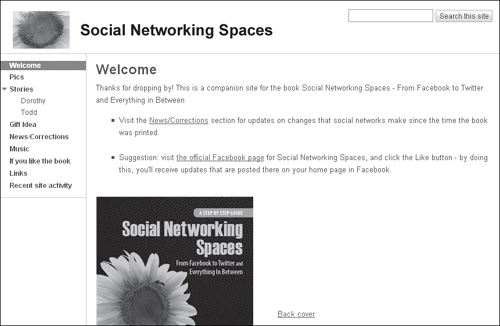Drupal Versus Google Sites
The previous section discussed some of the advantages and disadvantages of the various approaches to making a website: manual, commercial CMS, open source CMS, and free CMS. This section is a simple discussion of Drupal versus Google Sites, based on my own personal experience.
Personally, my career has involved making manual websites since 1995, around the time when the Internet was just getting started. So I learned how to make simple websites, and then I learned how to use tools like Dreamweaver and Photoshop. I worked at various companies, and saw some of the challenges of making websites manually, and then was exposed to commercial CMS systems, that companies paid for, which helped to make things easier.
Eventually, I heard about open source CMS systems, and I thought they were pretty interesting, mainly because they provided an alternative to high-priced commercial systems and some options to non-profits and educational institutions that might not have enough resources for a commercial system. I thought it could be helpful for these types of organizations to be able to have a website and involve their staff and members in adding content, without necessarily requiring anyone to have technical expertise. I was also very interested in exploring the open source CMS capability to help make websites in different languages, since some nonprofits work with members and projects in different languages.
So I began to explore systems like Drupal, Joomla, Plone, and others, and this was around the time I started my PhD in Technical Communication. I even made a simple site at www.cmsedu.org with some information on open source CMS, and made a simple online presentation at http://tinyurl.com/trycms to introduce people to CMS and the concept of making a website in different languages. (Feel free to check it out, as shown in Figure 1.6.)
Figure 1.6. A presentation from my dissertation that you might enjoy taking a look at: a visual introduction to some behind-the-scenes elements of CMS.

As I worked on my dissertation and various projects in my PhD research, I explored the capabilities of open source CMS, the strengths and weaknesses, and was surprised to find that Google Sites was actually fairly easy to use and pretty powerful.
I was also impressed when I discovered that Google Sites does allow you to use your own website name—that is, it’s a free website system. As such, you can make as many sites as you like, and there’s no monthly hosting fee, but you can use your own website name, such as www.mywebsite.com, and point it at a Google Site. So I liked this, because instead of having to pay a monthly hosting fee to maintain a site like www.cmsedu.org (which uses the PHPMyFAQ system), or www.rgbgreen.org (which uses Drupal), I could make a website and only have to pay for the yearly website name fee.
So I started to make websites like www.keepthewebsafe.com, which has free learning materials, and all I needed to pay for was the yearly registration fee of the website name, also known as the “domain name”—.com, .net, .org, whatever. Keep the Web Safe is an example of a project I wanted to do, and it is built using Google Sites, so it’s very easy to maintain.
I came to the conclusion that Google Sites was perfectly fine in some cases, and as I was looking for ways to save money, it seemed very sustainable. For example, when I wrote the book Social Networking Spaces and made the companion site for the book, I just did it in Google Sites (www.snspaces.com). It’s not the greatest website in the world, but it’s ridiculously easy to maintain, and it’s free, so it works (see Figure 1.7).
So for me, I don’t think the question is as much Drupal versus Google Sites, but Google Sites is a good starting point, and also a good way to plan and gather content. Because it is so easy to use, you can easily plan a site, plan its structure, and try different things out. My own experience has been that half the battle in making a website is gathering content. And like other systems, Google Sites can allow you to easily add other people as users, so they can contribute content.
RGB Green
There are situations where I need more than Google Sites has to offer, and the site RGBGreen is an example, where I was working with some designers to get the site to be a more sophisticated design. The site was started in Drupal, and the vision had always been to make the site multilingual. This is something that Google Sites can’t really do. Technically, you could make different Google Sites for different languages, but if you look at the presentation at http://tinyurl.com/trycms, you can see that one of the things a multilingual CMS can do is have a “language switch” capability, and also a way for translators (or bilingual friends) to log in and easily translate an article.
RGBGreen is an educational site, and since the site is intended to eventually be in Spanish and other languages, this is one of the reasons why Drupal has Google Sites beat, for this particular site. Also, the original version of the site looks okay, but there is a need to make it look better (see Figure 1.8).
Figure 1.8. Here is www.rgbgreen.org—a CMS-based site, prior to its redesign.
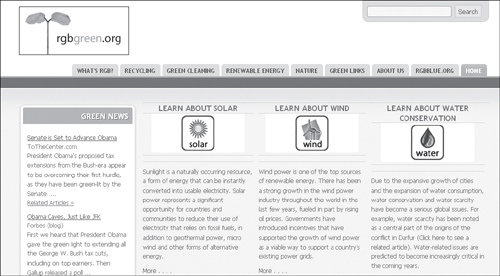
I’ve been able to add content, put things up there; the CMS system is nice (see Figure 1.9).
It’s also been nice to be able to involve others. A few friends have contributed articles, and the CMS has been a great way to involve them (see Figure 1.10).
Figure 1.10. One of the nice things about a CMS system is how it helps make it easier for other people to contribute toward a website; instead of passing material on to you or an IT person, they can log on and add content.

So for a non-profit enterprise, Drupal has worked well. I considered switching over to Google Sites, simply so that I wouldn’t have to pay the monthly hosting fee anymore, but I wanted to continue to keep the dream alive of making the site available in different languages, and then an opportunity came up where it seemed important to be able to have a customized, sophisticated design. The owner of the website green.org was open to the idea of “pointing” green.org at rgbgreen.org, and green.org is a great website name, so I wanted to try and go for it. But in order to impress the owner of green.org, it was necessary to go far beyond my own design ability and get a customized design that could be implemented in Drupal.
At the time of this writing, I’m working with Sky Floor (www.theskyfloor.com) on a couple of ideas. It is making them in Photoshop, and it is going to be adapting them into Drupal.
The upper half of the design is shown in Figure 1.11. The lower half of the design is shown in Figure 1.12.
Figure 1.11. Upper half of the planned redesign of www.rgbgreen.org—in some cases, hiring a designer can help a site look more professional.

Figure 1.12. Lower half of the planned redesign of www.rgbgreen.org—a designer can often add a touch of sophistication to enhance credibility. Sometimes information is all a person needs; other times, a professional-looking design can improve the “brand” of an organization, idea, or company.
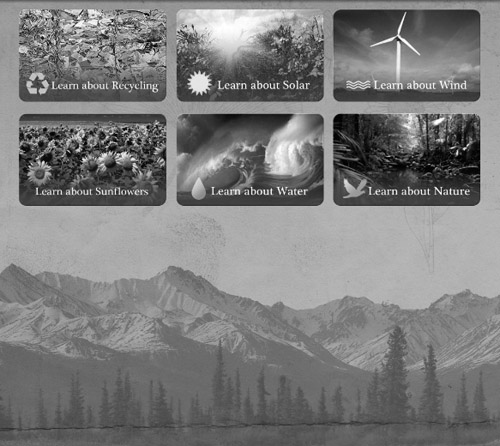
I do think it would be fun to see how far that Sky Floor could go in adapting the Photoshop design into Google Sites. There is some customization capability, including the ability to do templates. But because of the flexibility of Drupal in terms of customization of design and multilingual capability, I’m using it on the www.rgbgreen.org site.
Full-Color Versions of Images
If you’d like to see full-color versions of some of the images in this chapter (including the wonderful designs by Sky Floor, in living color), please visit the companion site, www.drupalprimer.com.