Using Context is a way to add a hierarchy between the different Dimension filters. Consider the following example:
- Create a visualization with City in Rows and Sales in Columns. Add City in Filters and select the top five by Sales, as shown in the following screenshot:

- Add a quick filter for State (you can do this very easily by right-clicking on the field in the Data Source and selecting Show Filter).
- In the quick filter, select only the State of California. Tableau combines the two filters and looks for cities that are both in the top five and in California. As you can see in the following screenshot, there are only two remaining cities, Los Angeles and San Francisco:

- Right-click on State on the Filters shelf and select Add to Context. The pill automatically turns gray and goes above the City pill.
- You can now select any State from the quick filter and see the top five cities in that State. Thanks to Context, Tableau first filters the states, then keeps the top five cities. Here's the final result:
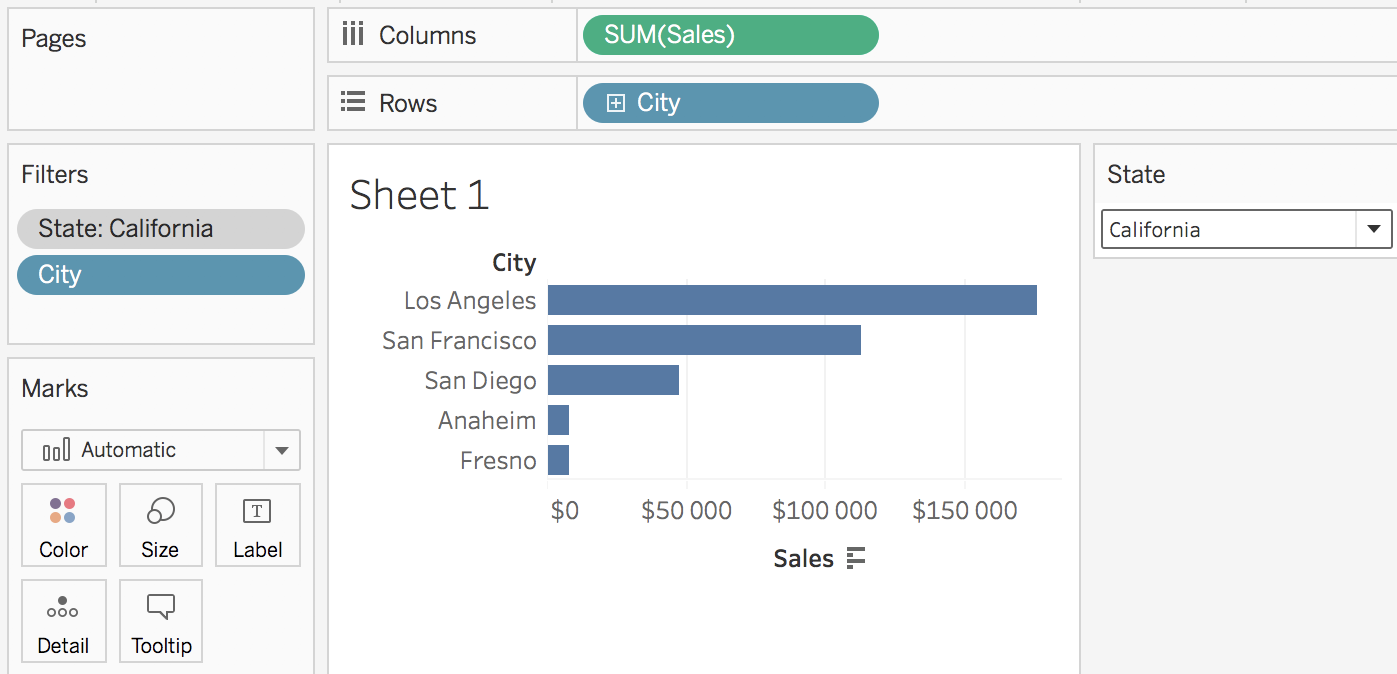
Context is a great way to put hierarchies between your different filters. To end this section about Filters, let's see the general hierarchies between different Filters.
