In a claims-based identity scenario, tokens are issued by an Identity Provider (IP) and the user can access resources from a Service Provider or Relying Party (RP) using such claims. The following diagram illustrates the process flow:
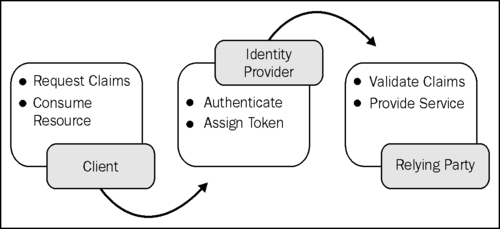
However, in the world of claims, it is possible that an RP doesn't trust the IP if they are in discrete security domains. This recipe shows how federation can be used to build a Security Token Service for the IP (IP-STS) and the RP (RP-STS) to create a realm of trust across the security boundaries.
Windows Communication Foundation (WCF) exposes the WSFederationHttpBinding class to support federation (WS-Federation). We will use this binding in our recipe solution to create a federated STS. The documentation provided at http://msdn.microsoft.com/en-us/library/aa347982.aspx will help you learn more about this binding configuration.
To create an STS, perform the following steps:
- Add reference to the
System.ServiceModel.Channelsnamespace. - Create an
ISecurityTokenServiceservice contract and define an operation contract that accepts theMessagerequest (System.ServiceModel.Channels) and returns aMessageresponse with the claims assigned by the issuer:[ServiceContract(Name = "SecurityTokenService", Namespace = "http://RelyingParty/v1")] public interface ISecurityTokenService { [OperationContract] Message ProcessRequestSecurityToken(Message message); } - Specify the WS-Addressing action and the
SOAPaction for the reply message on theOperationContractattribute:[OperationContract(Action = "http://schemas.xmlsoap.org/ws/2005/02/trust/RST/Issue", ReplyAction = "http://schemas.xmlsoap.org/ws/2005/02/trust/RSTR/Issue")]
Note
The
ActionandReplyActionproperties must conform to the WS-Trust specification. - Create an implementation of
ISecurityTokenServicefor the IP. In the implementedIdentityProviderSecurityTokenServicemethod, create an instance ofRequestSecurityTokenusing the request message header:RequestSecurityToken rst = RequestSecurityToken.CreateFrom(message.GetReaderAtBodyContents());
The
RequestSecurityTokenclass should comply with OASIS web securityWS-Truststandard specification. An equivalent XML representation will look like the following code:<RequestSecurityToken> <RequestType> http://schemas.xmlsoap.org/ws/2005/02/trust/Issue </RequestType> <AppliesTo> <EndpointReference> <Address> http://localhost:8080/SecurityTokenService/IdentityProvider </Address> </EndpointReference> </AppliesTo> <TokenType> http://docs.oasis-open.org/wss/oasis-wss-saml-token- profile-1.1#SAMLV1.1 </TokenType> </RequestSecurityToken>
- Create a proof token using the
RequestSecurityTokenkey retrieved from theRequestorEntropyproperty and use the proof token, issuer token, and the claims to create aSamlSecurityTokenobject with an encrypted proof key to be held by the subject of the SAML security token. Build aRequestSecurityResponseinstance using theSamlSecurityTokenobject:BinarySecretSecurityToken proofToken = new BinarySecretSecurityToken(key); SamlSecurityToken samlToken = Saml11Helper.CreateSamlSecurityToken(issuer, proofToken, IssuerToken, ProofKeyEncryptionToken, samlConditions, samlAttributes); RequestSecurityTokenResponse rstr = GetRequestSecurityTokenResponse(rst, keySize, proofToken, samlToken, senderEntropy, stsEntropy);
Note
senderEntropyis theRequestorEntropykey andstsEntropyis an alternate random key. - Create a response message using the
RequestSecurityResponseinstance and message header action set to the WS-Trust reply action URI:Message responseMessage = Message.CreateMessage(message.Version, "http://schemas.xmlsoap.org/ws/2005/02/trust/RSTR/Issue", rstr);
- Ensure that the response message relates to the request message:
responseMessage.Headers.RelatesTo = message.Headers.MessageId;
- Set the service credential certificate validation mode to
PeerOrChainTrust:serviceHost.Credentials.IssuedTokenAuthentication.CertificateValidationMode = X509CertificateValidationMode.PeerOrChainTrust;
- In the service model behavior configuration, set the appropriate certificate reference under the
serviceCredentialselement:<serviceCertificate storeLocation ="LocalMachine" storeName="My" x509FindType="FindBySubjectName" findValue="IdentityProviderSTS" />
Note
The binding element should be
wsHttpBinding. Also, make sure that amexendpoint is exposed for the purpose of metadata discovery. - Repeat steps 4 to 8 to create an implementation of
ISecurityTokenServicefor the RP. In the implemented method—RelyingPartySecurityTokenService, verify that the issuer is the IP STS:List<ClaimSet> claimSets = new List<ClaimSet>(OperationContext.Current.ServiceSecurityContext.AuthorizationContext.ClaimSets); ClaimSet issuer = claimSets.Find((Predicate<ClaimSet>)delegate(ClaimSet target) { X509CertificateClaimSet issuerClaimSet = target.Issuer as X509CertificateClaimSet; return issuerClaimSet != null && issuerClaimSet.X509Certificate.Subject == "CN=IdentityProviderSTS"; });In a more realistic scenario, the retrieved claim sets will be compared for matched thumbprints; however, for our recipe, we will settle for the certificate subject comparison with the IP. Notice that
ClaimSetis retrieved from the service'sAuthorizationContext. Also, copy over the identity claims retrieved from the IP realm to create an instance ofSamlSecurityTokenfor the response message. - In the service model behavior configuration, set the appropriate certificate reference under the
serviceCredentialselement:<serviceCertificate storeLocation ="LocalMachine" storeName="My" x509FindType="FindBySubjectName" findValue="RelyingPartySTS" />
Note
The binding element should be
wsFederationHttpBinding. The binding configuration should have message security mode set toMessageand theissuer/issuerMetadataaddress pointing to the endpoint/mex endpoint address of the IP. Amexendpoint should also be exposed in the RP service configuration for the purpose of metadata discovery. - In the client configuration, specify the endpoint identity certificate:
<client> <endpoint name="" address="http://localhost:8080/RelyingParty/Service" binding="wsFederationHttpBinding" bindingConfiguration="FederationBinding" behaviorConfiguration="RelyingPartyServiceBehavior" contract="IResource"> <identity> <certificateReference storeLocation="LocalMachine" storeName="My" x509FindType="FindBySubjectName" findValue="RelyingPartyService"/> </identity> </endpoint> </client>
To allow the users of the IP realm to access resources from the RP, a brokered trust is established using an STS on either side of the realm. In our recipe, the trust is established by sharing a common contract between the IP-STS and RP-STS. The RP expects that the user presents it with the claims to access the resources that are issued by the RP-STS. On the other hand, the RP-STS expects the user to present claims issued by the IP-STS. The successful handshake is achieved by verifying the issuer at each step. The following diagram illustrates this scenario:
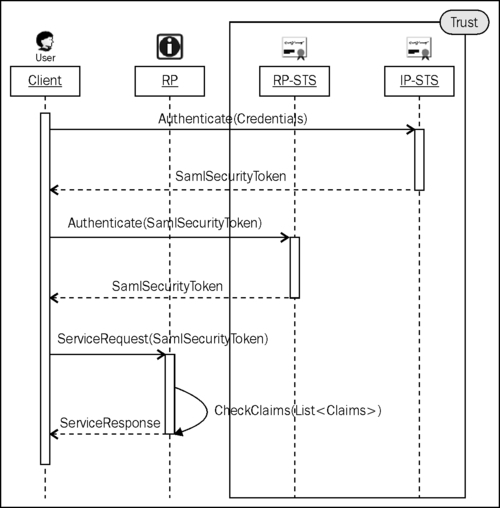
The RP service can validate the client request using an implementation of ServiceAuthorizationManager and validating the claims in the CheckAccess method:
public class FedAuthorizationManager : ServiceAuthorizationManager
{
public override bool CheckAccess(OperationContext operationContext)
{
}
}
A brief overview of the concept of federation is provided in the MSDN documentation at http://msdn.microsoft.com/en-us/library/ms730908.aspx. This recipe references the concepts mentioned in the article. A complete solution of the federation scenario sample can be downloaded from http://msdn.microsoft.com/en-us/library/aa355045.aspx.
Web browsers act as the passive requestors and there is no direct way of controlling the behavior. The WS-Federation Passive Requestor Profile provides a set of guidelines that can be used to make web applications provide identity services. Details of the guidelines can be found in the MSDN article at http://msdn.microsoft.com/en-us/library/bb608217.aspx.
If the trust boundaries are not discrete, a single realm STS could be used, where both the IP and the RP trust the STS. The following diagram illustrates this scenario:
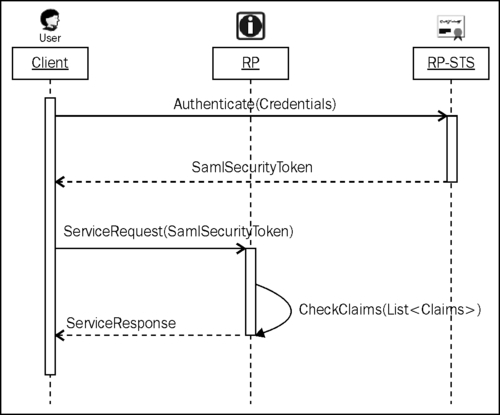
In a single realm STS, the token service creates a token after authenticating the client credentials against an IP. The RP ensures that the issuer in the token is the STS and verifies the claims before accepting the client request.
