SAML 2.0 is a major improvement over the OASIS SAML 1.1 specification and is a result of the effort of several individuals, companies, and organizations. It represents a convergence of the SAML 1.1, Liberty Alliance Identity Federation Framework (ID-FF 1.2), and the Shibboleth web SSO attribute exchange mechanism (Shibboleth 1.3). Unlike ADFS 2.0, WIF has support only for SAML 2.0 tokens and does not support SAML 2.0 Profiles. The SAML 2.0 Profiles support a variety of scenarios, including the most commonly encountered Web Browser SSO.
Note
Note that the SAML 2.0 CTP for WIF has extensive guidelines for implementing the SAML 2.0 features which are discussed in Chapter 7, Extension and Future of Windows Identity Foundation. This recipe is built on the assumption that you are not using the CTP.
In this recipe, we will discuss a simple IP initiated service access scenario using the SAML 2.0 Web Browser SSO profile where the IP sends a SAML 2.0 response token using HTTP POST. A response from the IP uses a couple of well-known form variables, SAMLResponse (containing the token) and RelayState (representing the state information maintained at the RP).
You can learn more about the SAML 2.0 tokens, protocols, and profiles in an article at Wikipedia (http://en.wikipedia.org/wiki/SAML_2.0#SP_POST_Request.3B_IdP_POST_Response). The SAML 2.0 Profiles specification for Web Browser SSO will be discussed in this recipe.
- Open the
IdentityManagementsolution and create a class namedSaml20SecureTokenProvider. Implement theSecureTokenProviderBaseabstract class. - Copy all of the abstract method implementations from the
Saml11SecureTokenProvider.csfile, except for theSerializeTokenandGetTokenHandlermethods. Also for simplicity, we will not encrypt the token.protected override bool IsEncrypted() { return false; } - Return an instance of the
Saml2SecurityTokenHandlerobject in theGetTokenHandlermethod implementation:protected override SecurityTokenHandler GetTokenHandler() { SecurityTokenHandlerCollection handlers = SecurityTokenHandlerCollection.CreateDefaultSecurityTokenHandlerCollection(); return handlers[typeof(Saml2SecurityToken)] as Saml2SecurityTokenHandler; } - Implement the
SerializeTokenmethod to generate theSecurityTokenXML string.protected override string SerializeToken(SecurityToken token) { XmlWriterSettings settings = new XmlWriterSettings() { Encoding = Encoding.UTF8, Indent = true }; StringBuilder sb = new StringBuilder(); XmlWriter innerWriter = XmlWriter.Create(sb, settings); innerWriter.WriteStartElement("Response", "urn:oasis:names:tc:SAML:2.0:protocol"); innerWriter.WriteAttributeString("IssueInstant", DateTime.UtcNow.ToUniversalTime().ToString("yyyy-MM-ddTHH:mm:ss.ffffZ")); innerWriter.WriteAttributeString("ID", "_" + Guid.NewGuid()); innerWriter.WriteAttributeString("Version", "2.0"); innerWriter.WriteStartElement("Status"); innerWriter.WriteStartElement("StatusCode"); innerWriter.WriteAttributeString("Value", "urn:oasis:names:tc:SAML:2.0:status:Success"); innerWriter.WriteEndElement(); innerWriter.WriteEndElement(); SecurityTokenHandlerCollectionManager mgr = SecurityTokenHandlerCollectionManager.CreateDefaultSecurityTokenHandlerCollectionManager(); SecurityTokenHandlerCollection sthc = mgr.SecurityTokenHandlerCollections.First(); SecurityTokenSerializer ser = new SecurityTokenSerializerAdapter(sthc); ser.WriteToken(innerWriter, token); innerWriter.WriteEndElement(); innerWriter.Close(); return sb.ToString(); }The handler only generates the
Assertion. The rest of the elements needed to wrap theAssertionand create aSAMLResponsestructure are injected using theXmlWriterinstance methods. - Override the default
SecurityTokenDescriptorimplementation provided in the base class.public override SecurityTokenDescriptor GetSecurityTokenDescriptor() { return new SecurityTokenDescriptor { TokenType = Microsoft.IdentityModel.Tokens.SecurityTokenTypes.OasisWssSaml2TokenProfile11, AppliesToAddress = GetAppliesToAddress(), Lifetime = GetTokenLifeTime(), TokenIssuerName = GetIssuerName(), SigningCredentials = GetSigningCredentials(), Subject = GetOutputClaimsIdentity() }; }Notice that a new property of the descriptor named
TokenTypeis introduced and is set to the OASIS SAML 2.0 Token Profile (OasisWssSaml2TokenProfile11). - Override the default implementation of the
Issuemethod to createSaml2SecurityTokenand return the serialized token string:public override string Issue() { var handler = GetTokenHandler(); var descriptor = GetSecurityTokenDescriptor(); var saml2Token = handler.CreateToken(descriptor) as Saml2SecurityToken; Saml2SubjectConfirmationData subConfirmData = new Saml2SubjectConfirmationData(); subConfirmData.Recipient = new Uri(GetAppliesToAddress()); subConfirmData.NotOnOrAfter = descriptor.Lifetime.Expires; Saml2SubjectConfirmation subjConfirm = new Saml2SubjectConfirmation( Saml2Constants.ConfirmationMethods.Bearer, subConfirmData); saml2Token.Assertion.Subject = new Saml2Subject(subjConfirm); Saml2AuthenticationContext authCtx = new Saml2AuthenticationContext(new Uri("urn:none")); saml2Token.Assertion.Statements.Add(new Saml2AuthenticationStatement(authCtx)); return SerializeToken(saml2Token); }The
Saml2AuthenticationContextclass is set tourn:none. In a more real implementation it should be something likeurn:oasis:names:tc:SAML:2.0:ac:classes:Password. Also, note that the subject confirmation is set to check for the lifetime of the token using theLifeTime.Expiresproperty on theSecurityTokenDescriptorobject. - In the
Default.aspx.csfile, replace theButton1_Clickevent handler with the following code to create an instance ofSaml20SecureTokenProviderand assign the generated token to aHttpContextcurrent item dictionary withSAMLResponseas the key:protected void Button1_Click(object sender, EventArgs e) { Dictionary<string, string> claims = new Dictionary<string, string>(); claims.Add(WSIdentityConstants.ClaimTypes.Name, txtName.Text); claims.Add(WSIdentityConstants.ClaimTypes.PrivatePersonalIdentifier, txtUserId.Text); claims.Add(WSIdentityConstants.ClaimTypes.Locality, txtLanguageId.Text); var provider = new Saml20SecureTokenProvider(claims); string token = provider.Issue(); if (token != null) { HttpContext.Current.Items.Add("SAMLResponse", token); HttpContext.Current.Items.Add("RelayState", ConfigurationManager.AppSettings["AppliesToAddress"]); Server.Transfer("~/StsProcessing.aspx"); } } - Update the
StsProcessing.aspxpage to use theSAMLResponseandRelayStatehidden variables for capturing the token string and the realm (AppliesToAddress):protected void Page_Load(object sender, EventArgs e) { string encToken = HttpContext.Current.Items["SAMLResponse"] as string; string targetRp = HttpContext.Current.Items["RelayState"] as string; if (string.IsNullOrEmpty(encToken)) Response.Write("error"); else { txtToken.InnerText = encToken; Page.Form.Action = targetRp; Page.Form.Method = "POST"; RelayState.Value = "http://localhost:8002"; SAMLResponse.Value = encToken; } } - Comment out the timeout script on the
StsProcessing.aspxpage. Compile the solution and run theWebSTSproject. You should see the generated token printed on the page, as shown in the following screenshot, after clicking on the Create Token button: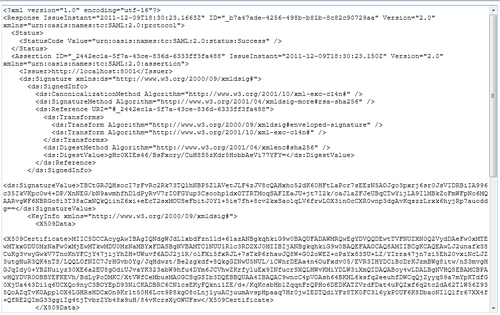
- Now, we will create a token consumer to validate and parse the incoming token and retrieve back the claims. To do this, right-click on the
WebRPproject and add reference to theSystem.Runtime.Serializationassembly. - Create a custom security token handler by creating a class named
Saml20SecureTokenHandlerand inheriting theSecurityTokenHandler (Microsoft.IdentityModel.Tokens)class:public class Saml20SecureTokenHandler : SecurityTokenHandler { public override string[] GetTokenTypeIdentifiers() { throw new NotImplementedException(); } public override Type TokenType { get { throw new NotImplementedException(); } } } - Implement the
GetTokenTypeIdentifiersmethod and theTokenTypeproperty to identify the type of the token that the handler is going to parse into, from the XML token string:static string[] _tokenTypeIdentifiers = null; static Saml20SecureTokenHandler() { _tokenTypeIdentifiers = new string[] { "urn:oasis:names:tc:SAML:2.0:protocol", "http://docs.oasis-open.org/wss/oasis-wss-saml-token-profile-protocol-1.1#SAMLV2.0" }; } public override string[] GetTokenTypeIdentifiers() { return _tokenTypeIdentifiers; } public override Type TokenType { get { return typeof(MySaml20SecurityToken); } }Note
Notice that the
TokenTypeproperty returns the type ofMySaml20SecurityTokeninstead ofSaml2SecurityToken. We need to create a customSecurityTokenclass and use theSaml2SecurityTokentype under the hood to prevent a collision in theSecurityTokenHandlerCollectionobject. The handler collection instance will throw an error during the process of reading the token if a custom security token object is not used, as it will find a duplicate instance ofSaml2SecurityToken.public class MySaml20SecurityToken : SecurityToken { Saml2SecurityToken _token; public MySaml20SecurityToken(Saml2SecurityToken samlToken) { _token = samlToken; } public MySaml20SecurityToken() { } public Saml2SecurityToken Token { get { return _token; } } public override string Id { get { throw new NotImplementedException(); } } public override System.Collections.ObjectModel.ReadOnlyCollection<SecurityKey> SecurityKeys { get { throw new NotImplementedException(); } } public override DateTime ValidFrom { get { throw new NotImplementedException(); } } public override DateTime ValidTo { get { throw new NotImplementedException(); } } } - Override the default
ReadTokenimplementation to extract theAssertionfrom the token XML string and de-serialize into aSecurityTokenobject:public override SecurityToken ReadToken(XmlReader reader) { string assertionXML = null; try { Saml2SecurityTokenHandler saml2Handler = new Saml2SecurityTokenHandler(); XmlDictionaryReader reader2 = XmlDictionaryReader.CreateDictionaryReader(reader); reader2.ReadToDescendant("Assertion", "urn:oasis:names:tc:SAML:2.0:assertion"); assertionXML = reader2.ReadOuterXml(); XmlReader reader3 = XmlReader.Create(new StringReader(assertionXML)); XmlDocument signedXml = new XmlDocument(); signedXml.Load(reader3); XmlReader reader4 = XmlReader.Create(new StringReader(signedXml.OuterXml)); return base.ContainingCollection.ReadToken(reader4); } catch (Exception ex) { throw new ApplicationException("Can't validate token", ex); } } - Now that we have created the custom handler, we will create a token consumer named
Saml20SecureTokenConsumerand provide an implementation for theSecureTokenConsumerBaseabstract class. The following code illustrates the implementation of the abstract methods:protected override SecurityTokenHandlerCollection GetTokenHandlerCollection() { SecurityTokenHandlerCollectionManager manager = SecurityTokenHandlerCollectionManager.CreateDefaultSecurityTokenHandlerCollectionManager(); SecurityTokenHandlerCollection handlers = manager.SecurityTokenHandlerCollections.First(); handlers.Add(new Saml20SecureTokenHandler()); return handlers; } protected override SecurityToken DeserializeToken(SecurityTokenHandlerCollection handlers) { ServiceConfiguration config = new ServiceConfiguration(_serviceConfig); handlers.Configuration.AudienceRestriction = config.AudienceRestriction; var txtReader = new StringReader(_token); StringBuilder sb = new StringBuilder(); XmlReader reader = XmlReader.Create(txtReader); var token = handlers.ReadToken(reader); return token; } public override Dictionary<string, string> ParseAttributesFromSecureToken() { Dictionary<string, string> attributes = new Dictionary<string, string>(); var handlers = GetTokenHandlerCollection(); var token = DeserializeToken(handlers) as Saml2SecurityToken; foreach (var item in token.Assertion.Statements) { Saml2AttributeStatement attStmt = item as Saml2AttributeStatement; if (attStmt != null) { foreach (var item2 in attStmt.Attributes) { attributes.Add(item2.Name, item2.Values[0]); } } } return attributes; }In the
GetTokenHandlerCollectionmethod, we add ourSaml20SecureTokenHandlerobject to the defaultSecurityTokenHandlerCollectioninstance. Another important thing to notice here is that the claims are represented as attribute statements in SAML 2.0. In theParseAttributesFromSecurityTokenmethod we loop through the collection ofSaml2AttributeStatementobjects to retrieve the claim key/value pairs. - Update the
Default.aspx.csfile to use theSaml20SecureTokenConsumerinstance for retrieving the list of claims and displaying them on the page:protected override void CreateChildControls() { base.CreateChildControls(); var rv = Request.Params["SAMLResponse"]; var tokenConsumer = new Saml20SecureTokenConsumer(Server.HtmlDecode(rv), "IdentityServiceConfig"); _claimList = tokenConsumer.ParseAttributesFromSecureToken(); HtmlTable table = new HtmlTable(); table.Border = 1; foreach (var item in _claimList) { HtmlTableRow row = new HtmlTableRow(); HtmlTableCell cell1 = new HtmlTableCell(); cell1.InnerText = item.Key; HtmlTableCell cell2 = new HtmlTableCell(); cell2.InnerText = item.Value; row.Controls.Add(cell1); row.Controls.Add(cell2); table.Controls.Add(row); } this.form1.Controls.Add(table); } - Compile the solution and run the
WebSTSapplication. On clicking on the Create Token button, you should get redirected to theDefault.aspxpage of theWebRPapplication and the list of retrieved tokens should get displayed on the page.
The WIF runtime does not provide any mechanism to generate SAMLResponse, however, the Microsoft.IdentityModel.Tokens.Saml2 namespace exposes classes and methods to help you construct a Saml2SecurityToken assertion for the SAMLResponse message. In our solution, an attempt is made to construct a SAMLResponse message in the SerializeToken method implementation of the Saml20SecureTokenProvider class. The XmlWriter instance constructs the message and the Assertion generated by the Saml2SecureTokenHandler is serialized into an XML string and injected in the message body.
In the RP application, the custom handler extracts the Assertion from the incoming token and de-serializes into the Saml2SecurityToken object.
For simplicity, we haven't implemented token validation in our solution. The token can be validated by the RP by checking the token signature. The RP can also verify if the token was issued by a trusted STS. The ValidateToken method of the SecurityTokenHandler class can be used for the purpose.
In our solution, we have the bearer subject confirmation method. It is the default mode in a passive federation scenario. Active federation using the WS-Trust protocol requires a Holder-of-Key subject confirmation method. You can learn more about the process of signing and encrypting tokens in the Generating SAML Tokens with WIF" by Michèle Leroux Bustamante article at the following URL:
