The following screenshot shows the final modeling process:
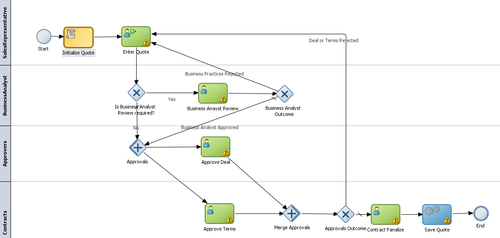
Interactive tasks such as Business Analyst Review, Approve Deal, and Approve Terms share common outcome and payloads. So you can create one Task Form and one Task for them and reuse it.
In this section, you can create a common Interactive task as follows:
- Click on the project name in the project navigator, as show in the following screenshot. This will open the modeled project in the designer.
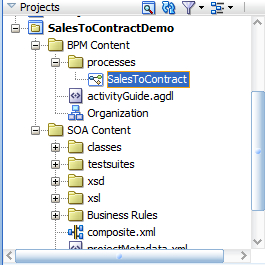
- Right-click the Business Analyst Review activity and select the Properties window and then the Implementation tab:
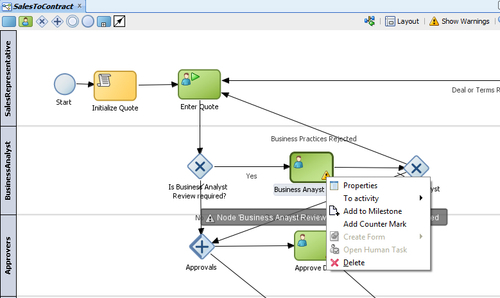
- Click the + symbol to create the Task Service.
- Enter the name as ApproveQuote.
- Select the Pattern as Simple.
- Enter the title as
Approve Quoteand add the parameter quote with the Editable checkbox checked. - Let Outcomes be default— APPROVE, REJECT.
- The Approve Quote properties dialog looks like the following screenshot:
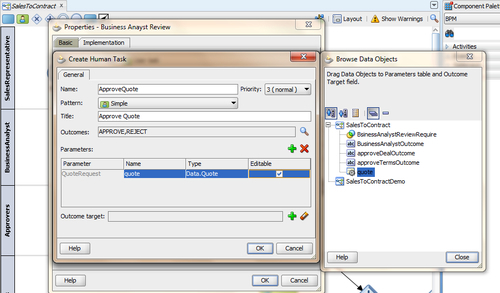
- Click OK.
- When you have finished these steps, click Save.
At runtime, when a token arrives at a User task, control is passed from the BPMN process to the Oracle Human Workflow. Although both are part of the Oracle BPM runtime, control is not passed back to the BPMN process until Human Tasks are completed.
After the workflow is complete, control is passed back to the BPMN process. Any required Data objects are passed back to the User task and the token moves to the next sequence flow of the process.
However, Human Tasks are independent from BPMN processes. If you terminate a BPMN process while it runs a User task, the associated Human Tasks keep running independently.
