Now, we have a Human Task created for the User task, and they are connected as well. However, when this task is assigned to someone who performs an action on it, he/she must have a User Interface to interact with. You will develop a User Interface like an ADF Form for interaction. The three tasks will use the same Task Form for interaction.
In this section, you will learn to generate a common Task Form:
- Launch BPM Studio.
- Navigate to the BPM Project navigator.
- Expand the SalesToContractDemo | Business Catalog | HumanTasks folder to examine the newly created Task Service. You can click on the Types folder to see the associated types.
- Double-click the ApproveQuote.task file to open the Task Editor with the Task Service definition.
- Select Auto-Generate Task Form from the Create Form drop-down menu. Name the project ApproveQuoteUI.
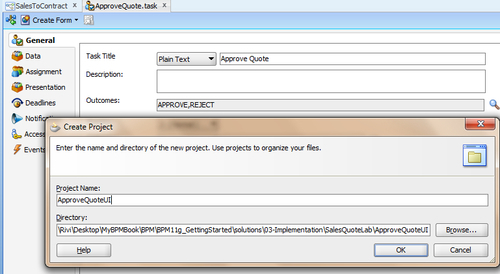
- Click OK. When you click OK, several actions will take place such as creating a new project, creating the necessary files, and so on. This will take a few minutes and you need to wait until it's done. The user interface for the Task Service is generated automatically. Many dialogs will open to give you an opportunity to perform some customization. For the time being, you can click OK on them too.
- When you have finished following the preceding steps, click Save. You will find a screen for
taskdetails1.jspx.
How it works...
You can find a project, ApproveQuoteUI, created in the Project navigator. If will contain a Task Form.
(Java Server Page XML (.jspx)) and an hwtaskflow.xml file is also created to capture the details on connecting with the service engine. By default, it uses remote EJB to connect to the workflow server. The Oracle SOA server URL and port are automatically determined by using the WebLogic server runtime MBeans. However, you can override these by explicitly specifying the URL and port information here.
