SQLite Browser is a tool that can help during the course of analyzing extracted data. SQLite Browser allows you to explore database files with the following extensions: .sqlite, .sqlite3, .sqlitedb, .db, and .db3. The main advantage of using SQLite Browser is that it shows data in a table form.
Navigate to File | Open Database to open a .db file using SQLite Browser. As shown in the following screenshot, there are three main tabs: Database Structure, Browse Data, and Execute SQL. The Browse Data tab allows you to see the information present in different tables within the .db files.
We will be mostly using this tab during our analysis. Alternatively, tools such as Oxygen Forensic SQLite Viewer can also be used for the same purpose. Recovering deleted data from database files is possible and will be explained in Chapter 10, Android Data Analysis and Recovery:
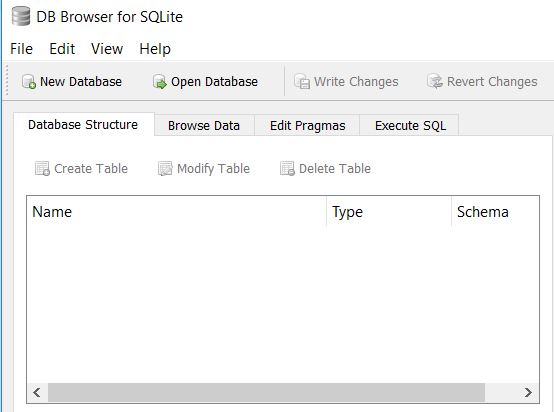
The following sections throw light on identifying important data and manually extracting various details from an Android phone. Gaining access to the Terminal on Android has been covered in earlier chapters. In the following section, we will directly jump into gaining device information from there.
