You can also restore the contacts on the device using the Contacts app through the Google account that is configured on the device. This would work if the user of the device has previously synced their contacts using the Sync Settings option available in Android. This option synchronizes the contacts and other details and stores them in the cloud. A forensic examiner like you with legal authority or proper consent can restore the deleted contacts if you can get access to the Google account configured on the device. Once the account is accessed, perform the following steps to restore the data:
- Log in to your Google Contacts app on the Android device using the configured Google account. The following example is attempt on a OnePlus 5 device running the Android Pie version.
- Click on Settings and then look for Restore, as shown in the following screenshot:

- Click on Restore, and the following screen will appear:
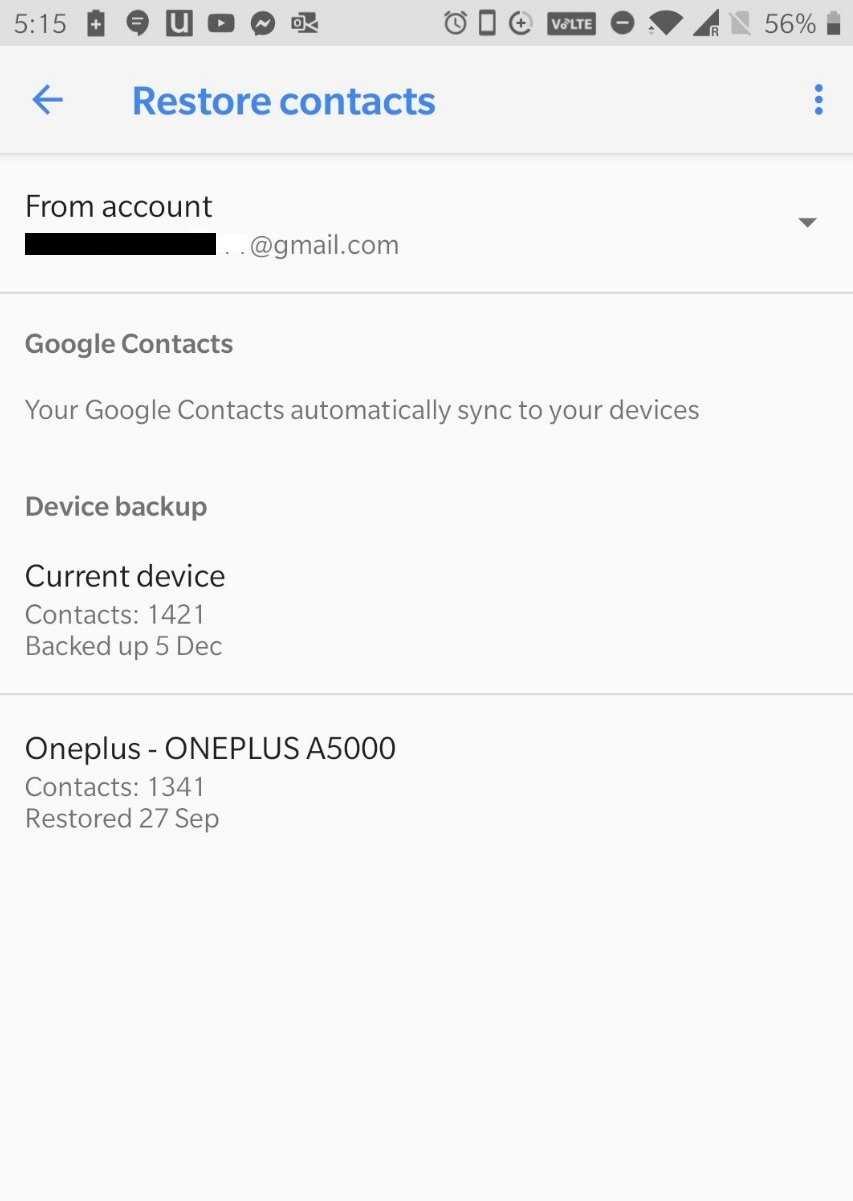
As you can see, you can restore the contact list to a previous state when the backup was taken at various points in time. You can also use the Undo changes option under the Settings menu to restore the contacts to any state in the past 30 days:
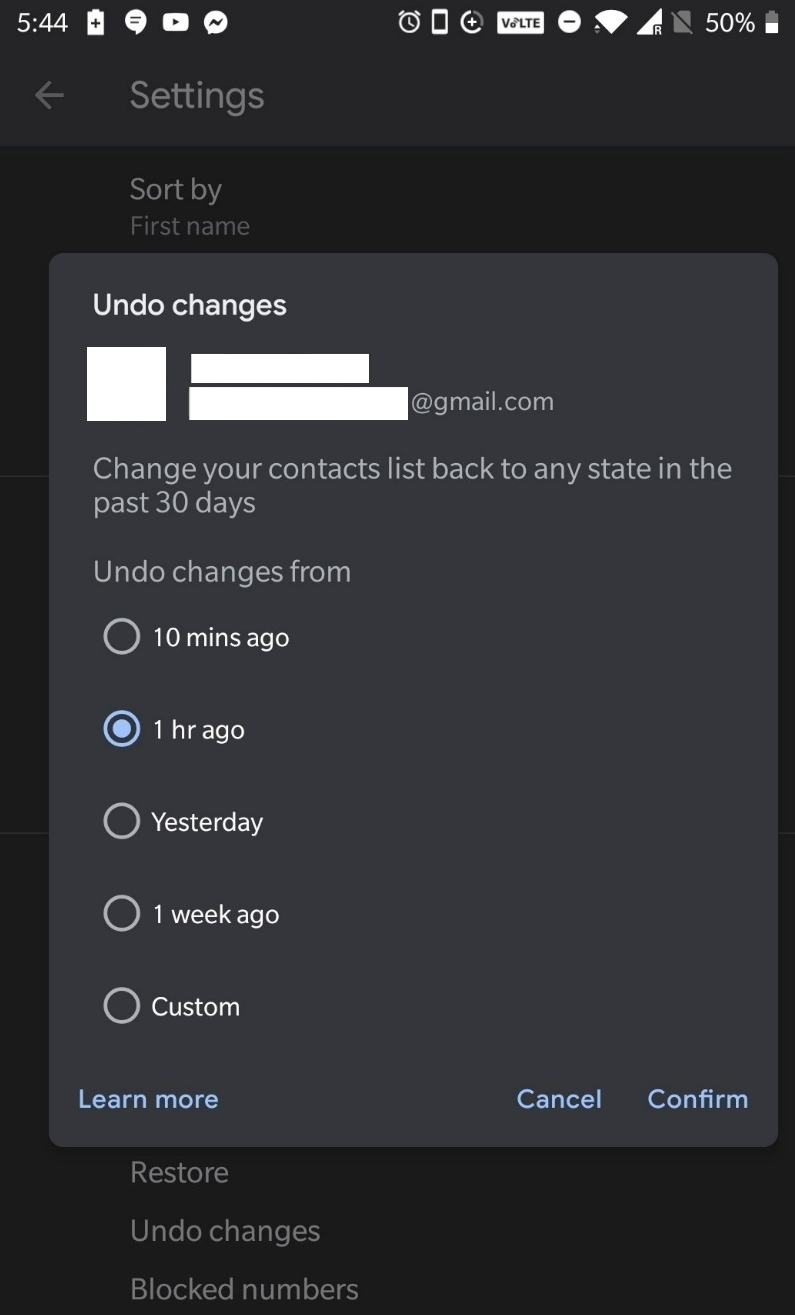
Hence, using any one of the preceding techniques, a forensic examiner like you can attempt to easily recover deleted data.
