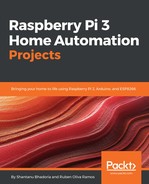When we want to access our Raspberry Pi, we need to get its IP address. To get it, it's necessary to connect it to a router via an Ethernet cable, configure the router to assign DHCP, and write the IP address that we will use, as shown in the following screenshot:

It's recommended you create a file with the name SSH in the root directory of the SD card; this will help you connect with PuTTY and create remote access.
After this, the system will require the username and password; in this case, they are pi and raspberry, respectively:

Here, enter the password:

The last screen shows the Pi is connected and ready to receive commands: