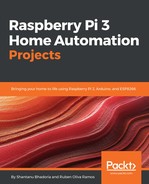Connect the Arduino Pro Mini to the USB FTDI connector(FT232RL):
- Connect your GND on the Arduino Pro Mini to the GND on your USB FTDI connector.
- Connect the V+ on the Arduino Pro Mini to V+ or VCC on your USB FTDI connector.
- Connect Tx on the Arduino Pro Mini to Rx on your USB FTDI connector.
- Connect Rx on the Arduino Pro Mini to Tx on your USB FTDI connector.
The USB FTDI connector pins actually line up against Arduino Pro Mini pins so you may directly connect it to the Arduino Pro Mini if you have female headers on the FTDI connector and male headers on the Arduino Pro Mini or vice versa.
Now connect the USB FTDI connector (FT232RL) to a USB port on your computer: