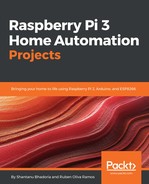In this section, we will talk about how to configure your phpMyAdmin instance to administrate your database from a remote panel.
It’s important that we install the client and the PHP5 module on the Apache server, so type the following command:
sudo apt-get install mysql-client php5-mysql
Next we will install the phpmyadmin package with the following command:
sudo apt install phpmyadmin
In the following screenshot, we can see the configuration of the server; in this case, we need to select apache2:

After that, we can select the database; in this case we select <No>: