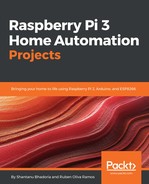Connect the ESP8266 to the USB FTDI connector (FT232RL):
- Connect your GND on the ESP8266 Huzzah to the GND on your USB FTDI connector.
- Connect the V+ on the ESP8266 Huzzah to V+ (or VCC) on your USB FTDI connector.
- Connect Tx on the ESP8266 Huzzah to Rx on your USB FTDI connector.
- Connect Rx on the ESP8266 Huzzah to Tx on your USB FTDI connector.
- Now connect the USB FTDI connector (FT232RL) to a USB port on your computer: