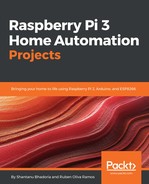To bring the ESP8266 Huzzah into deployment mode, you must go through the following steps:
- Press and hold down the GPIO0 button on your ESP8266 Huzzah. The red LED on your board will light up.
- While holding down the GPIO0 button, press the RESET button on your ESP8266 Huzzah.
- After a second, release the RESET button. The red LED on the board will go dimmer.
The board is now in deployment mode and ready for you to push code. There is no need to rush at this moment as there is no time limit for you to upload your code.
The ESP8266 Huzzah must be switched into deployment mode using these steps every time you need to upload an Arduino sketch to it. Make sure you follow these steps in the next section before you upload your CheerLights code.