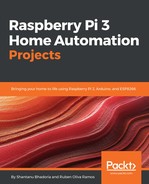Now that we’ve established how to set up our Raspberry Pi and familiarized ourselves with the Terminal, it’s time to download the Magic Mirror repository. In order to do this, you’ll have to clone the repository that is hosted on the popular website GitHub. GitHub is an online version control repository, basically, a place where the changes to computer files and code can be tracked and all workers on a particular project can come together to add the appropriate documentation. In line with the open source nature of this project, it’s very helpful for your future endeavors with this project. If you find that you have further questions, bug issues, or code to contribute, checking out their GitHub repository is the next and later step.
Now in terms of cloning the repository, using this phrasing is deliberate. To clone a repository means to not only download the current working copy of a project, but to also download every version of the project available. This is extremely useful for individuals who face problems with file corruption or server issues. So, moving into cloning the Magic Mirror repository, it’s fairly straightforward and we’ll get to it shortly. I’m having you walk through the manual installation of the Magic Mirror so that you have a better understanding of what is happening while interacting with the command line. I’ll show the alternate way later on in the text, but this builds some necessary skills for later on in this book. In turn, we have to install a few more packages before cloning into the repository in order to have the Magic Mirror run efficiently.