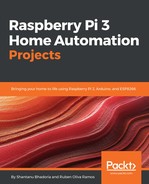In the following screenshot, we show the steps to set up:

When we click on Download and install the image, the image will be copied into the SD card. In the following screenshot, we can see the process of copying the actual image:

After this, we can see the files copied into the SD card: