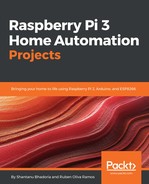When we leave our homes and want to be sure that they are secure, we need to have control. If someone wants to get into the house, we need to take care of the things that we have inside; if a person rings the doorbell, we want to see who is ringing it. Or, we want to be able to detect whether somebody is near the house, see the face of the person, and control all these situations. We can control all the devices at home; we can reduce the number of robberies and monitor everywhere in the house. With a secure house, we will not worry about these things.
Home automation solutions are necessary for having a comfortable time at home. If we can control the entrance of the place, the number of people getting into the building, and the number of them that are leaving, this can grant permission to all the rooms at home or especially automate the lights of the rooms that belong to the person who detects in front of the webcam. Date and time can be stored in a database server in order to avoid the use of controlling the process manually; if we do this with an automatic security system, we can determine what is happening in the building.
In this chapter, we will build a project that will consist of a home security system that can control the entrance of a house using a face recognition interface, using a Raspberry Pi 3 and a webcam.
Specifically, we will cover the following topics:
- Getting started with the Raspberry Pi 3
- Installing and configuring Windows 10 IoT on the Raspberry Pi 3
- Installing Visual Studio Enterprise 2015
- Creating a first example
- Applications for the Internet of Things
- The architecture of the security system
- Future projects