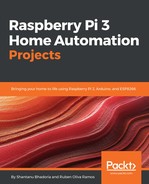In the previous section, we just created a display that instantly swaps all pixel colors on any CheerLights update.
NeoPixels are individually addressable LEDs, which means you can create a lot more interesting display with your CheerLights. Let's try to create a displays that slowly updates all your pixels gradually as the color changes in a fluid motion. To do this, update the code in your setNeoPixelsColor() function to the following:
void setNeoPixelsColor() {
for (uint16_t i = 0; i < strip.numPixels(); i++) {
delay(100);
strip.setPixelColor(i, cheerLightsRed, cheerLightsGreen, cheerLightsBlue);
strip.show();
}
}
This will create a flowing motion update of color every time there is a color change.
You may try other interesting combinations of displays. As an exercise, try to make a shimmering effect if the color is not updated in a while.