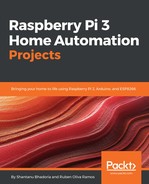This camera module is connected to the Raspberry Pi through the CSI interface. To use this camera, you should activate it in your OS. For instance, if we use the Raspbian OS, we can activate the camera from the command line. You can type this command:
sudo apt-get update
sudo raspi-config
We should see the following menu to enable the camera on the Raspberry Pi:

Select enable camera from the menu:

After this, the Raspberry Pi will reboot.
Now that everything is connected, we can see camera connected to the Raspberry Pi in the following image: