Figure 7-1: Sample of Flickr analytics on an image of a tattoo.
Tracking Video, Audio, and Photo Metrics
One of the big challenges of the social Internet is tracking video, audio, and photo content to see how they work for you.
One of the best ways to track metrics of your creative, multimedia content starts with your hosting choice. It’s not often that people can afford to host their own multimedia content, especially video, because it can lead to expenses related to increased bandwidth and storage. It’s important to host elsewhere and embed video in a site you own, but what other solutions are out there for someone who doesn’t want to do that?
Looking at hosting choices
Tumblr has some great tools to give your blog style, but more importantly, it integrates with (you guessed it) Google Analytics. (You’re probably beginning to see why Google Analytics is a favorite tool — hundreds of sites and tools integrate with it.) Tumblr also uses URL slugs, XML sitemaps (good for search crawlers), and other features to ensure that your content is analytics friendly.
If you’re a photo blogger who uses Flickr to host your photos, Flickr finally introduced its own metrics for photographs (see Figure 7-1). These analytics not only track views but calculate “interestingness” and other values and also integrate the Creative Commons licensing guidelines right into the site so that you can more easily prohibit (or allow) distribution of your photos.
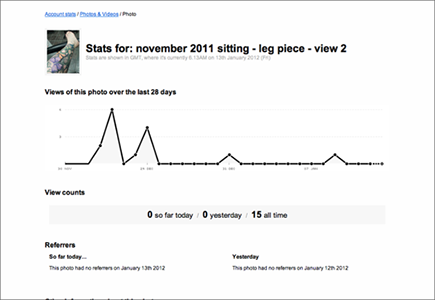
Google’s Picasa has some interesting applications for photo bloggers as the service grows up, the most important of which being its integration into Google+ and (soon) more deeply into Google Analytics. Additionally, Flickr has a charge for exceeding a certain amount of bandwidth, but Picasa is currently free. Picasa is not as user-friendly as Flickr, however. If you’re not an experienced user, you may experience a longer learning curve — this “getting started guide” may help:
http://support.google.com/picasa/bin/answer.py?hl=en&answer=157000
An interesting point regarding multimedia content is that bandwidth is a metric in its own right. It can tell you important information, such as popular times and days for viewing or listening to your content, and, in fact, track growth in popularity overall. Measuring bandwidth is also key for self-hosted content, as it will prevent you from exceeding your bandwidth allotment and thus getting your site shut down temporarily by your host.
Tracking downloads
Another set of multimedia metrics to track are downloads. How many PDFs, photos, videos, or audio files with a link to be downloaded were actually downloaded in a given time frame?
How many downloads were started and then stopped and how far people got in the process can tell you whether your site is slow, you need to address a problem, or your content isn’t compelling enough for sharing.
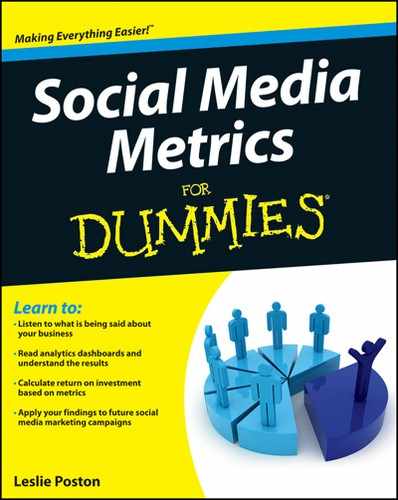

 If you don’t need a branded website — or simply don’t have the budget for hosting, even at the current reasonable hosting rates out there — then Tumblr is a great resource for photo blogs and audio content. Tumblr is also great for sharing the content of others and makes the blogging experience more social.
If you don’t need a branded website — or simply don’t have the budget for hosting, even at the current reasonable hosting rates out there — then Tumblr is a great resource for photo blogs and audio content. Tumblr is also great for sharing the content of others and makes the blogging experience more social.