Figure 7-2: Sample of Google+ Ripples on a Wil Wheaton post.
Taking a Look at Shared Content Metrics
Shared content metrics are given a lot of importance right now in the social web space. On the social web, sharing is a given.
Gone are the days when people wanted to visit or promote a website with locked-down content. If they see something of value (or, judging by my RSS feed sometimes, anything cute and furry like a kitten), they immediately want to tell everyone they know to go look at it.
In fact, people want to be the first to tell people they know to go look at it and the source everyone else uses to share it as well. In the social web, being the source for something that goes viral holds a sort of mental cachet for people.
Google has capitalized on this trend in Google+ with its metrics for that sharing platform, Ripples. Ripples gives people sharing and interacting with content on Google+ an immediate, gorgeous visual of the strength of that content being shared in Google.
Figure 7-2 shows an example from a piece of content shared by actor Wil Wheaton that dramatically shows how far a post can go.
What’s interesting about Ripples from a metrics standpoint is its obvious future implications for Google’s other metrics tool, Analytics, and its potential future application to shared content on the web. However, at the time of this writing, you still need to share content on sites like Google+ with a trackable link as well so that you can bring it in to your metrics dashboard.
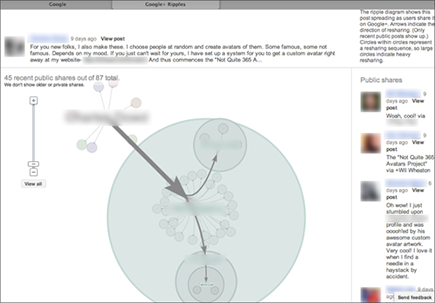
The Social Metrics plug-in for WordPress users (see Figure 7-3) has been a standby way to get a quick per-post snapshot of how people are sharing your blog content. It helps you quickly see what kinds of content your visitors find most compelling so that you can deliver more of that type of content. It lays the content and share numbers out in an easy-to-read grid for you.
Interestingly, Google, in its continuing bid to be the number one source for pretty much everything online, has introduced social as a component of its new Google Analytics. The social analytics it tracks tell you deep data about who is coming to content from which social sites and how they’re interacting with your content socially while there (see Figure 7-4). It’s setting itself up to be much more than just a simple count of shares and will become a valuable deep metrics resource for you.
Other shared content numbers include how many times your content has been shared on sites like Reddit, StumbleUpon, Twitter (via RT button or Favorite clicks), Google+ (via the +1 button or Ripples), Facebook likes, LinkedIn shares, and more.
Figure 7-3: Social Metrics plug-in installation screen.

Figure 7-4: Setting up a Social Action report in Google Analytics.
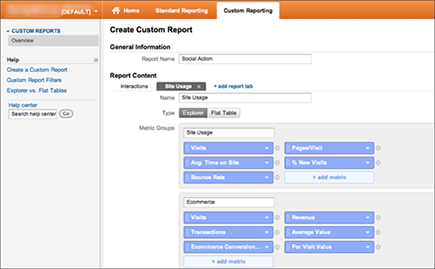
Social sharing is also the easiest number to inflate. All it takes is using a set of services that encourage social sharing, such as Disqus comments, Tumblr blogs, or plug-ins like AddToAny, and you’ll see your numbers climb simply because you made it easy to click a button. It’s what folks do when they get to your site that matters, and that’s where having deeper metrics will come in to play.
Social sharing numbers are important to note when you start tracking the advanced analytics like day splitting, phone call tracking (yes, you can track phone call analytics!), and more. The number of +1 shares, for example, may not mean anything by itself other than that someone found your content interesting enough to share, but combined with everything else you are tracking, such as referral pages, time on site, exit pages, interactions and clicks on site, hot spots, date and time data, country and browser information and more — you can create some compelling informational stories around this simple click to share data.
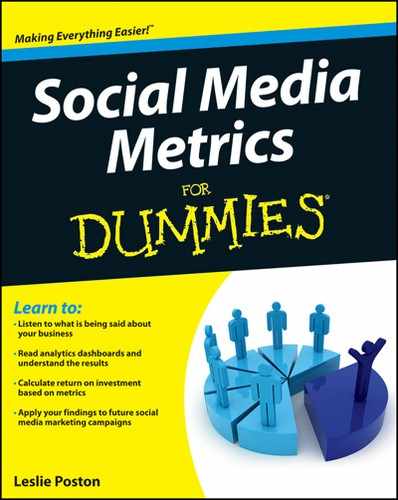
 You can easily get distracted by those numbers, but they only measure the moment someone found your content shareable. They’re great vanity numbers that fuel inconsequential things like Klout scores, but as a standalone metric, the number of shares doesn’t tell you much without other information. In short: Number of shares is only a small part of your metrics dashboard.
You can easily get distracted by those numbers, but they only measure the moment someone found your content shareable. They’re great vanity numbers that fuel inconsequential things like Klout scores, but as a standalone metric, the number of shares doesn’t tell you much without other information. In short: Number of shares is only a small part of your metrics dashboard.