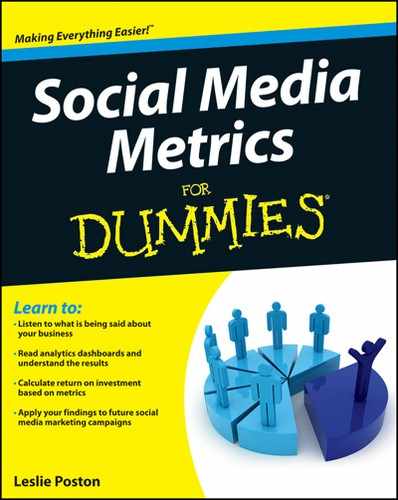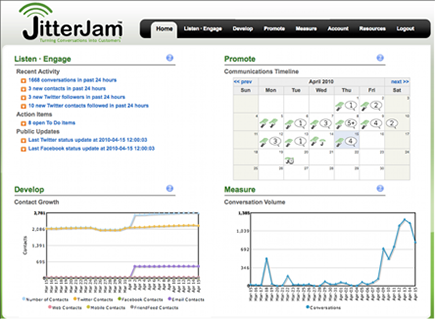Figure 9-1: Google Analytics shows you the mobile devices folks use to view your site.
Tracking Mobile Metrics
As you may have guessed already, you can do some mobile tracking in Google Analytics. Google certainly seems to have its finger in every pie, doesn’t it? Because of this, there is no time like the present to start laying plans for a mobile version of your site if you don’t already have one. Talk to your web designer about the best way to make that happen.
You can track mobile activity using Google Analytics in four ways:
![]() On a regular website being accessed by mobile devices
On a regular website being accessed by mobile devices
![]() In a native application (app) built for iOS (Apple) or Android (Google)
In a native application (app) built for iOS (Apple) or Android (Google)
![]() On a website built for a non-smartphone with a browser (low-end mobile devices)
On a website built for a non-smartphone with a browser (low-end mobile devices)
![]() Mobile ad metrics inside Google Analytics for AdWords
Mobile ad metrics inside Google Analytics for AdWords
For this book, I focus on the first and last items in the preceding list.
Tracking activity on a regular website being accessed by mobile devices
To access the data for activity from mobile devices (smartphones and tablets) on your regular website using Google Analytics:
1. Log in to your Google Analytics account.
2. Select the website you want to track mobile metrics for.
3. Click the Standard Reporting tab.
4. In the left column, click Audience.
5. Click Mobile.
6. Select Overview or Devices to see metrics for the last month (see Figure 9-1).
Looking at your Mobile metrics overview in analytics tells you basic information about your visitors and breaks them out into web visitors and mobile visitors. Just looking at the overview tells you only how much of your traffic comes from folks using smartphones and tablets; it doesn’t tell you which smartphones and tablets they are.
Knowing your target market for your site and for your social media efforts, this big-picture number tells you whether you’re falling short or reaching any goals to reach people on mobile devices. If you aren’t planning this type of mobile site yet, I highly suggest you do. This will help keep you ahead of the game as the web moves to a more mobile user base.
 To get a better picture of how your site reaches people in their pockets, so to speak, look at the Devices metric instead of Overview. This breaks the visitors out into the type of device folks are using to view your site. This information gives you an idea of which mobile browsers to design for.
To get a better picture of how your site reaches people in their pockets, so to speak, look at the Devices metric instead of Overview. This breaks the visitors out into the type of device folks are using to view your site. This information gives you an idea of which mobile browsers to design for.
7. (Optional) Drill the metrics down even further in this screen.
For example, you can choose different dimensions and secondary dimensions to sort by. You can simultaneously sort by device, site usage, location, and ecommerce use, for example. Or you can search by certain devices and exclude others.
8. Adjust the date to see metrics for specific time periods (see Figure 9-2).
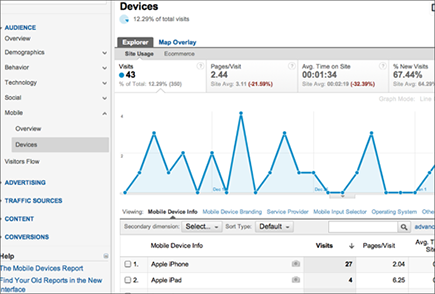
Figure 9-2: Looking at the device usage metrics over four weeks.

Google remains the best free option, but a variety of freemium, premium, and enterprise-level applications are out there to help you keep up with your mobile metrics. (See the sidebar “Looking at other tracking options.”) However, if you’re on a budget, Google Analytics and AdWords are still your best bets.
Linking AdWords and Analytics
I briefly mention tracking mobile ad metrics in the preceding section. Google is probably the easiest place to do this, using a combination of AdWords and Analytics. By first linking AdWords and Analytics (which helps your metrics overall anyway) and then splitting your campaign in AdWords and matching the split and campaign in Analytics, you can get a great look at mobile ad performance.
You can find most of the relevant metrics in Google Analytics under the Campaigns and Conversions tabs. You can also set goals and fine-tune the results even more if you’re using your links wisely across your ads.