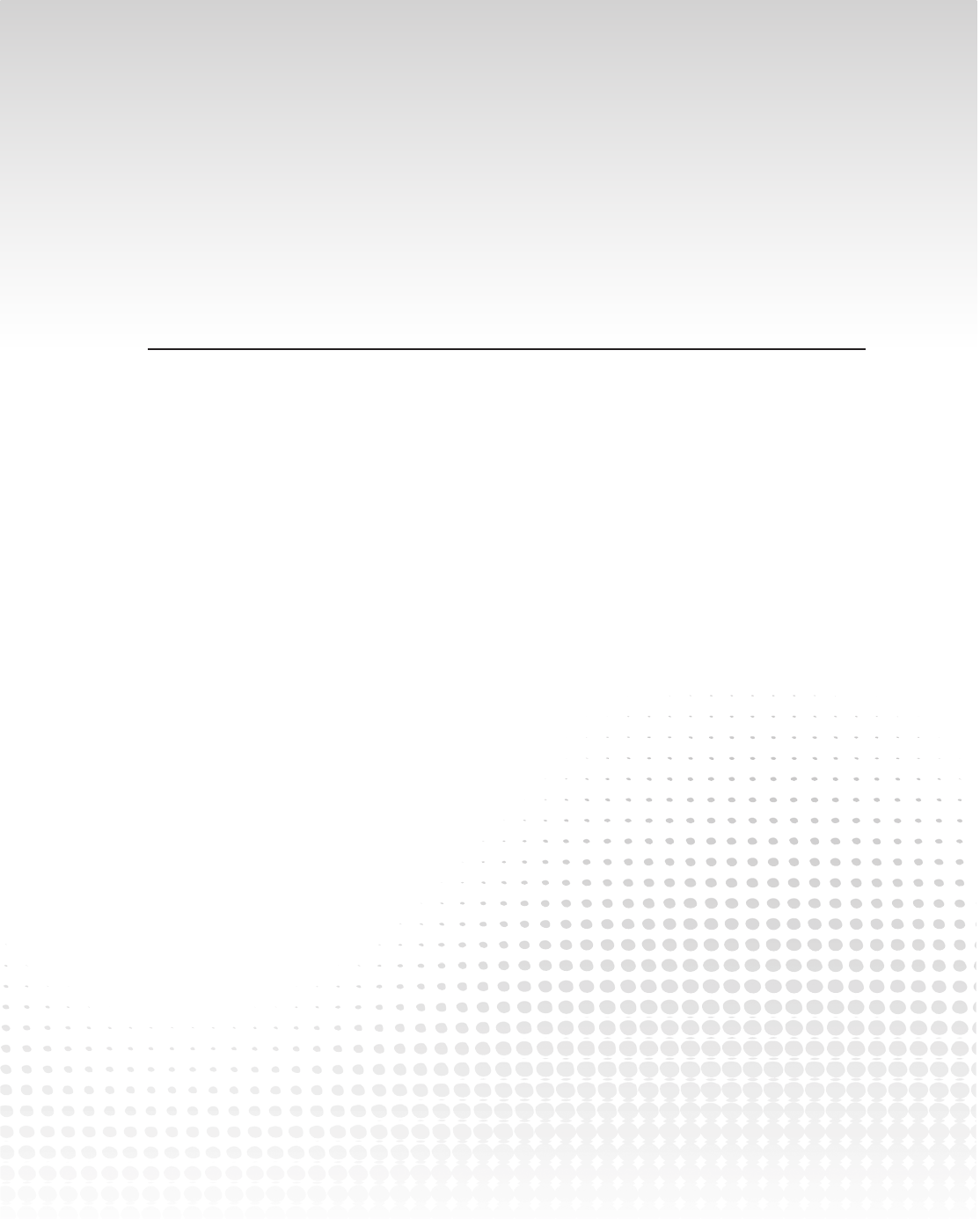
section i
The Visual Studio IDE and Controls
The lessons in this section of the book explain how to use the Visual Studio integrated devel-
opment environment (IDE). They explain how to use the IDE to create forms, place controls
on the forms, and set control properties. These lessons describe some of Visual C#’s most use-
ful controls and give you practice using them.
You can do practically all of this in the IDE without writing a single line of code! That makes
Visual C# a great environment for rapid prototyping. You can build a form, add controls, and
run the program to see what it looks like without ever creating a variable, declaring a function,
or getting stuck in an infinite loop.
The lessons in this section explain how to get that far. A few of these lessons show how to add a
line or two of code to a form to make it a bit more responsive, but for now the focus is on using
the IDE to build forms and controls. Writing code (and fixing the inevitable bugs) comes later.
LESSON 1: Getting Started with the Visual Studio IDE
LESSON 2: Creating Controls
LESSON 3: Making Controls Arrange Themselves
LESSON 4: Handling Events
LESSON 5: Making Menus
LESSON 6: Making Tool Strips and Status Strips
LESSON 7: Using RichTextBoxes
LESSON 8: Using Standard Dialogs
LESSON 9: Creating and Displaying New Forms
LESSON 10: Building Custom Dialog
596906c01.indd 1 4/7/10 12:31:21 PM
596906c01.indd 2 4/7/10 12:31:21 PM
..................Content has been hidden....................
You can't read the all page of ebook, please click here login for view all page.
